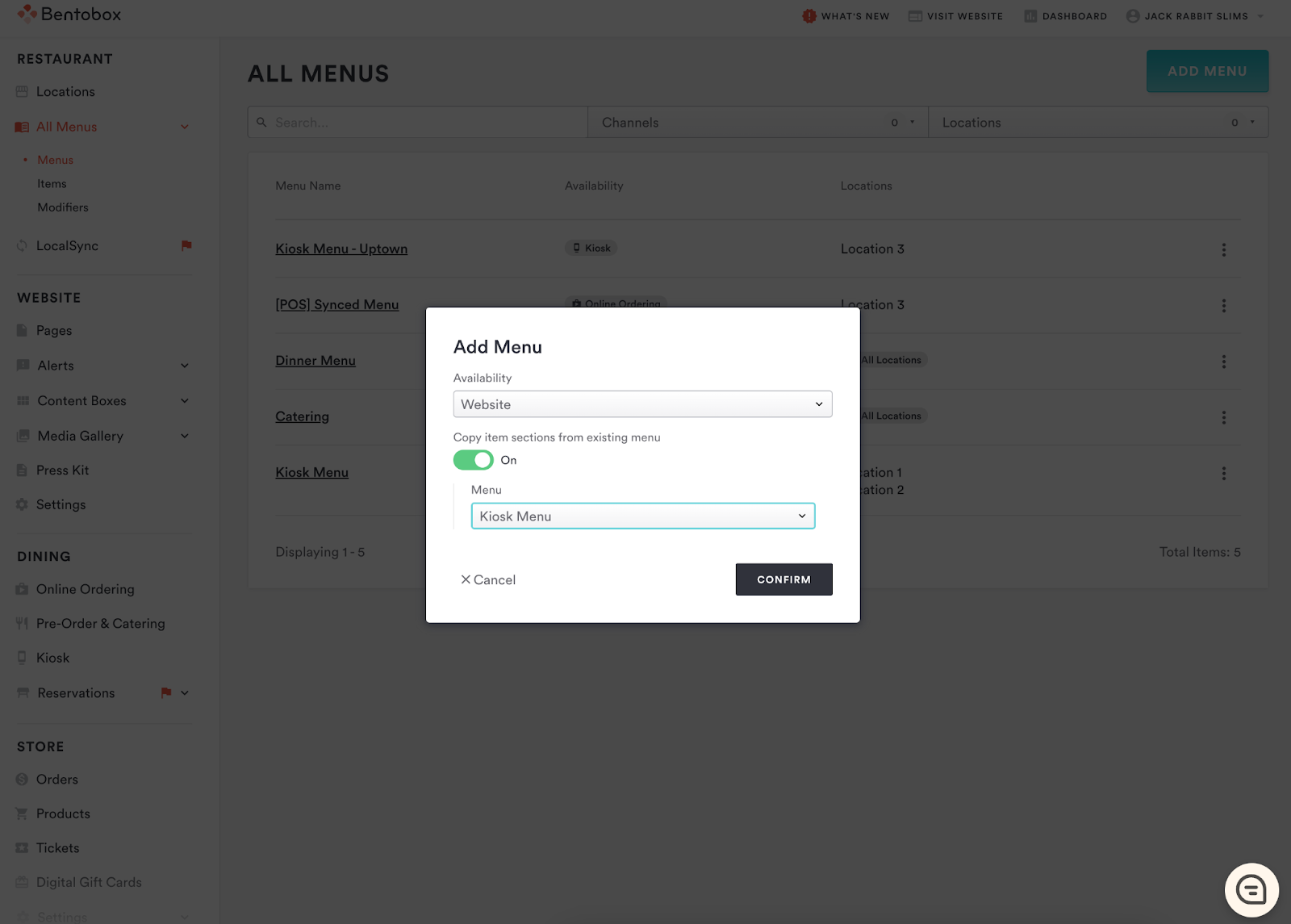Menu Management FAQ
How do I copy a menu from a different channel?
Even though menus can only be assigned to one channel, items and modifiers can now be added to any menu. This means you can copy an entire menu to a channel of your choosing. To clone a menu click “Add Menu” at the top of the “All Menu” page.
You will be prompted to select the channel to create the new menu on. Toggle on ‘Copy item sections from existing menu” and select the menu you want to clone from the drop-down.
When you clone a menu all the items and modifiers will be toggled on for the channel selected.
Can I build a website menu using my POS items?
Yes! This is one of the most requested features that was incorporated into Menu Management. Items and modifiers are now independent of menus and can be assigned to any menu.
You can use the method above to clone any POS synced menu to a website menu. Any changes made to items or modifiers in your POS will now be synced to the online menu, allowing on-the-fly adjustments to menus reflected across all of your channels.
When should I use Inventory vs Channel Unavailability?
Inventory allows you to set counts for items before they sell out. this is done by location and can be scheduled to reset after a certain time. Channel availability acts more of like a light switch. When you toggle channel availability it affects the item or modifier across all locations and menus that exist on the channel.
We recommend using inventory for items at risk of overselling but expected to be back in stock soon.
We suggest using channel availability for disabling items for longer periods, such as removing a special from a menu that you will want to use again on a future date.
What is the difference between the All Menus section and other menu sections?
All Menus acts as a comprehensive source to see every menu on the platform. While the menu still exists in the original section along with all of the channel-specific settings, the All Menus section puts everything together to help make managing items, modifiers, and their availability easier.