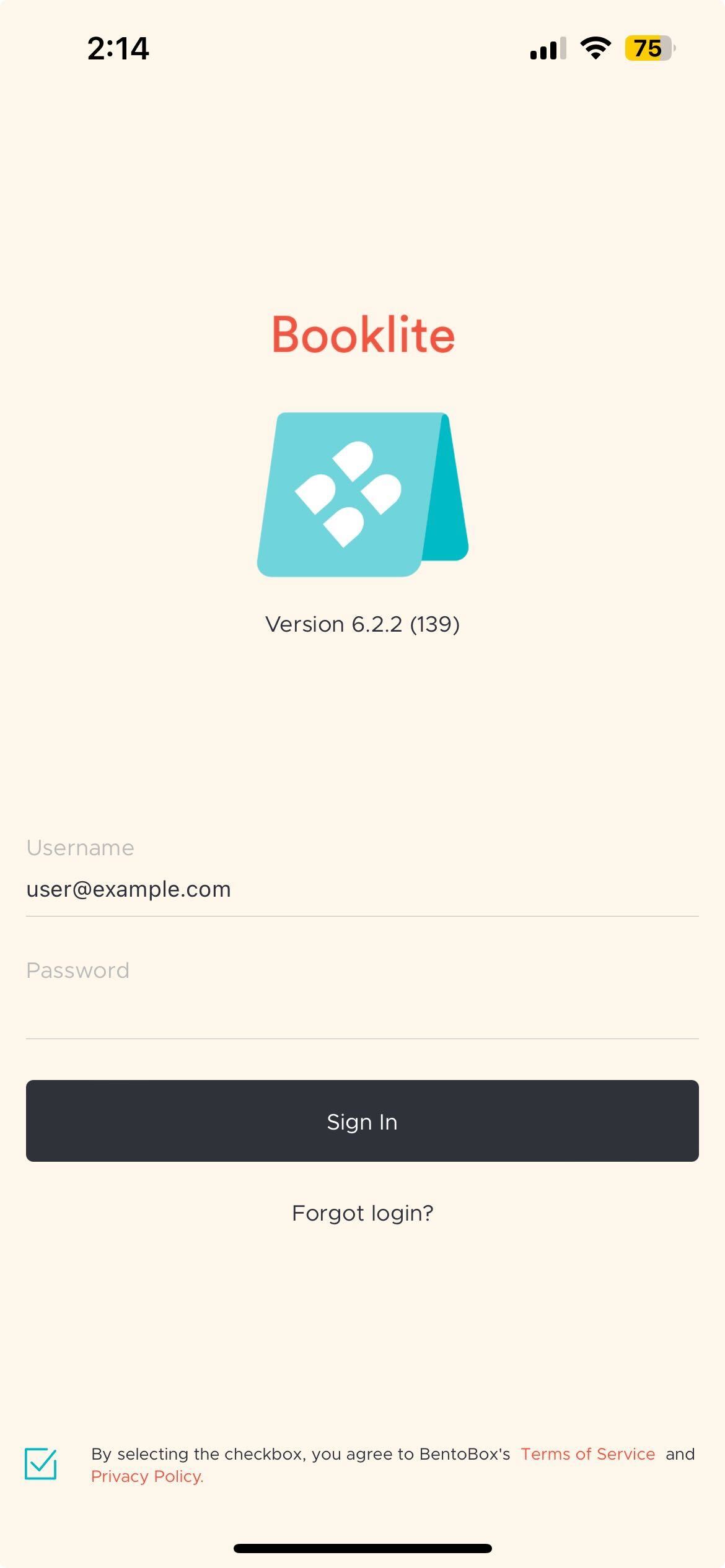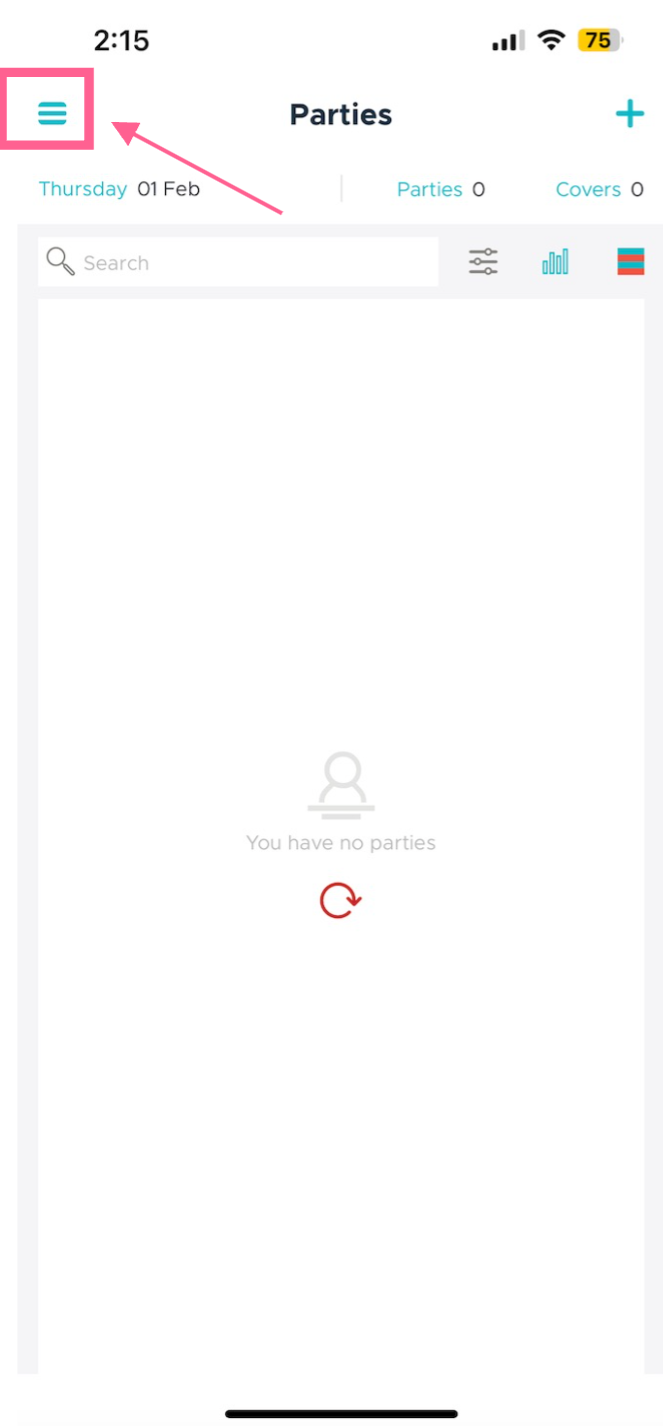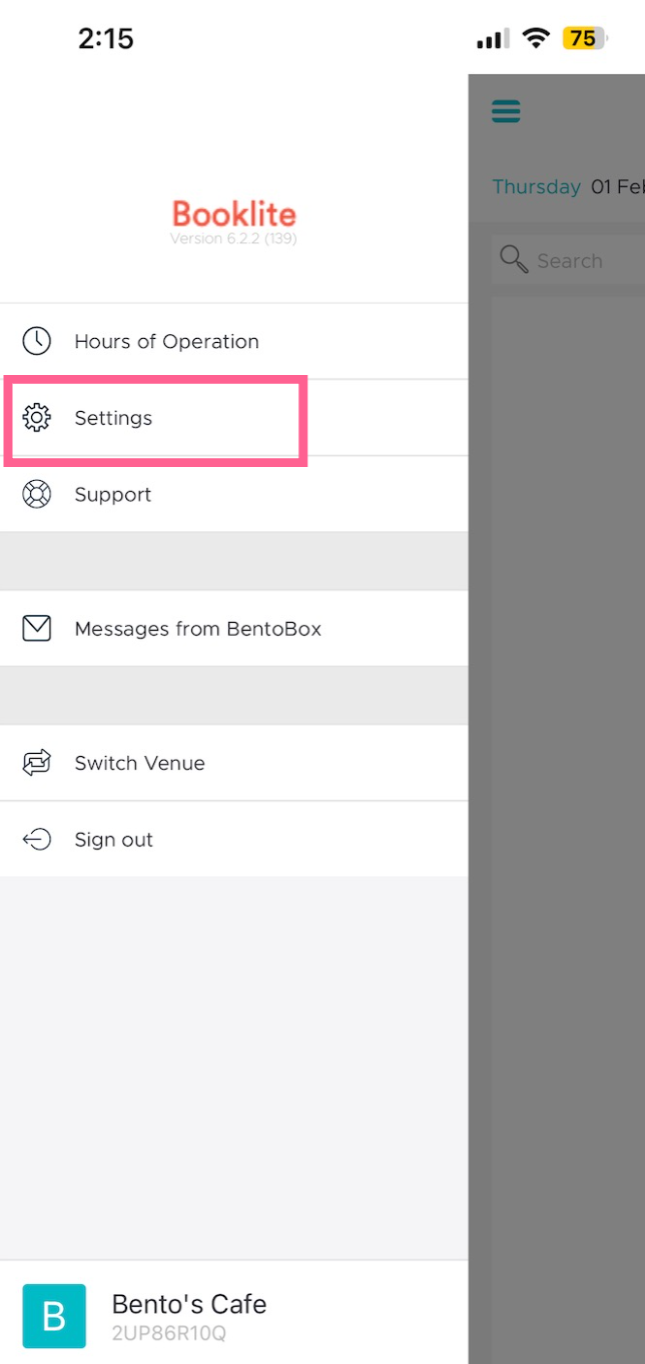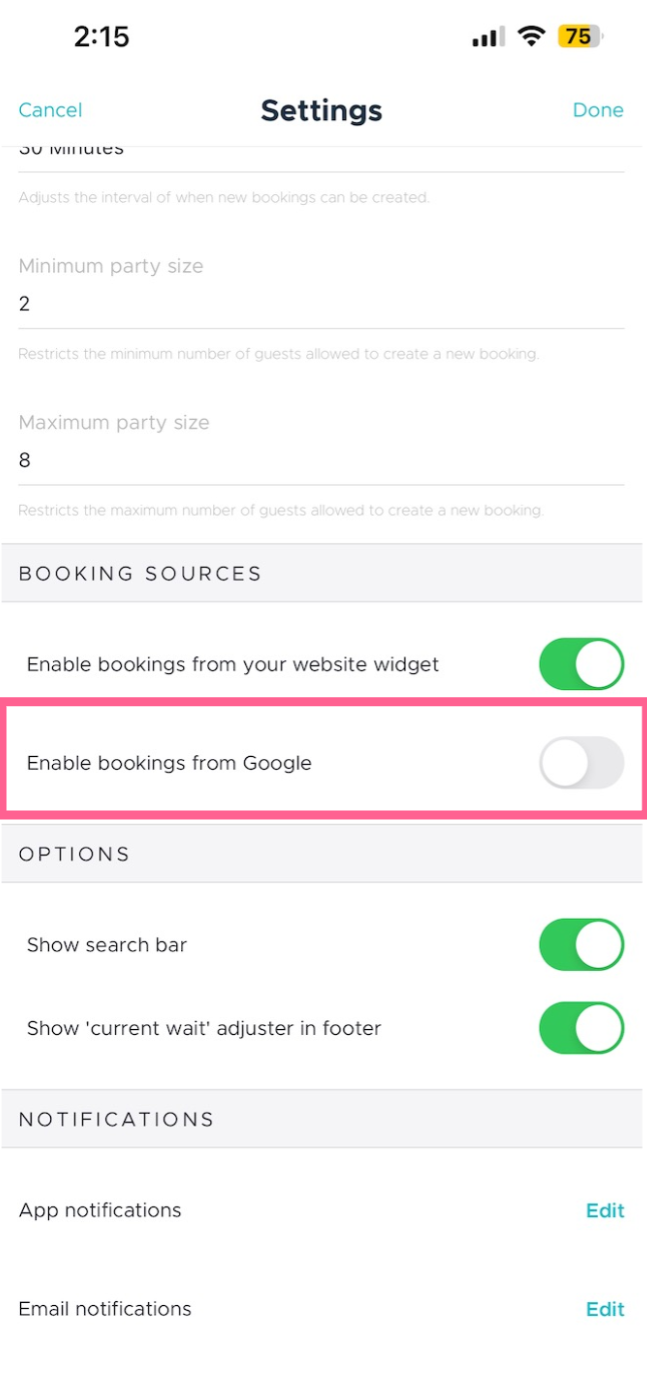Reserve with Google Opt-Out
Edited
If you would like to opt-out or no longer be integrated with 'Reserve with Google', please follow the instructions below:
Scroll to Booking Sources:
To opt-out of (or disable) Reserve with Google, simply toggle off 'Enable Bookings with Google' and click the 'DONE' button at top.
Corresponding location will become invalid upon the next Reserve with Google update.
If you need additional help or have any questions, please reach out to our support team, support@getbento.com.
Was this article helpful?
Sorry about that! Care to tell us more?