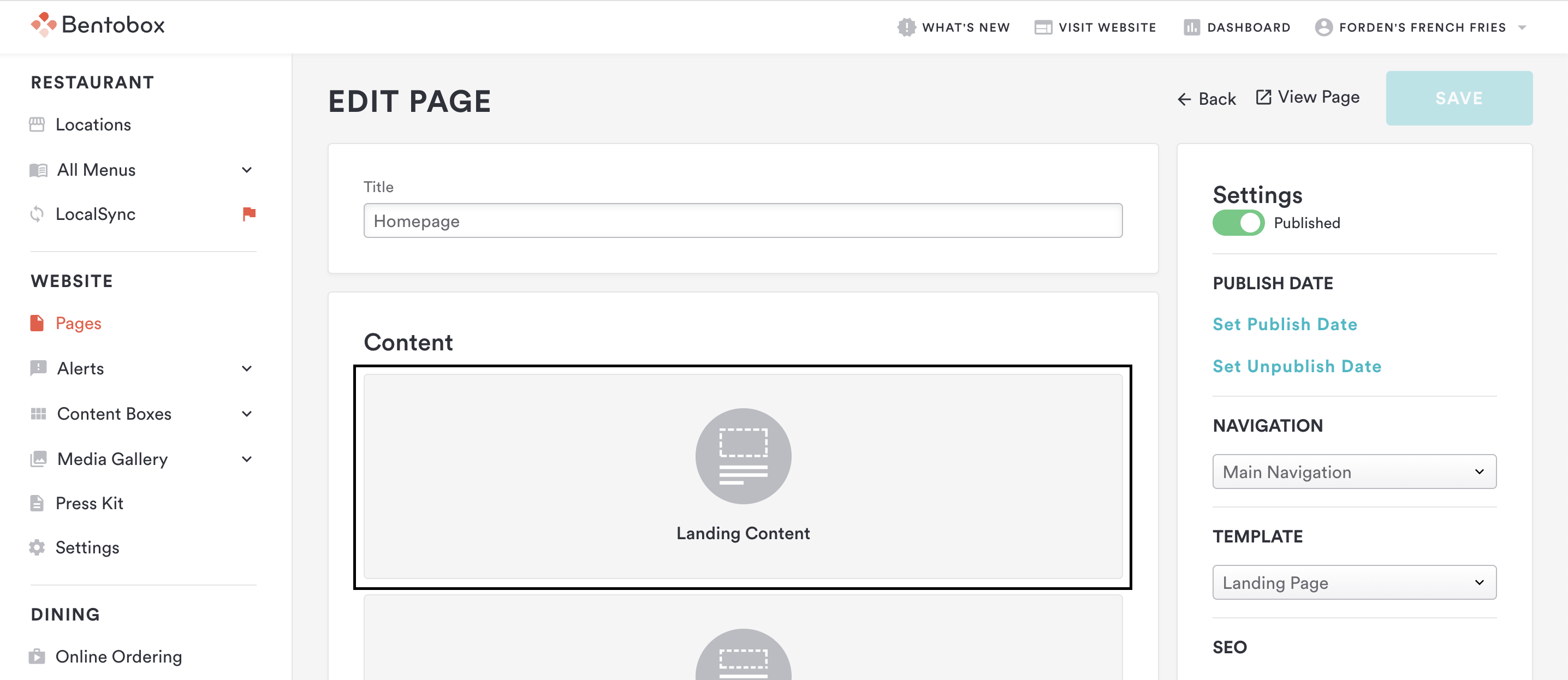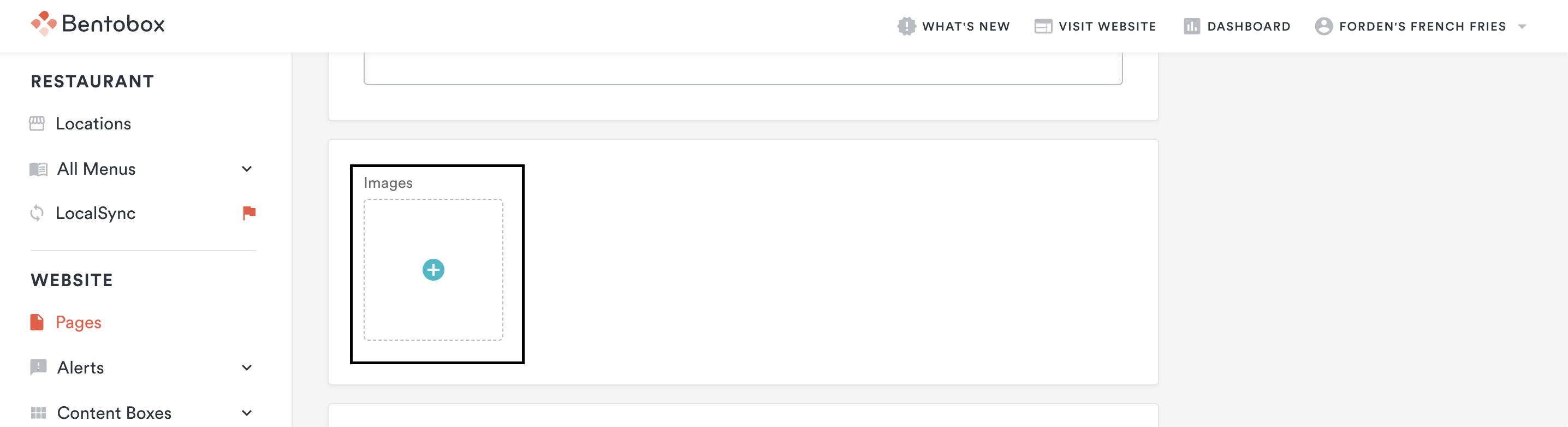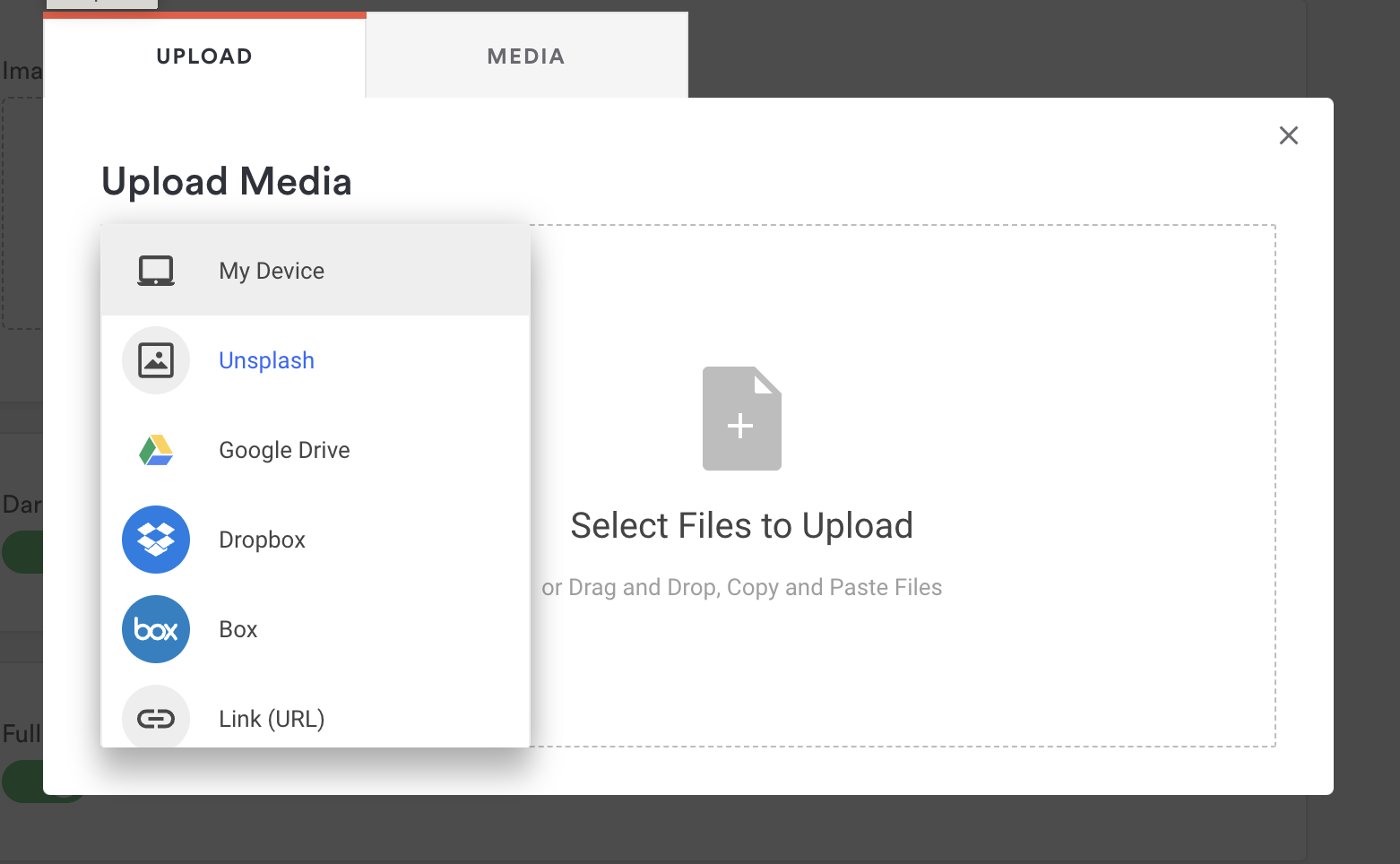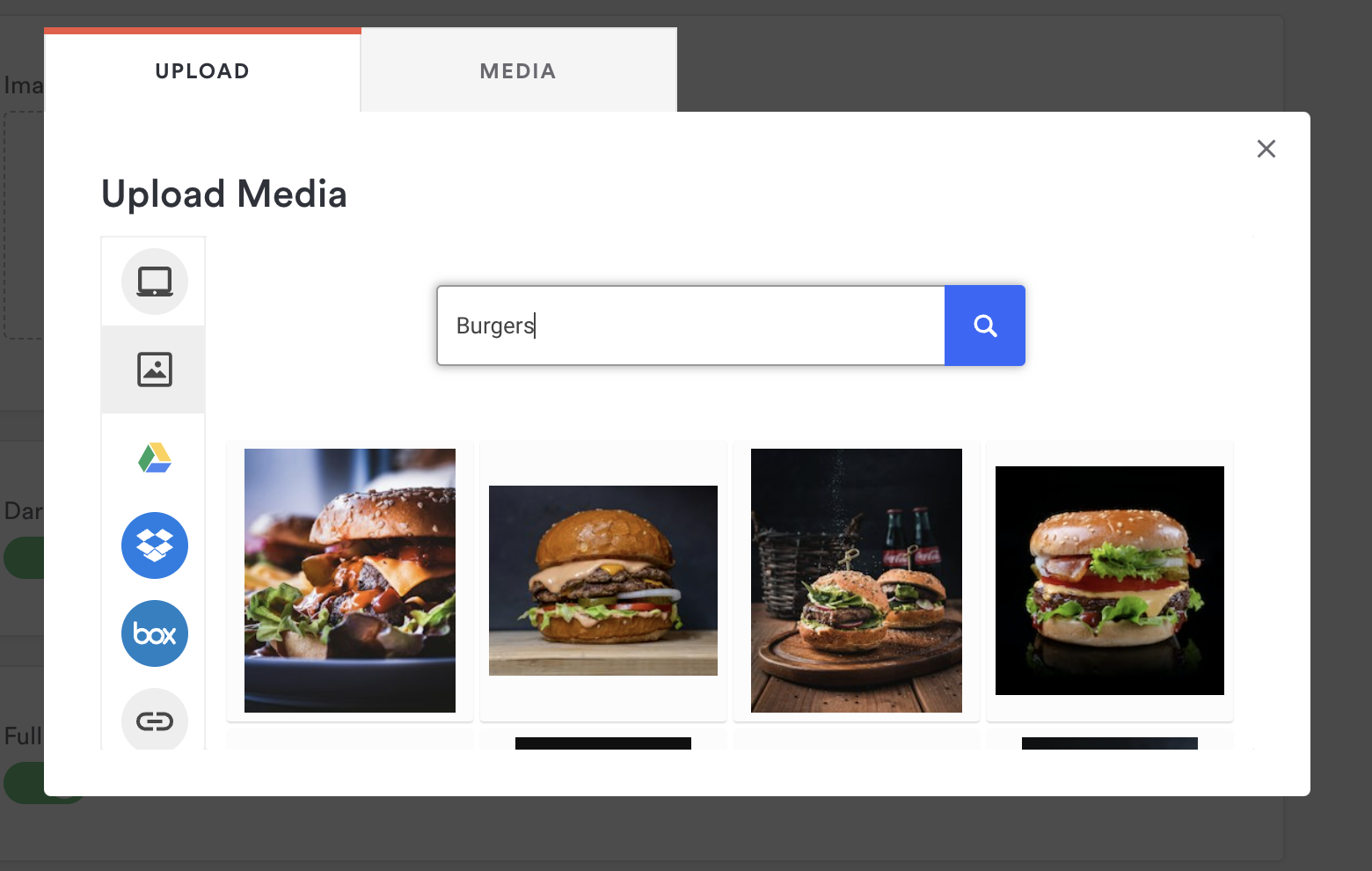New! Integrated stock photography uploader tool
We are excited to provide our customers with the option to add high-quality stock photos via Unsplash directly from the Clover Hospitality by BentoBox platform. This integration will make it even easier for every site to have professional quality, high-resolution photos.
How to Add Unsplash Photos to Your Site
You are now able to add an Unsplash photo to any image field on a page or content box. Simply follow these simple steps:
Log into the backend of your site here.
Navigate to the page that you would like to edit. To edit the homepage landing image I will go to Website > Pages > Homepage > Landing Content
From here you will find the Images section with the blue plus button. This field will look the same on all pages and content boxes.
Hit the blue plus button, select the Upload tab on the top of the window, and select Unsplash, which will be the second option on the list.
Simply type a keyword into the search bar and Unsplash will provide you with high-quality options for your site!
We recommend reviewing our Photo Spec Recommendations to ensure you are selecting photos that will fit well on your site.
Please note - our team will not be able to select stock images for you, they must be uploaded or selected by the customer. If you have any questions about this please reach out to our Support Team here.