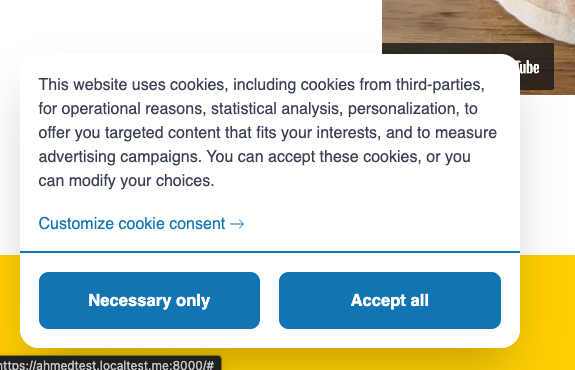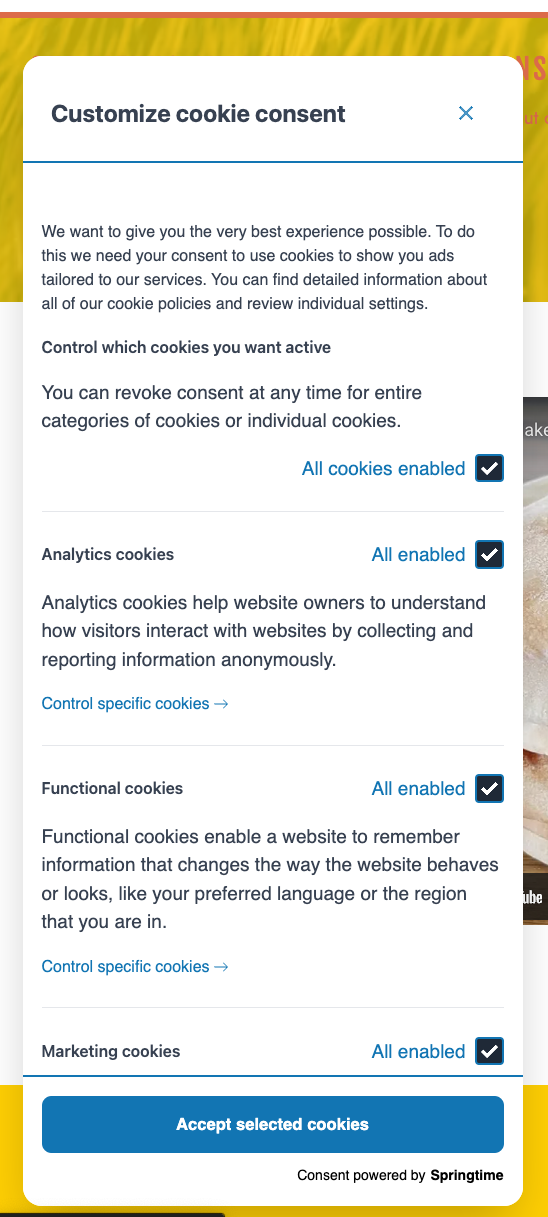Cookie Consent Management
For single and multi-location operators, ADA and Cookie Consent Management together enable restaurants to spend more time managing their restaurants and less monitoring constant changes in web accessibility and data privacy laws.
Clover Hospitality by BentoBox’s ADA and Cookie Consent Management add-ons plug in seamlessly to our platform, giving restaurants the peace of mind and flexibility to personalize their website based on their business needs.
What are Cookie Categories
Cookie Consent Management offering will group cookies into four categories:
Strictly Necessary: Strictly necessary cookies are essential for websites to function properly. They perform tasks like allowing users to navigate between pages efficiently and enabling basic functionalities like accessing secure areas of a website.
Functional: Functional cookies enhance the user experience by providing additional functionalities beyond basic website operation.
Analytics: Cookie reports back analytics such as page views, time on page, or if events took place.
Marketing: Marketing cookies are used to track users across websites in order to build profiles and target them with personalized advertisements. These cookies collect data about users' browsing behavior, preferences, and interests to deliver relevant ads.
Note: Strictly Necessary cookies cannot be disabled by diners.
What Cookie Consent Management Does
Once you sign up for Cookie Consent, a scan of the cookies on your website will start immediately, collecting + categorizing all the cookies on your site. This scan can take a few minutes. When the scan is completed, a cookie banner will be generated on your website that lets diners manage cookie preferences when they first land on your site.
Diners can also change their cookie preferences by clicking on the link at the bottom of the website. From here, diners can choose categories of cookies they’d like to enable or disable.
Customizing Your Banner
The Cookie Banner has blue buttons, which matches the ADA icon. Contact your Customer Success agent if you wish to customize the banner color or banner text. You can also work with your agent to change the positioning of the the banner (lower left or right).
For further assistance with this, or anything else BentoBox related, please reach out to our Support team by email at support@getbento.com or by phone at 1-833-889-4455.