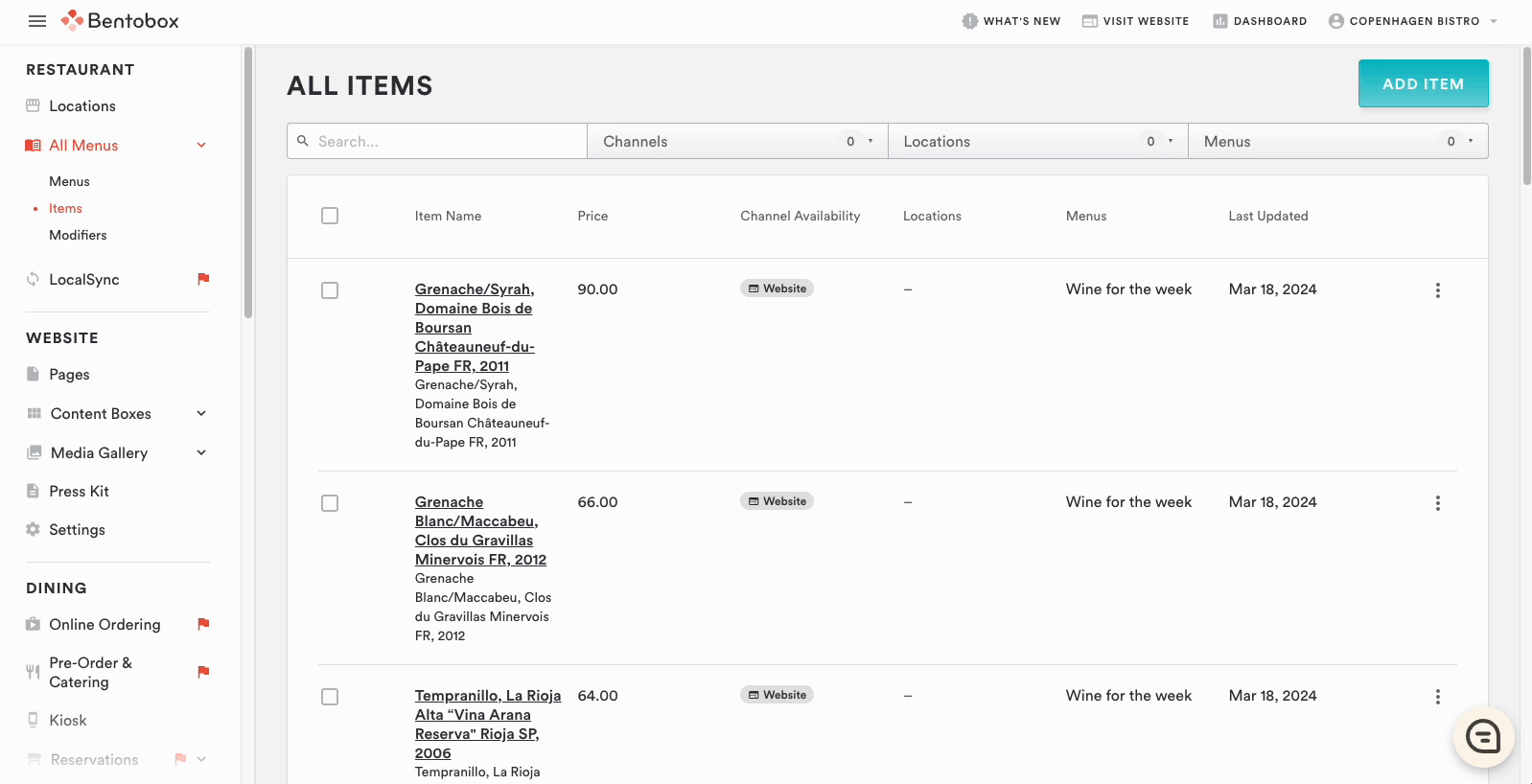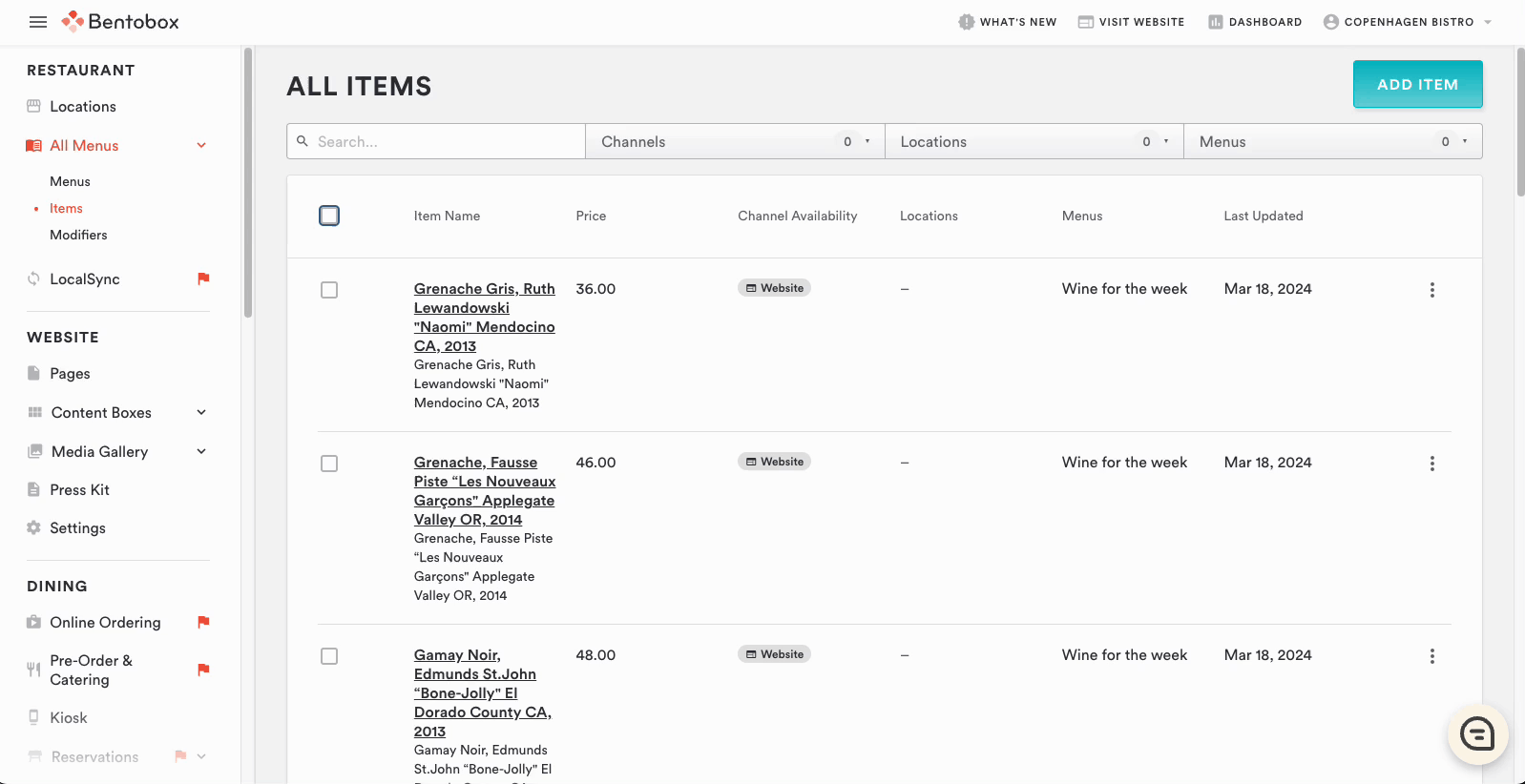Bulk Actions
To keep your database tidy, we are introducing bulk actions to the item list page. Now you can make changes to multiple items at the same time.
Bulk Delete:
The bulk delete action will appear after selecting an item using the check box on the far left. To delete multiple items simply tick the corresponding checkbox to add them to the list. An item counter will update as well as the percentage of your item inventory that is selected
Once the desired items are selected click the red delete button that appears at the top right of the list view. A warning modal will appear to confirm the deletion. Click ‘Yes, Delete’ to remove the items from the database.
Select All:
If you need to delete all items on the page, you can click the box at the top left of the column header. Since each page only displays 25 items, You will then be presented with an option to expand the selection to all items.
Please note that as a safety measure, the maximum number of items that can be deleted in one instance is 100.
For further assistance with this, or anything else related, please reach out to our Support team by email at support@getbento.com or by phone at 1-833-889-4455.