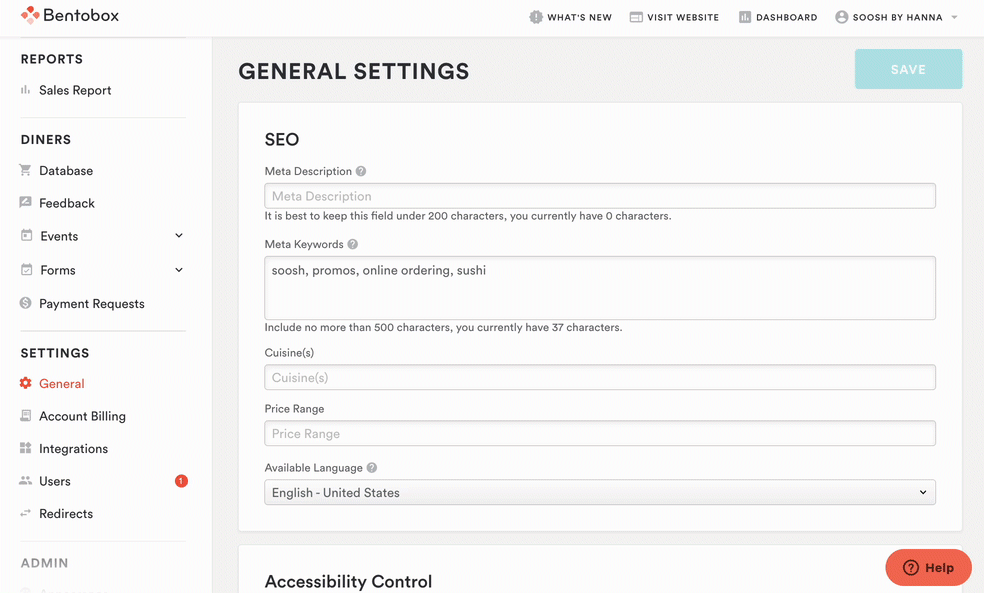Setting up a Privacy Policy for your Website
We have updated our Privacy Policy settings and added a template that you can use on your website, forms, checkout, or have the option to configure your own link as it currently exists. It’s imperative that we inform you that the sample template does not constitute any legal advice.
How to set up your Privacy Policy:
Navigate to Settings > General
Scroll down to Privacy
Click + Add Policy
Choose from:
Custom
Link
Template
If choosing the template, you will need to review the Terms & Conditions pop-up
There is a checkbox to Link from footer navigation, which means there will be a Privacy Policy link in your website's footer.
If checked, this will automatically populate for Privacy Policy types: Link & Template.
If using a Custom Privacy Policy, you will need to create a page with the slug /privacy-policy.
You can Preview any of the 3 options before saving.
Frequently Asked Questions
Is it required to have a privacy policy set up on my website?
No, a privacy policy is not required, but it is highly recommended to surface a privacy policy on your website to make visitors aware of consumer privacy regulations when visiting your website and ordering stores.
What’s inside the policy? Can I edit it?
Yes! Our templated privacy covers a number of areas from marketing consent, third-party data capture, CCPA guidelines, and more. This template is editable so that you have the option of reviewing it and customizing it with legal counsel.
Why is it important to have a privacy policy?
The purpose of a privacy policy is to show the people you interact with that you take privacy seriously within your business. Since many companies have online stores where user information gets collected, it's vital to let these users know how you will collect, use, and protect their data.
For further assistance with this, or anything else related, please reach out to our Support team by email at support@getbento.com or by phone at 1-833-889-4455.