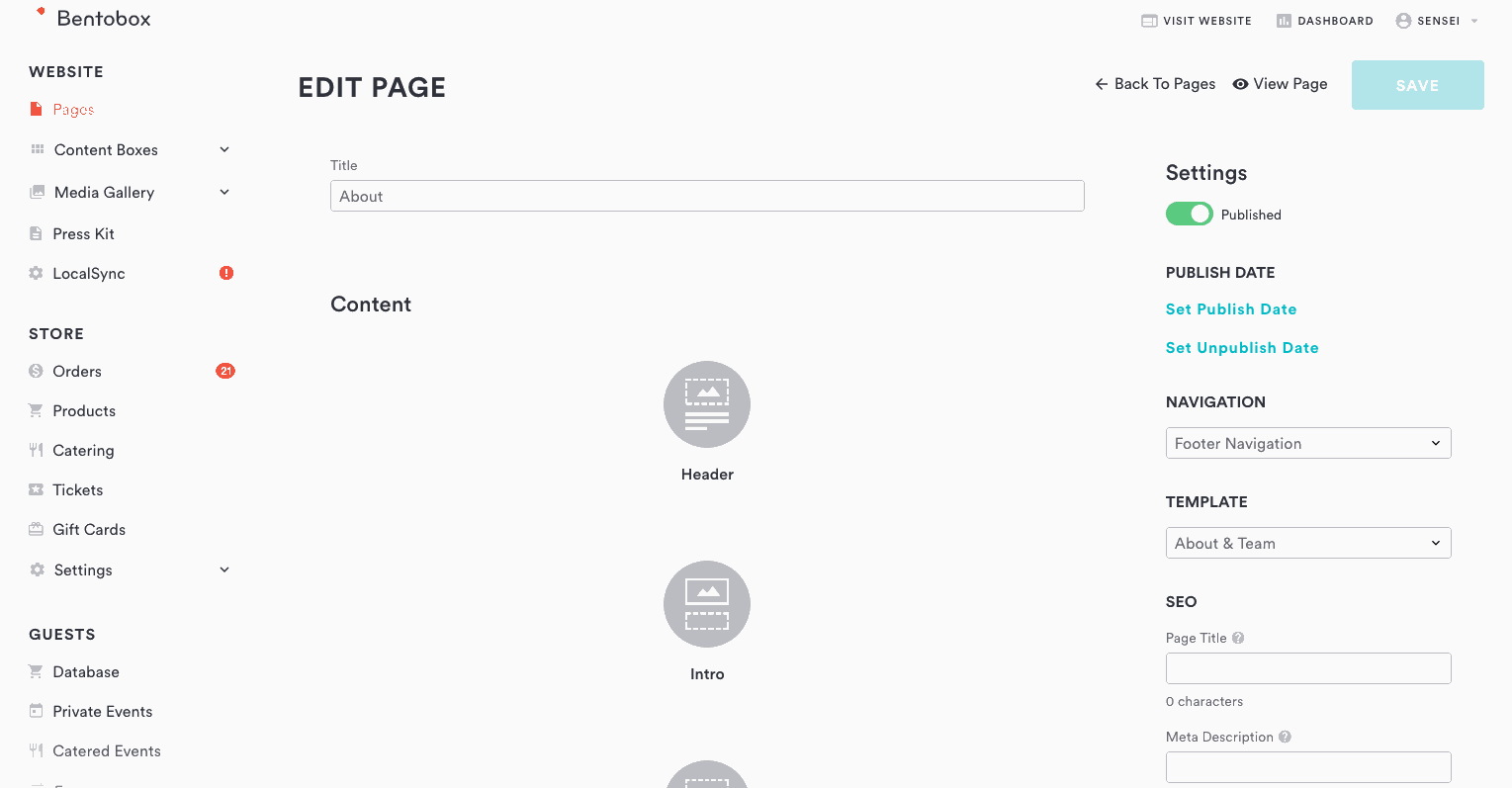How to reorder flexible content
Edited
To reorder flexible content, log into the backend and click on Pages. Edit the page you want to reorder flexible content on, and click the “Flexible Content” item in the page layout. From there, you can use the instructions below on how to use the arrow buttons to reorder.
Arrow buttons
Click the up or down arrow buttons to the left of a piece of flexible content to move it up or down in the list. This is useful for reordering when there are a lot of flexible content blocks.
Flexible Content
Reordering Flexible Content
Was this article helpful?
Sorry about that! Care to tell us more?