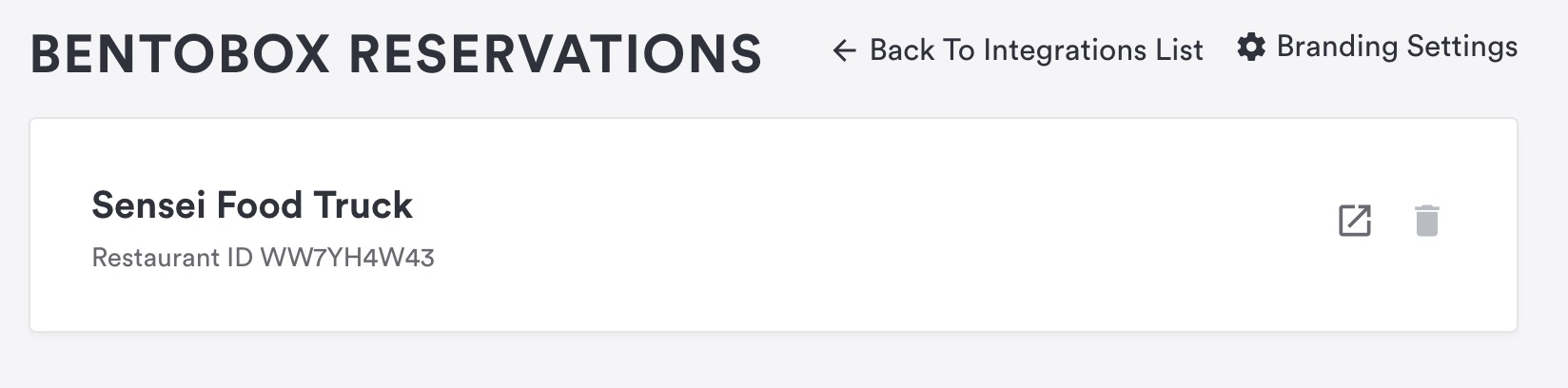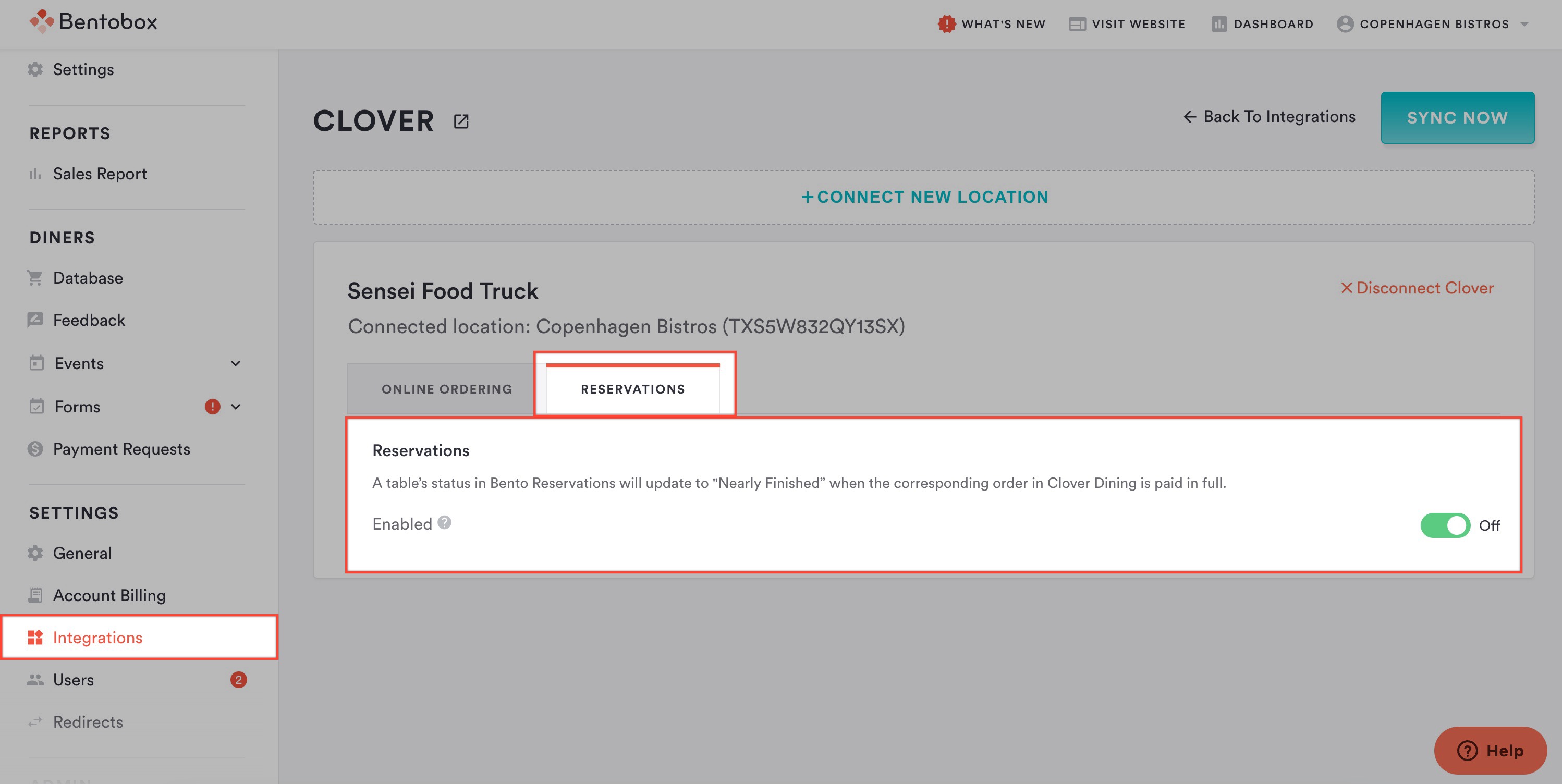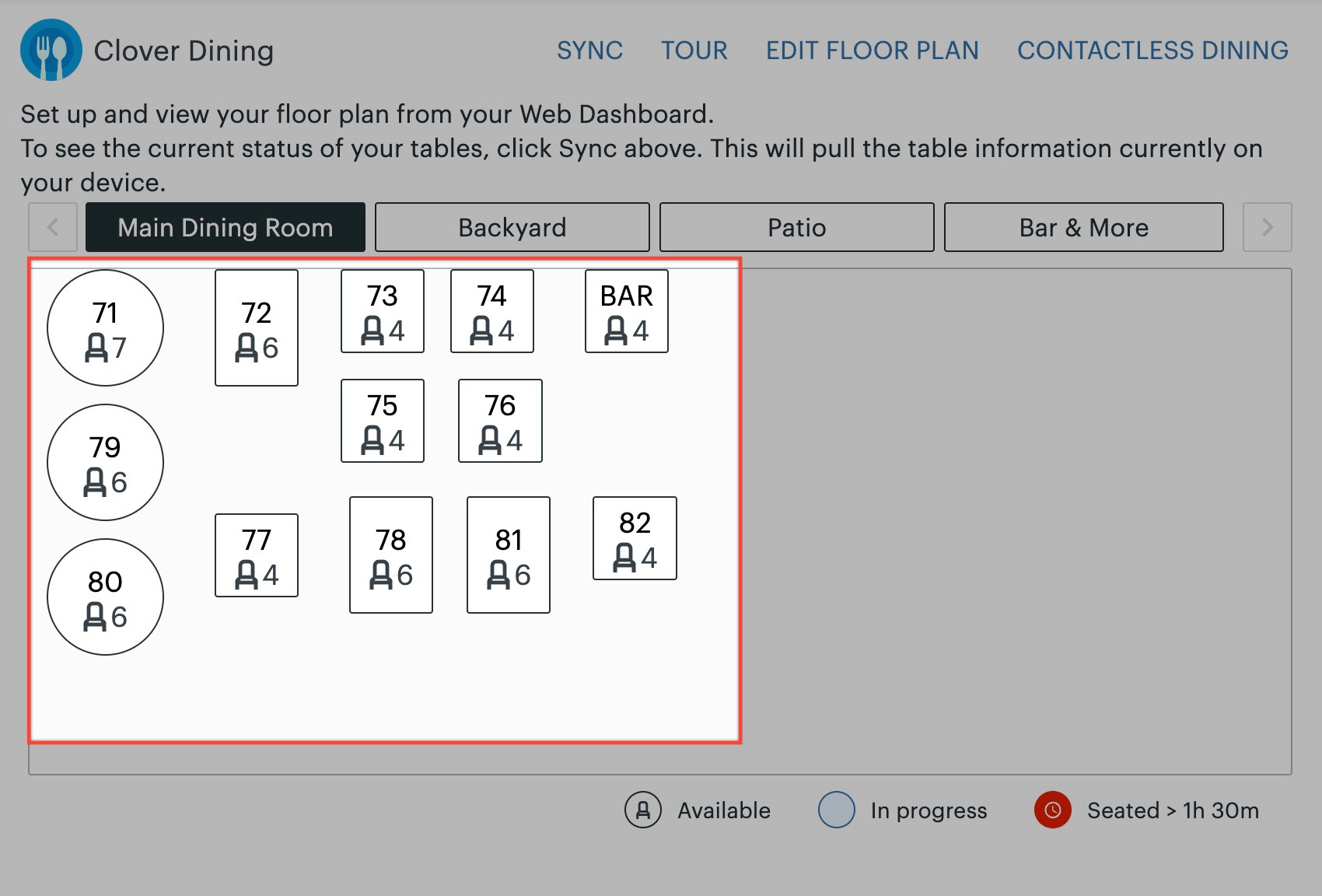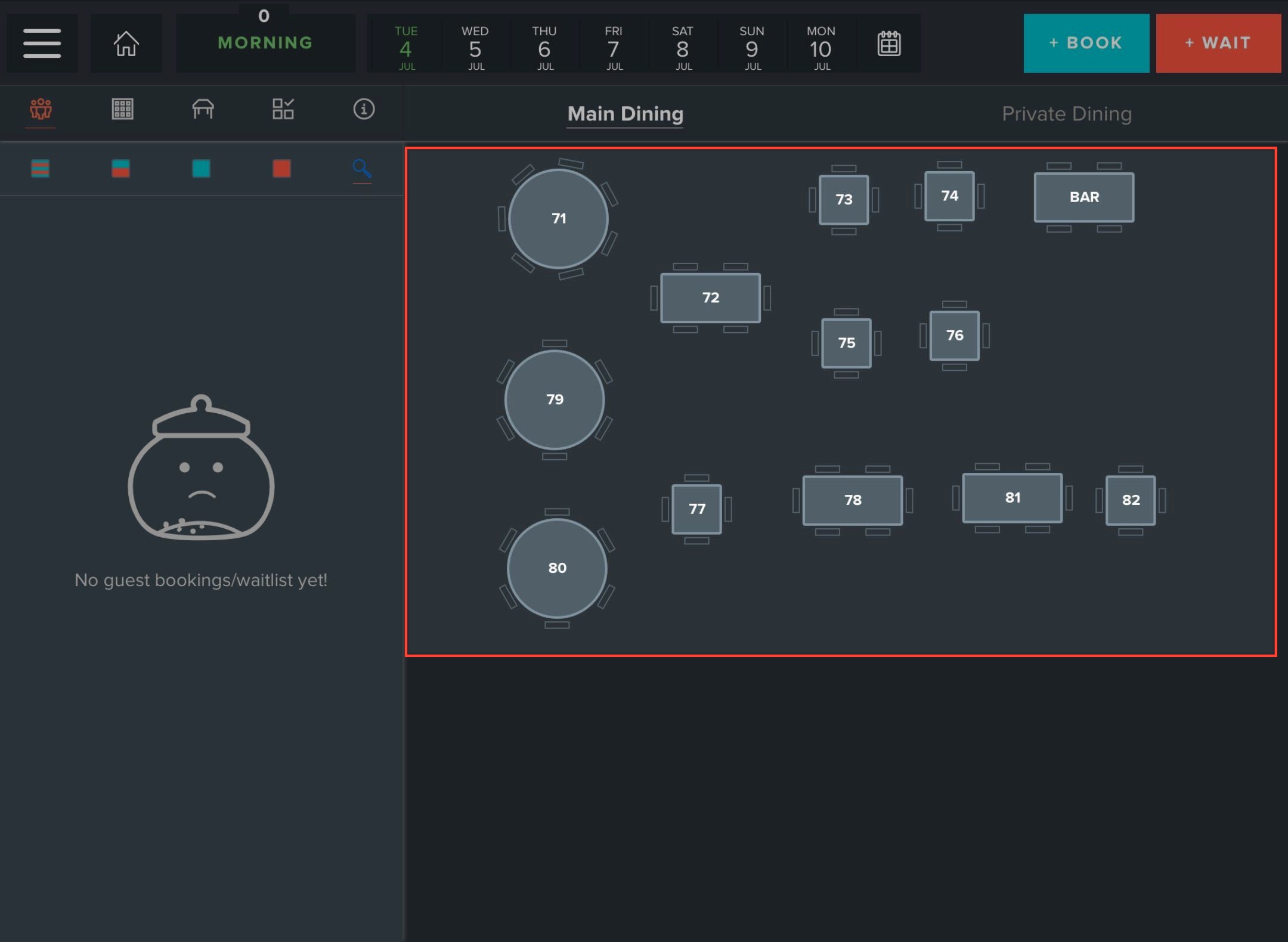Clover Dining Integration
For more information on our Reservations & Waitlist services, visit the full Reservations & Waitlist section of our Help Center here.
Sync table statuses between Dining and Clover Hospitality by BentoBox Reservations.
When an order on a table is paid for in Clover Dining, the table status will automatically update to ‘Nearly Finished’ in the Bento Book iPad app - saving you time updating table statuses and making it easier to quote accurate wait times.
How to Enable:
1. Ensure you have an active Reservations integration in the backend (Integrations > Reservations > Manage).
2. Ensure you have an active Clover POS Reservations Integration (Integrations > Point of Sale > Clover > Manage). If you have an active Clover Online Ordering POS connection, you will still need a Reservations connection. On the Clover Integration page, select the location and 'Reservations', and ensure that the toggle is enabled. The toggle will be green when it is enabled.
3. Navigate to Clover Dining and confirm that the table names/numbers match what is listed in the Bento Book iPad app. If the table names do not match between the two systems, the table status will not be updated when a table is paid in Clover Dining.
Clover Dining Floor Plan:
Bento Book Floor Plan:
If you have questions about the setup process, please reach out to support@getbento.com