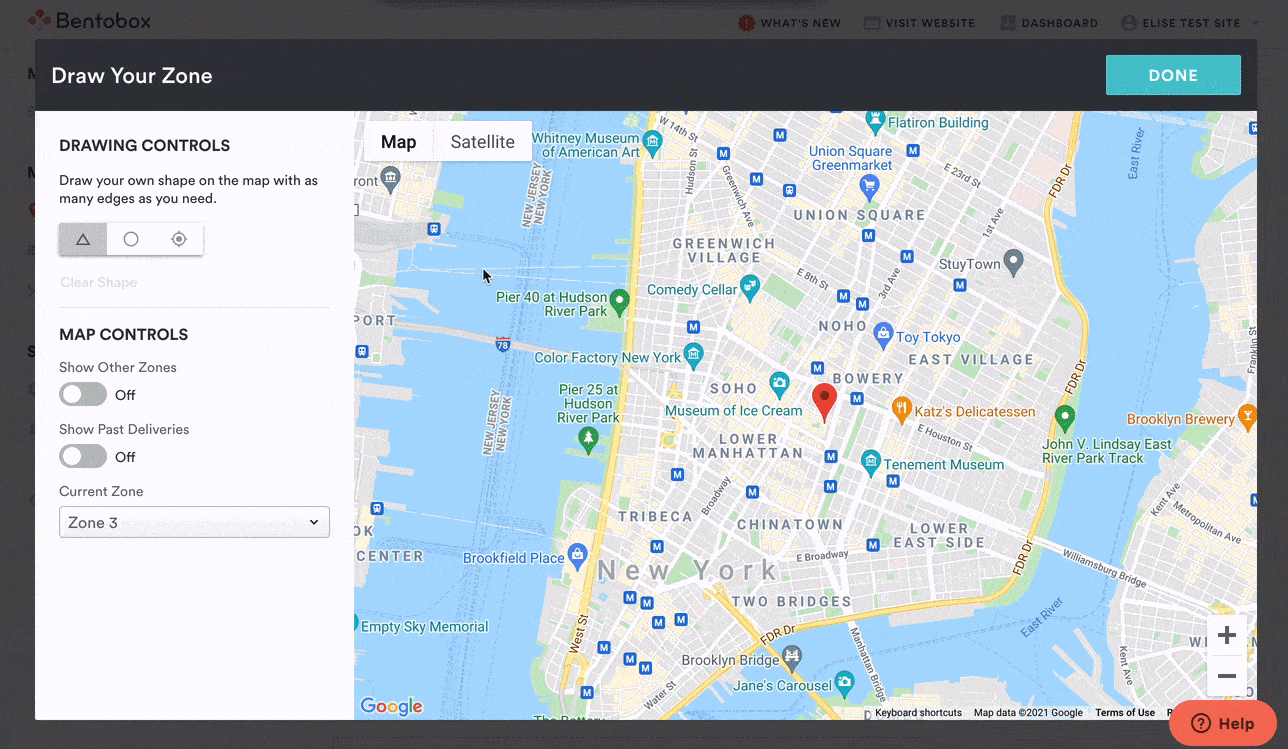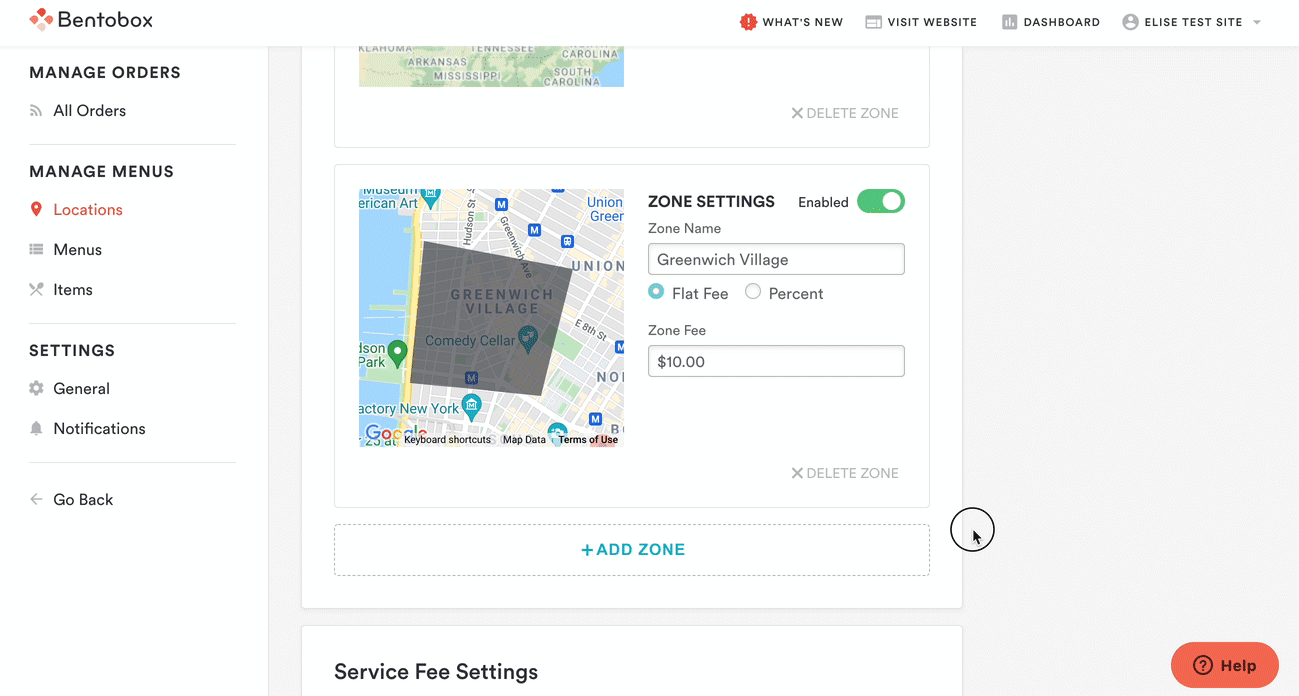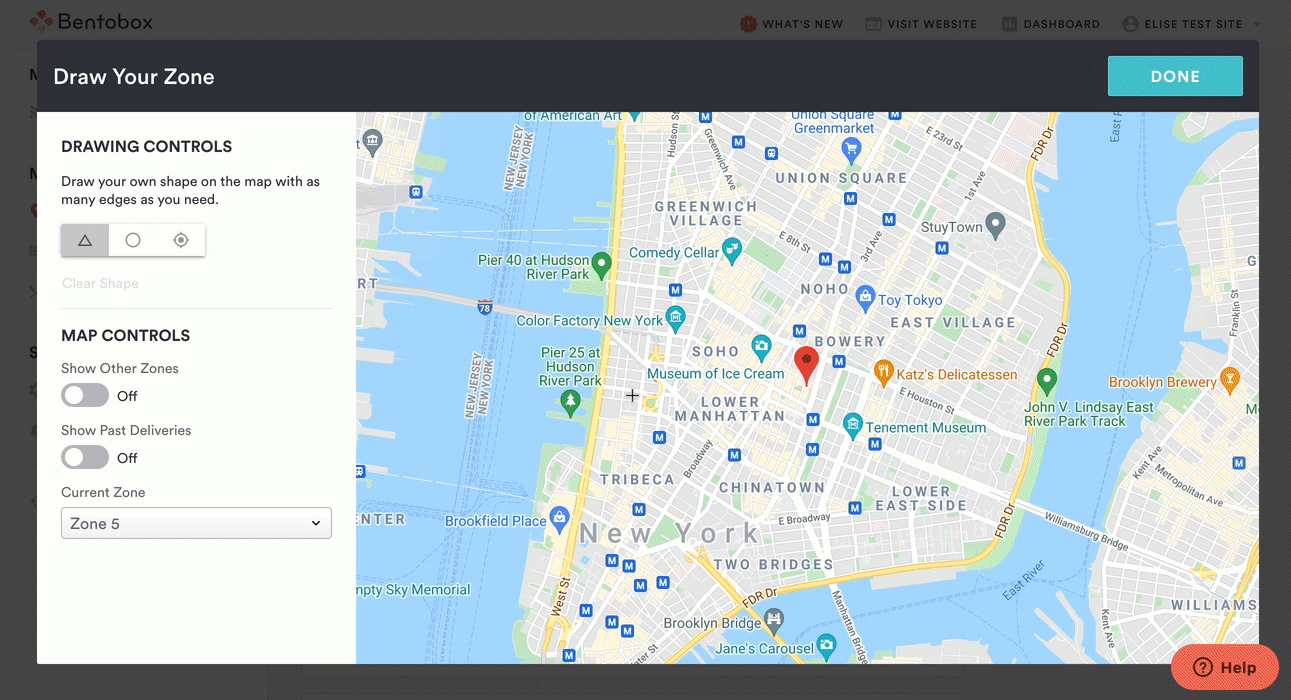Online Catering delivery zones and fees
For Online Catering delivery orders, you can set fees by specific zones.
Delivery by Zone
You can choose the exact area(s) that you’ll deliver to and set a flat dollar amount or percentage fee per zone. These zones apply at checkout based on the address that your guest types in.
With the map tool, you can draw zones using polygons, circles, or a radius.
The map has options to show you existing delivery zones and past deliveries. This can help you decide where to set new zones.
Note: If you plan on offering delivery outside of the state in which your restaurant is located, please be sure to add that state's zip code to your Store > Settings General > Sales Tax section (here). This is to ensure the correct tax amount is applied at checkout when a diner from the corresponding state places a delivery order.
Polygon:
Draw your own shape on the map with as many edges as you need.
Circle:
Draw a circle on the map to set your delivery area.
Radius:
We’ll draw a circle around your restaurant, just enter your radius in miles here. You will also be able to resize or re-position as needed.