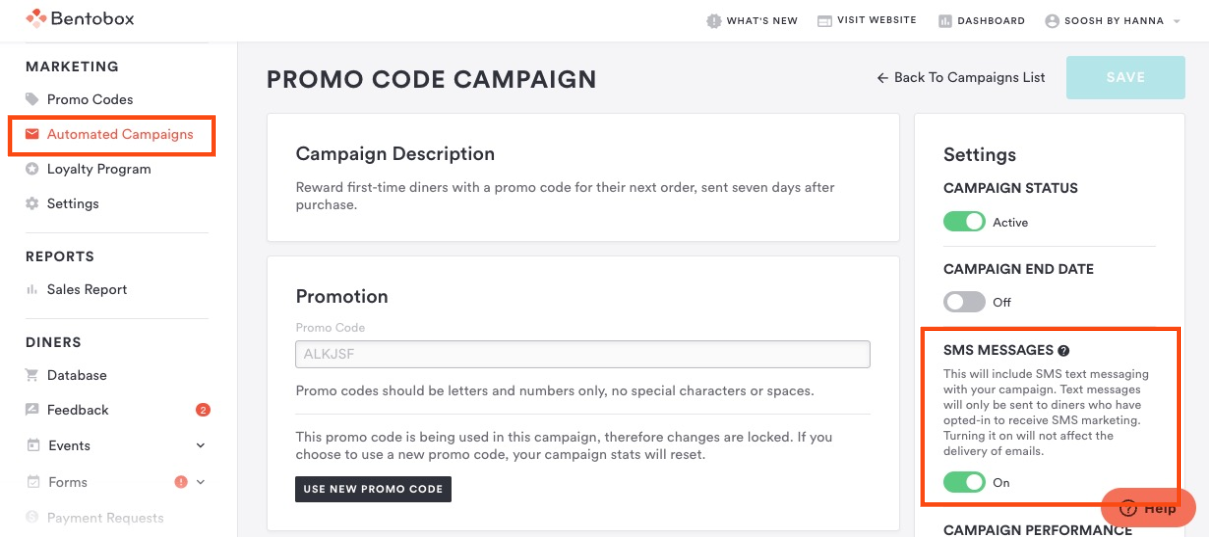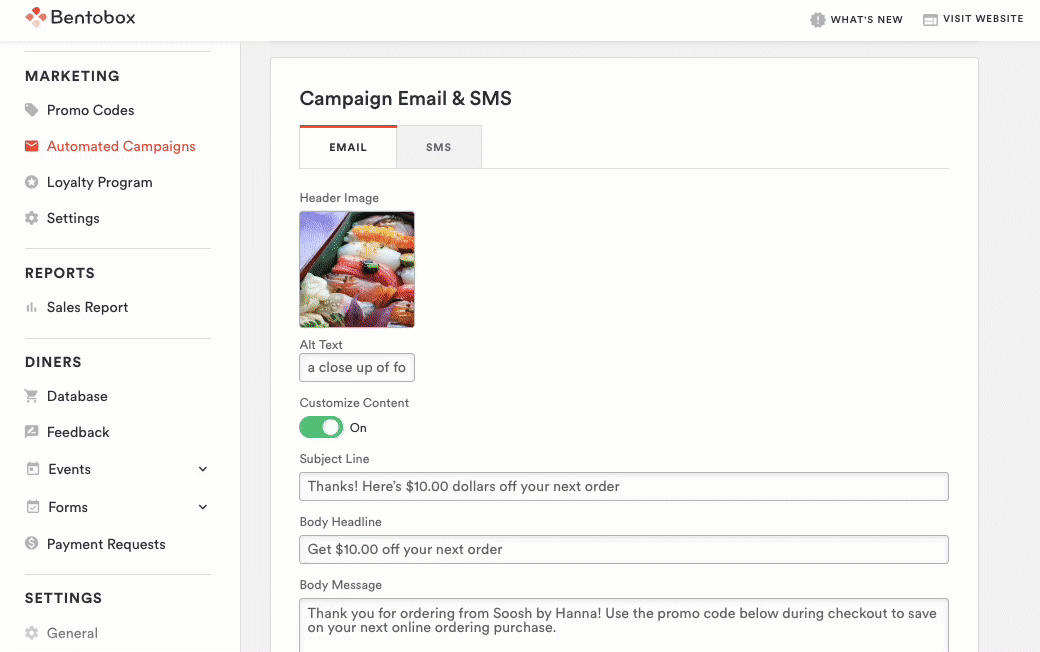SMS Capabilities for Automated Marketing Campaigns
You can now enable SMS for the 7-day Promo, It's Been 30 Days, and It's Been 60 Days campaigns!
Once enabled, only diners who have opted-in to receive SMS marketing will receive texts with the campaign promos. If diners are subscribed to both SMS & Email marketing, they will receive the initial campaign promo via email and if unused within 24 hours, they will receive the campaign promo via SMS.
At this time, you cannot edit the text body message, but you can view a preview of the initial SMS & reminder SMS (if enabled).
Adding MMS (Multimedia Messaging Service) to your SMS Campaign Messages
You can now add media attachments, such as images or gifs, to your automated SMS campaign promos! Media attachments can help your restaurant stand out & create brand recognition when sending out marketing promos.
MMS will be available for the 7, 30, and 60-day automated campaigns where SMS is enabled
MMS file types include jpeg, png & gif
How to add MMS to your SMS Campaign
Navigate to the Campaign Email & SMS section
Click on the SMS tab & then choose an image or gif from your media gallery or upload a new image or gif
After selecting or uploading your image or gif, you can preview the SMS by clicking on Send Test SMS
You can also set a different image or gif for the Reminder SMS (if enabled)
SMS & MMS FAQs
Will I be charged an additional fee for using SMS or MMS?
Nope! SMS & MMS messaging will be included for all of our Online Ordering customers.
Are there limitations or restrictions when using MMS?
Yes, forbidden message categories for SMS/MMS are outlined in the Forbidden message categories for SMS & MMS in the US & Canada article.
I'm not able to send a test SMS
If you see a red error message when attempting to send a test SMS, you may have previously unsubscribed to our marketing SMS. To opt back in and be able to send yourself a test SMS, please text "START" to 87029.