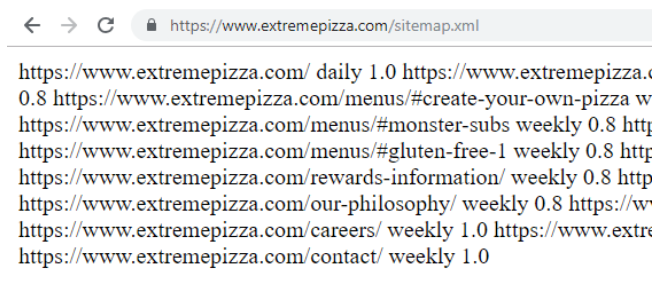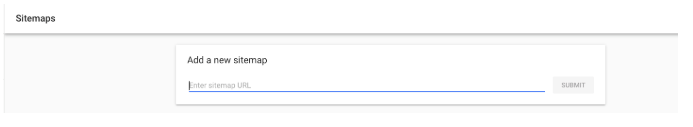Understanding Sitemaps
A sitemap is a list of all pages on a website and how they are organized. Google and other search engines look at the sitemap as a “table of contents” for your site. For large websites that have many subfolders or sub-directories, a sitemap helps Google understand which parts of the site are the most important.
Auto-generated sitemaps
Sitemaps are automatically generated for all Clover Hospitality by BentoBox websites.
What goes into a sitemap?
The contents of a sitemap are auto-generated and contain:
All published pages of a website.
Note: standalone pages do not appear in site map
Meta-data about your pages, which is used to give search engines additional information about the relative importance of each page on the website.
Each page on the site is automatically assigned a “score” based on how important that page is to the overall site hierarchy. The range of possible scores is 0-1.0. A score of 1.0 is automatically given to all pages featured in the top site navigation on all BentoBox sitemaps.
An estimation of how often the site content is updated, with the homepage set to daily and all other pages set to weekly.
Can I access and edit my sitemap?
You can view the sitemap file of any website by adding “sitemap.xml” to the end of the web address, e.g. https://www.extremepizza.com/sitemap.xml
How do I tell Google about changes to my sitemap?
The best way to convey this information to Google, other than just waiting for Google to crawl your website, is to submit your sitemap URLs to Google via the Google Search Console tool.
You can submit a new sitemap by navigating to Google Search Console > Sitemaps (on the left toolbar panel)