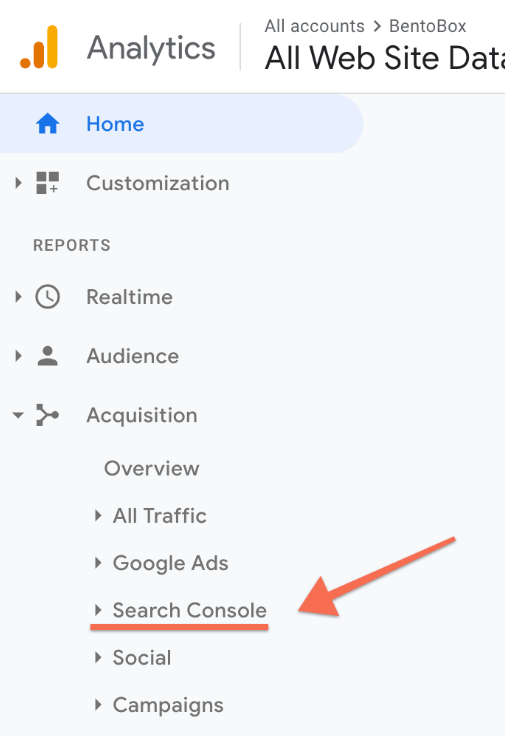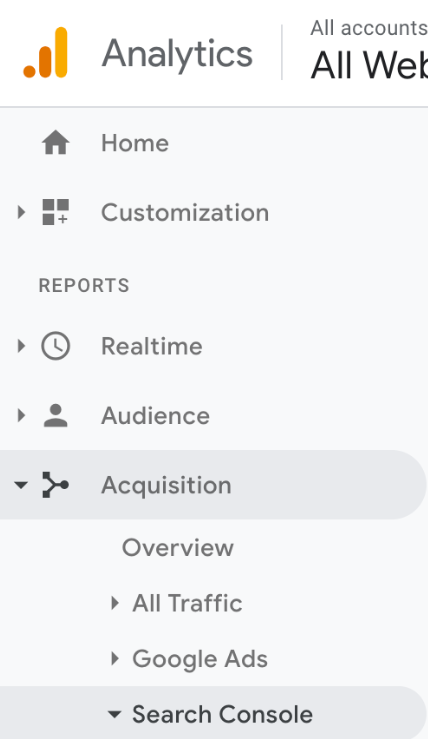Understanding Google Search Console for Clover Hospitality by BentoBox Websites
Google Search Console is a free diagnostic tool offered by Google that helps you monitor your site’s search traffic and identify any issues.
Benefits of Google Search Console
Here’s how Google Search Console can help your business:
See the search keywords that brought people to your website. For each keyword, you can also see these metrics:
Impressions: this is how many times your website showed up in Google search results when someone searched the keyword
Clicks: how many times a website visitor clicked to your page in response to searching this keyword
Average Position: The average ranking of your website for a keyword. If your Average Position is 2, for example, it means that your site shows up as the second search result when someone searches that keyword.
Track whether anything on your website is broken or not working properly on the technical side. For example:
Does your site have any pages that are not redirecting properly?
Are certain pages hidden from Google that you want people searching online to be able to see?
Is your mobile performance 100% across all your pages?
Submit information to Google about your website status, sitemaps, and individual URLs for re-indexing.
With Google Search Console, you can see these kinds of issues quickly, and take action.
Do I need both Google Search Console and Google Analytics?
For many website owners, having Google Analytics - which is a robust web analytics tool - is enough. You can even use your Google Analytics account to access Google Search Console information, once you have it set up.
What’s the difference between the two platforms?
Google Analytics is primarily used to get an overall impression of your website performance including users, demographics, time spent on site, conversions, etc.
Google Search Console is used specifically for factors that may affect your website’s standing with search engines, including indexing, mobile site performance, page speed, as well as metrics about how your website appears in search.
Both tools are best used together to get a holistic view of how your site is performing.
How to Get Google Search Console
If you’ve already signed up for Google Analytics, you can access Search Console already (go to Acquisition < Search Console).
If you don’t yet have a Google Analytics account, you will have to first choose which Google account to use. If you’ve already signed up for Google Analytics, you should use the same account.
Follow the instructions on the official Google Search Console page about how to add and verify your property.
Please note: when setting up a new account, the quickest way to verify your site on your own is via your registrar's DNS record. Otherwise, you will have to contact your Clover Hospitality by BentoBox Customer Success Manager or write to us at support@getbento.com to add the verification ID to the proper place in your website’s backend.
Understanding Common Error Messages You Might See
Google Search Console is always updating how it crawls your website and displays information.
This means that Search Console occasionally sends error messages, which are meant to alert you about changes or issues that Google has detected on your site.
If you receive an error message from Google Search Console:
Check whether any action is necessary. Often, Google Search Console is telling you about a change in how it crawls your site, not that something has changed.
If the error message references schema markup, then Google Search Console is detecting errors in the schema markup code which our platform automatically includes in your website. Google’s standards for schema markup are always changing, and it is extremely unlikely that these errors will have a negative effect on your site.
Keep in mind that our websites are structured with schema markup specifically for the hospitality industry including menus, hours, and location schemas.
If the error message references “Event Markup” or Rich Results, the message means that your events pages are not fully optimized. This can occur if, for example, you have only an image on the page with no accompanying text.
Don’t worry if you see an error message indicating that some pages on your website are “Indexed, but blocked by robots.txt.”; this is normal with our sites. Any page that is unpublished is added automatically to your website’s robots.txt file, which tells Google not to index it (since it’s unpublished). The majority of our customers who receive this message do not need to take any action.
If you are unsure about an error, you can always contact your Customer Success Manager or Support at support@getbento.com.