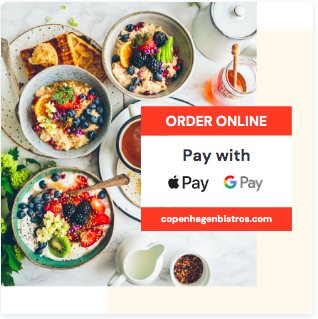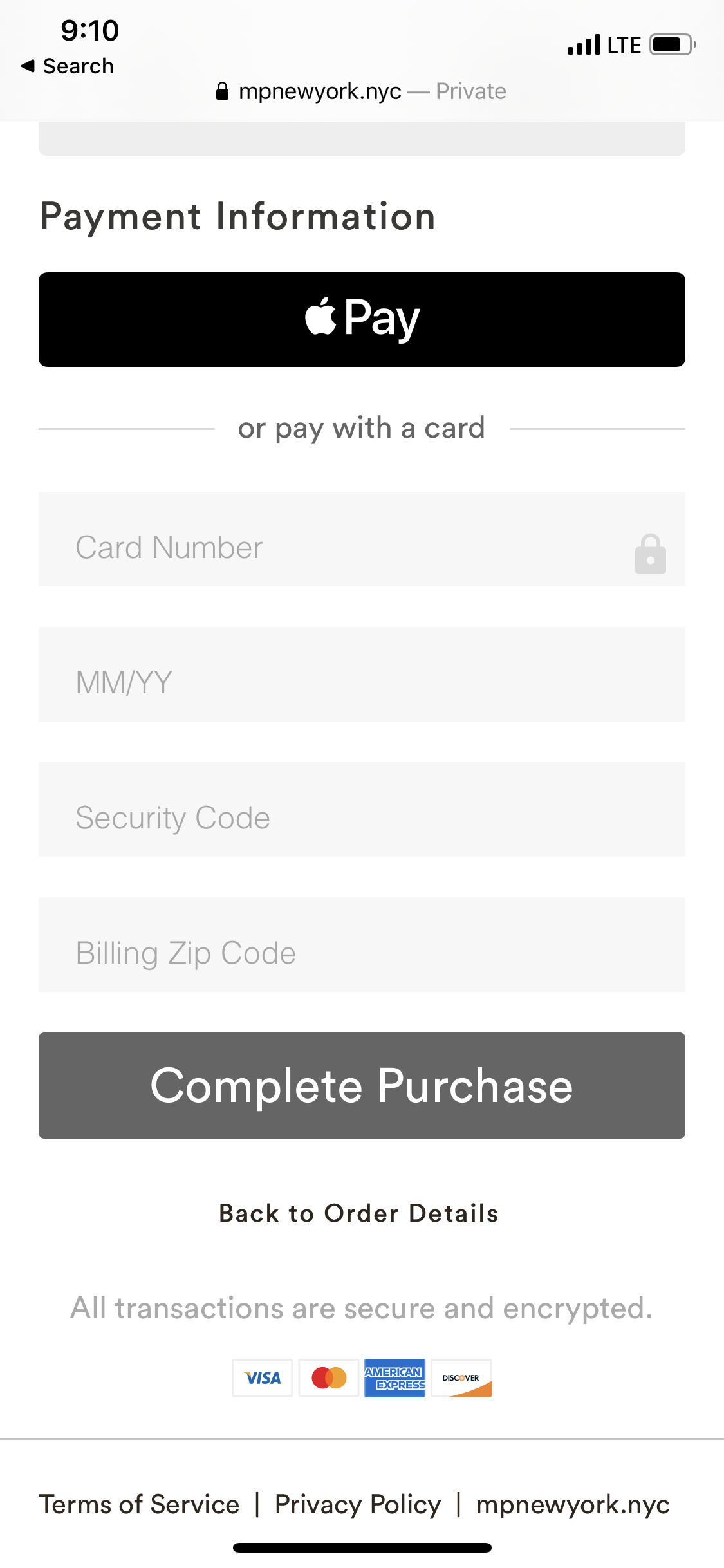Digital Wallets: Our Integration with Apple Pay and Google Pay
Clover Hospitality by BentoBox now empowers restaurant guests to complete online checkout without manually entering their credit card information. Anyone with Apple Pay or Google Pay can take advantage of this feature.
Digital Wallets is here, it's free, and it's turned on automatically. 🎉
What types of online guest purchases does this apply to?
This applies to all guest-facing transactions that use our Square or Stripe integration, including Online Ordering, Merchandise Store, Ticketing, Gift Cards and Catering Store.
How does this get turned on?
It has been turned on for all customers with eCommerce! No action is required from your restaurant.
Is there a cost to me?
There is no additional cost to your restaurant to have your guests use these digital wallets.
How can I promote this to my customers?
Announce to your customers so they're aware you're prioritizing their convenience! Here's an Instagram template that you can customize for your business.
Once you click the link above, you'll be brought to a MustHaveMenus page where you can select the "Use template" button. From there, you'll be able to swap the background image for your own and change the block colors to your branding.
How does this appear at checkout?
An Apple Pay or Google Pay button appears as a payment option where a guest can click a button to automatically pull in their payment information from their Apple Pay or Google Pay account.
For example, here's what a diner with Apple Pay connected would see during checkout:
Once they click "Apple Pay", they are prompted to double-click their side button to complete payment.
Note: Digital Wallets have this functionality as long as the device being used has either an Apple account with the saved credit card information or Google Pay; note that Safari is an Apple browser, and it will display Apple Pay. Google Chrome will display Google Pay.
What information gets filled out for the guest?
Their credit card, expiration date, and CVC are filled out automatically. Not only does this save one minute+ per guest at checkout — especially if a credit card is not within reach — but it also turns more interest into sales by saving orders from guests who may not want to get up to grab their card.
Does it apply to desktop and mobile?
This applies to either desktop or mobile. As long as you’re using a Chrome, Safari, or Microsoft Edge browser as a diner, you can use this functionality. Diners who access these browsers with a credit card saved in Apple Pay, Google Pay, or Microsoft Pay can enter payment details without typing.
For guests without Apple Pay or Google Pay connected, can they still order with credit cards?
Yes. Every guest still has the option to manually enter their credit card information at checkout, if they prefer to.
How can I get started?
No action needed if you already use Online Ordering, Contactless Dine-In, Merchandise Store, Ticketing, Gift Cards or Catering Store.
Is it common that Google Pay doesn't show up on Safari, or that Apple Pay doesn't display in Chrome?
Since Safari is an Apple browser, it will display Apple Pay. Google Chrome will display Google Pay.
Does a diner need to have Apple Pay or Google Pay set up on their device for them to see these as a payment option?
Yes — if they do not have these payment options connected, then they will see fields at checkout where they will enter their credit card information.
If you want to unlock access to one of these eCommerce types that you don't yet use, send an email to upgrades@getbento.com. Include in your subject line the type of eCommerce you're interested in. (i.e. "Upgrade me to Merch Store")