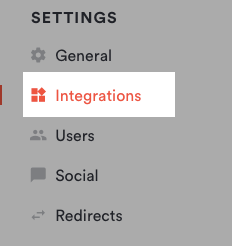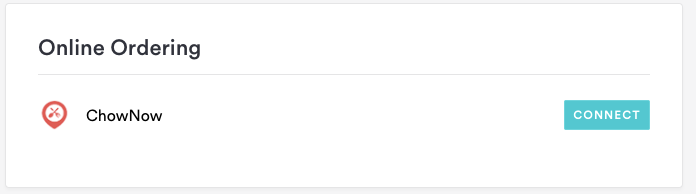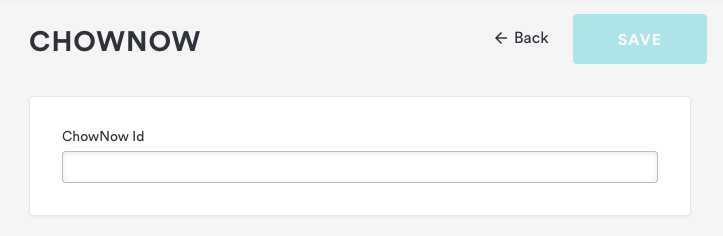How to add ChowNow online ordering to your site
Edited
Follow the steps below to add ChowNow online ordering to your site. Note that at this time, only ChowNow is supported as an online ordering integration. To integrate a service other than ChowNow, please contact support.
Log in to the backend and click on Integrations in the left hand sidebar.
Under the online ordering section, click the “Connect” button next to ChowNow.
Enter your restaurant’s ID in the field on the next page and click the “Save” button.
To update the ChowNow settings, return to the Integrations page and click on ChowNow to reopen the settings.
Online Ordering
Integrations
ChowNow
Was this article helpful?
Sorry about that! Care to tell us more?