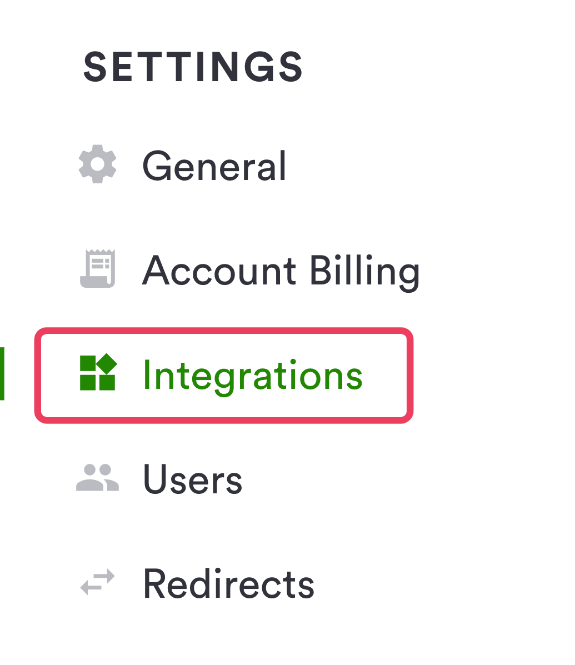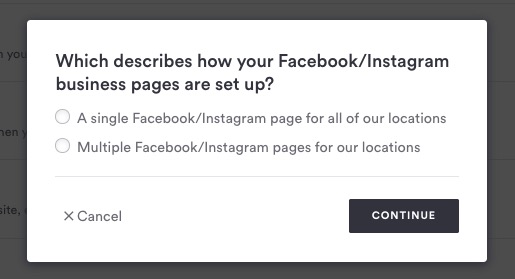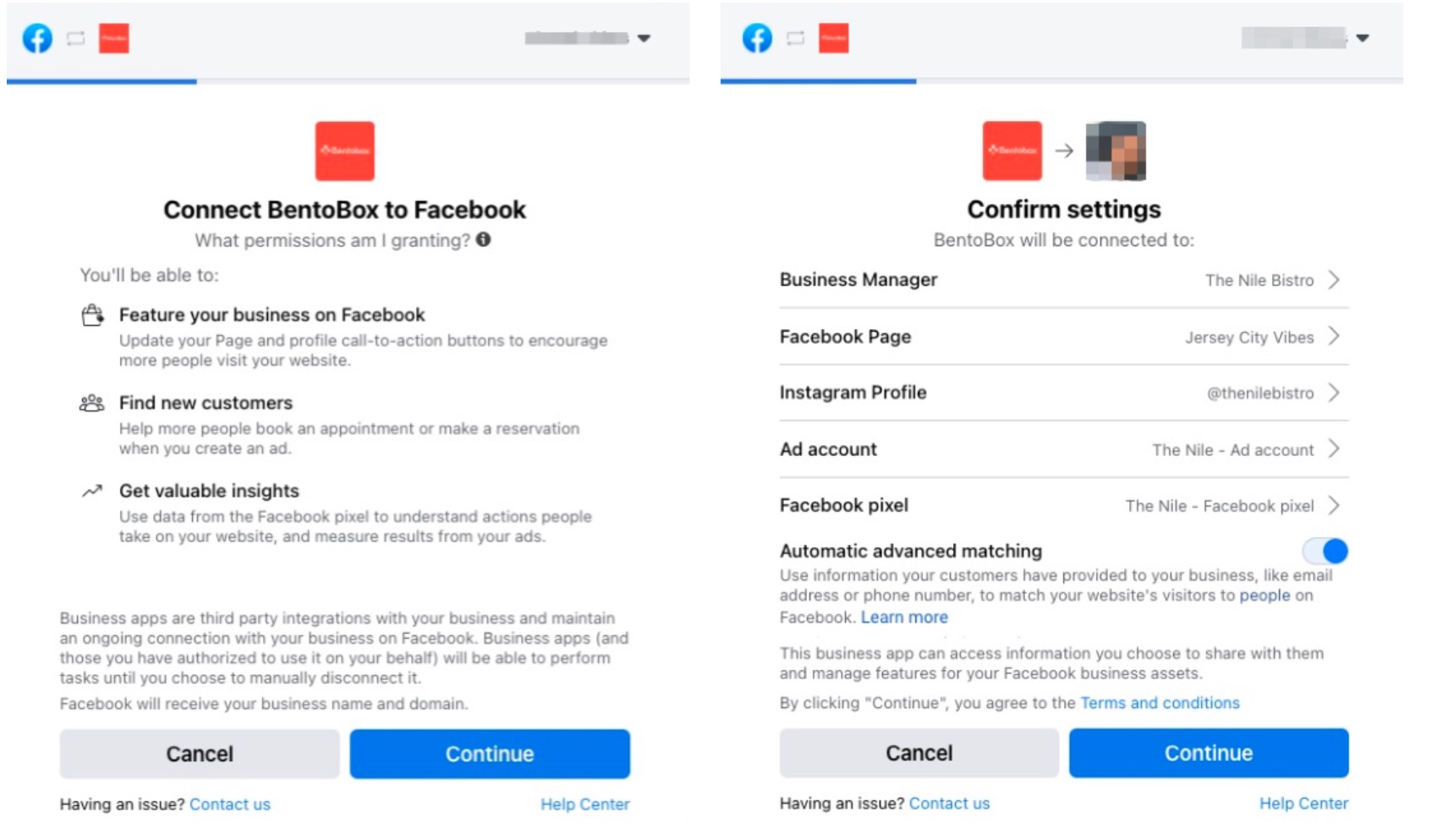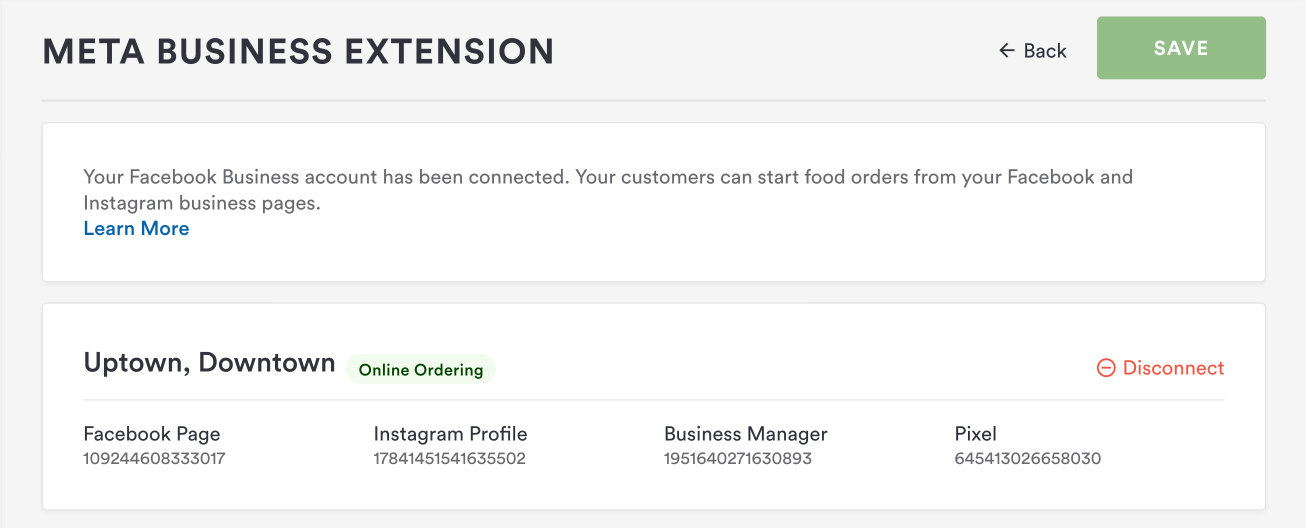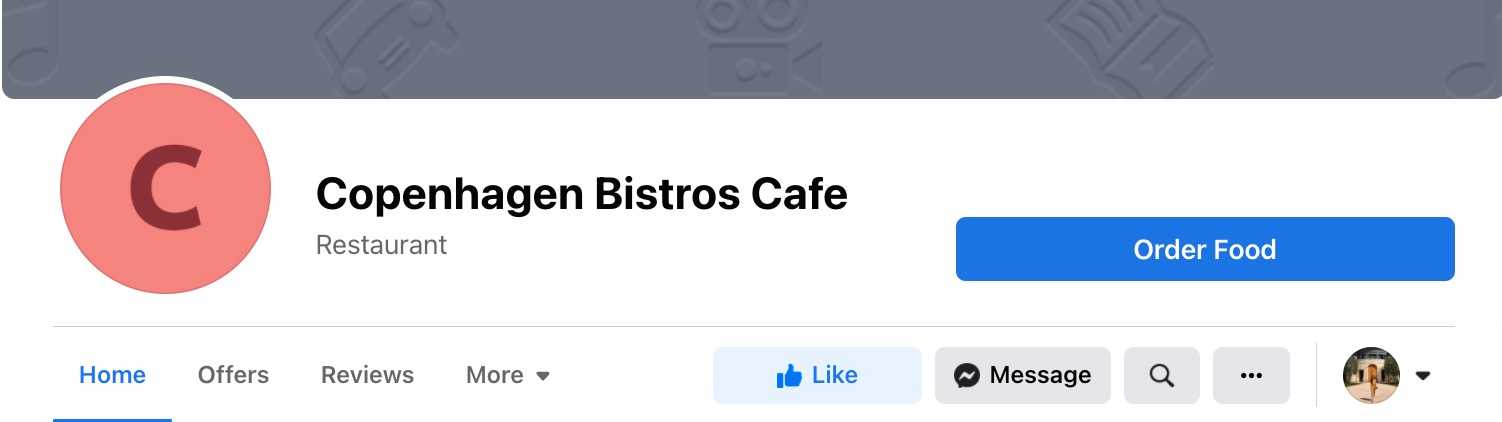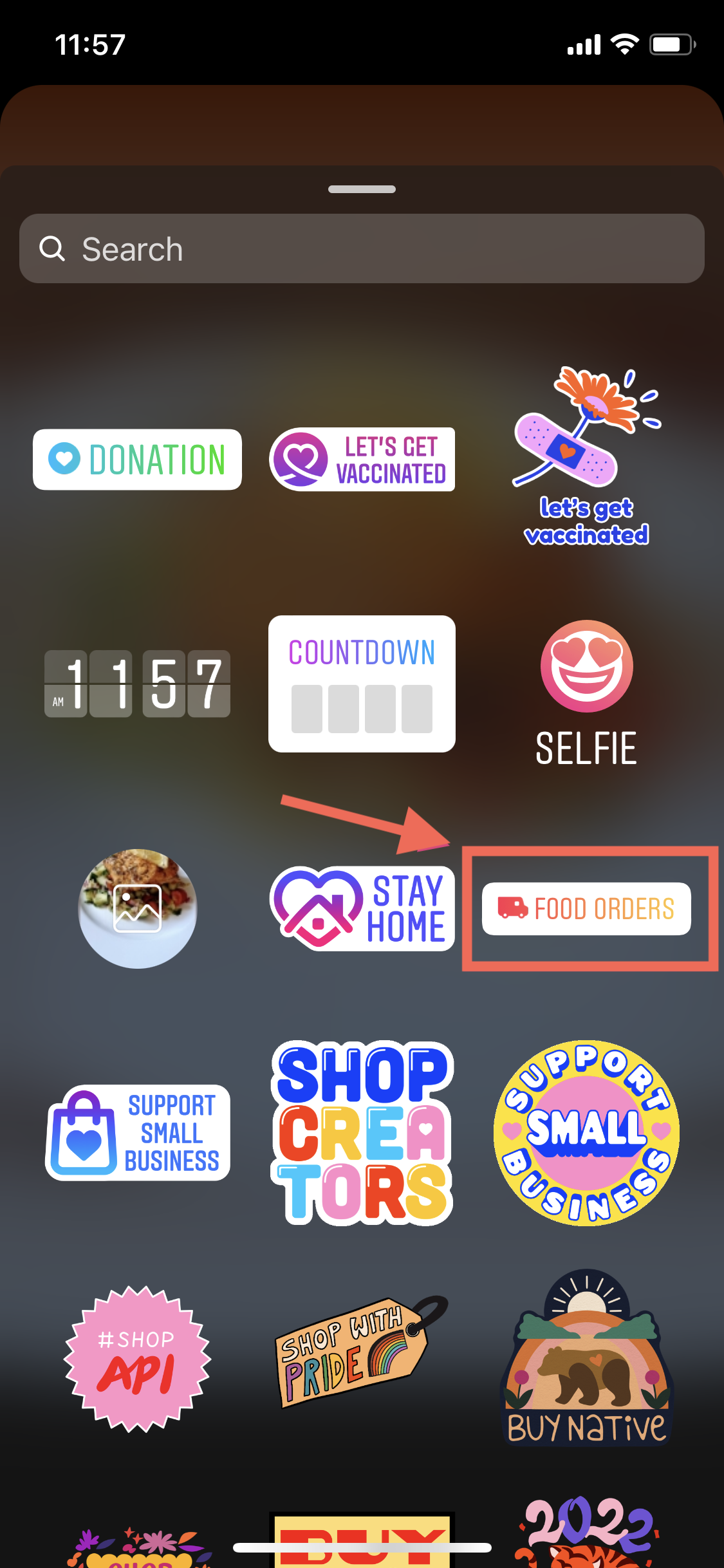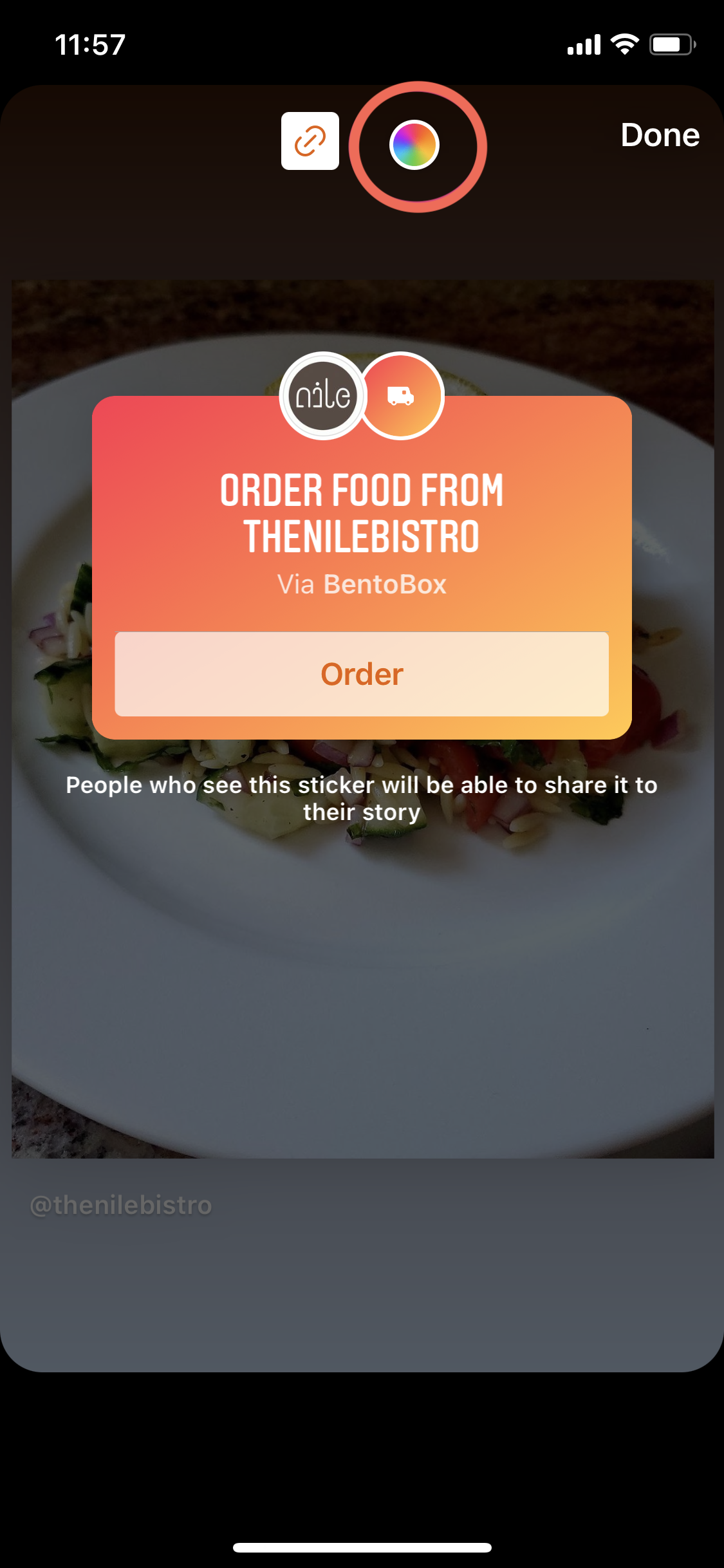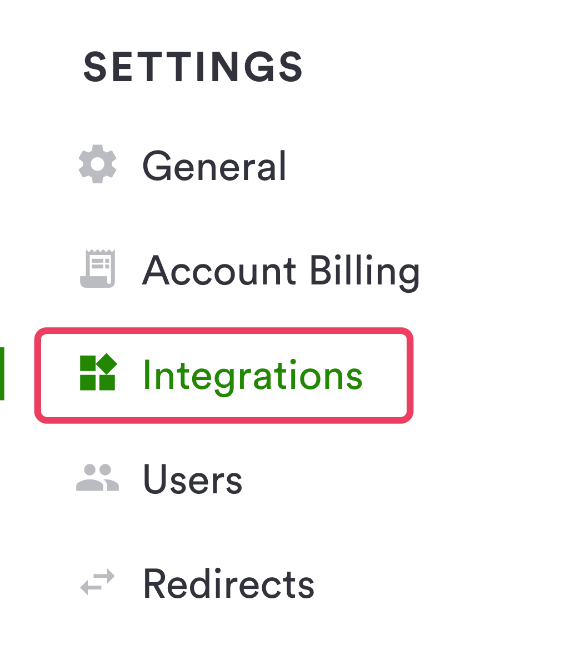Meta Business Extension - Activating Facebook & Instagram Food Ordering
What is Meta Business Extension - Order Food Button Integration?
Facebook and Instagram Action Buttons give restaurants the ability to have their Bento Online Ordering and Online Catering stores accessible to guests from their Facebook & Instagram business pages and IG stories. Restaurants can drive more online orders directly through their Facebook & Instagram profiles and IG stories.
Add an Order Food button to your Facebook or Instagram business profile
What will you need?
Facebook or Instagram Business Profile
A personal Facebook or Instagram profile can't be used. You can sign up for a free Facebook or Instagram business profile.Facebook Business Manager account
Facebook Business Manager allows advertisers to manage their marketing efforts in one place and share access to assets across their team, partner agencies, and vendors.Admin Account User
To add the order food button to your FB/IG business profile, you will need to be a user with admin-level permissions on your Bentoaccount.See User Privileges
How to add the Order Food button to your Facebook or Instagram Business Profile
Log into the platform with a user account that has admin-level privileges
Scroll down on the left navigation to click on ‘Integrations’
Scroll down to the Social section
Find Meta Business Extension and click on connect
Select the type of Facebook/IG page setup you have and click continue
You will be directed to Facebook to login
Complete the configuration of your Facebook settings by selecting your Facebook or Instagram business profile you wish to connect.
Note: To ensure that you configure your Facebook and Instagram profiles at the same time, you need to make sure you select your Instagram Profile on the screen below.Once you complete the configurations on Facebook and click done, you will be redirected to the Facebook Business Integration page where your settings will be displayed.
Visit your Facebook or Instagram business profile pages to confirm that you see the Order Food button displayed on your profile. Click on the Order Food button to confirm your customers are directed to your Online Ordering or Online Catering Store.
*If you have multiple Facebook/Instagram business profiles for each location, click on Connect a Location and repeat steps 6-9
How to add the Order Food sticker button to Instagram Stories
Convert online ordering or catering revenue by including the Order Food sticky button on all your Instagram stories. When you add a Food Orders sticker to your Instagram story, people can tap the sticker to order your business’s food from your website.
Tap to post an Instagram story
Select a photo or video to upload to your story.
Tap on the sticker icon
Select the “FOOD ORDERS” sticker.
Tap the color wheel to adjust the color of the sticker
Move the Food Orders sticker to where you would like it to appear on your story.
Tap Done to share your story.
Now, customers can order food through the sticker on your story. You should also note that:
Only one Food Orders sticker can be added per story.
Viewers can reshare your Food Orders sticker to their own story.
You won’t receive notifications when people reshare your Food Orders sticker to their story.
FAQ
How to track the performance of my Facebook or Instagram Order Food posts
You can track the performance of your Facebook or Instagram posts directly from your Facebook Business Manager Insights Tool by referencing the pixel ID tied to your connection with Clover Hospitality by BentoBox.
How to find your FB pixel ID in the backend
Log into the platform with a user account that has admin-level privileges
Scroll down on the left navigation to click on ‘Integrations’
Scroll down to the Social section
Click on manage on the Facebook Business Extension
Look for ID under Pixel
How to convert an existing Order Food button on my Instagram profile to use the Online Ordering or Catering URL
You will need to disconnect your existing order food button on Instagram first.
Go to your Instagram business profile account on the Instagram mobile app
Tap on edit profile
Tap on Action Button
Tap on the ‘Order Food’ active button
Tap Remove
Now follow the steps above on How to add the Order Food button to your Facebook or Instagram Business Profile