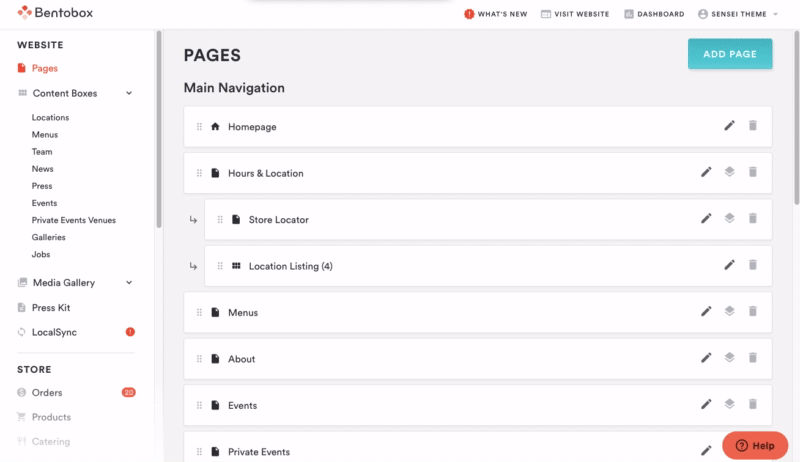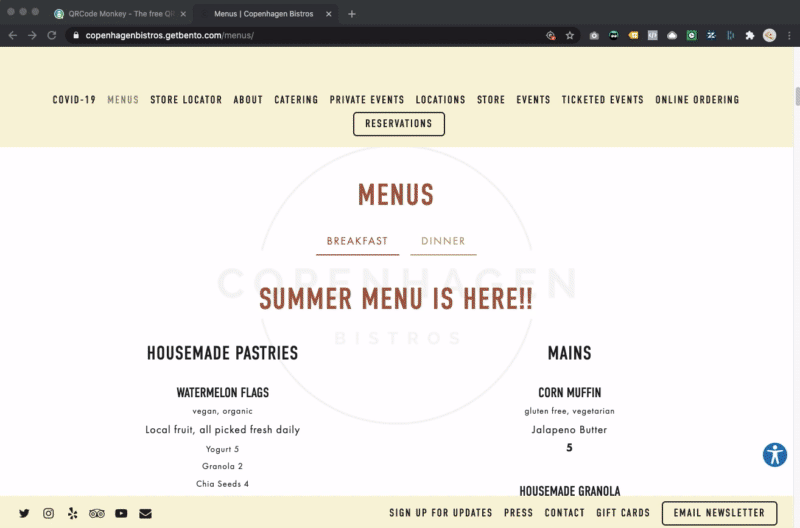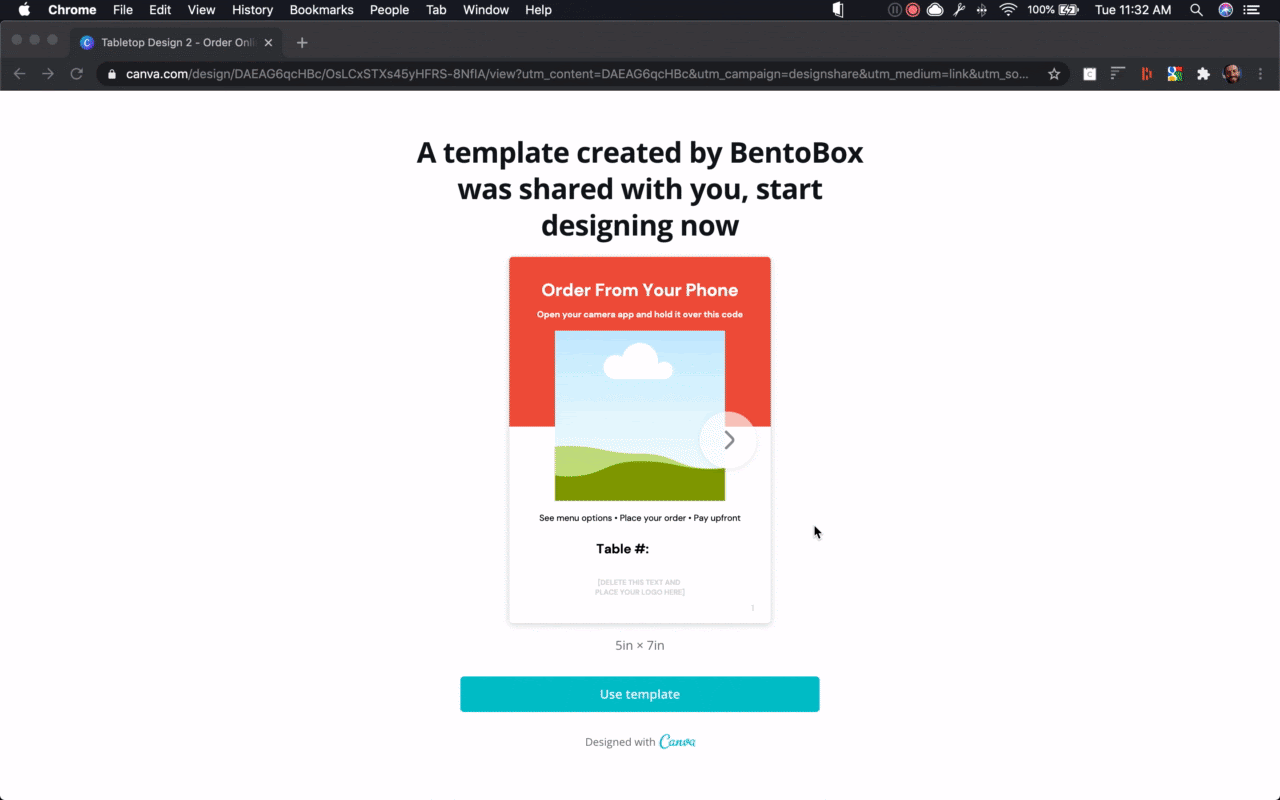How to generate a QR code
What is a QR code?
A QR code is a graphic that turns a website URL into an image you can scan with your smartphone camera. It is usually used on printed collateral, like a postcard or sign.
A person scanning a QR code using their camera app.
Advantages of QR codes:
Quick and free to generate
Easily scannable by any iPhone or Android camera
Easier than typing a long URL on a phone
When and where should I use a QR code?
QR codes work great on printed materials used on-premise at your restaurant.
Examples of things you could link to with a QR code:
Your menu URL, for dine-in guests
Health and safety page, for sign-in at the entrance
Diner survey page, to print on your receipts
How to make a scannable QR code using Clover Hospitality by BentoBox?
Within Pages only, you can generate a QR code for that BentoBox Page.
Login to the backend of your website and go to Pages. Click the ‘edit’ icon to open the page you’d like to create a QR code for.
In the right-hand settings column, scroll down to the URL section and click on “Generate QR code”
Once you've generated a QR Code, right-click the image to copy the image, or open a new window to save the QR code.
How do I make a QR code for an external page?
Follow these steps to generate a QR code for a PDF, online ordering, content box from our platform, or third-party URL:
Copy the URL of the page you want to create a QR code for.
Paste your URL.
Customize your design (optional).
Download your QR image.
How should I design and print my QR code?
We’ve created two Canva templates to get you started - choose the one that’s the best fit for your operations. You can order prints directly from Canva to save time.
For dine-in online ordering:
If you’re adding dine-in to your existing pickup store, and want customers to view your online ordering menu and place orders via their phone, this is the template for you. It includes a spot for table numbers.
Customize the templateTo get guests to view your menu:
If you want a contactless digital menu, but will still have servers take your guests’ orders, this is the template for you. It does not include table numbers.
Customize this template
Make sure to update the QR code, put in your own logo, and delete any sample pages you don’t want. You can also change the colors to match your brand if you’d like.
If you’d like to create your own design, you can create a simple document with your logo and a QR code for scanning, and then either print it using your own printer or get professional versions printed and mailed to you.
Some language that might be helpful to include:
“View our menu from your phone”
“Open your camera app, and hold it over this code”
Need Inspiration?
Check out our lookbook for creative ways to use QR codes for contactless dining.