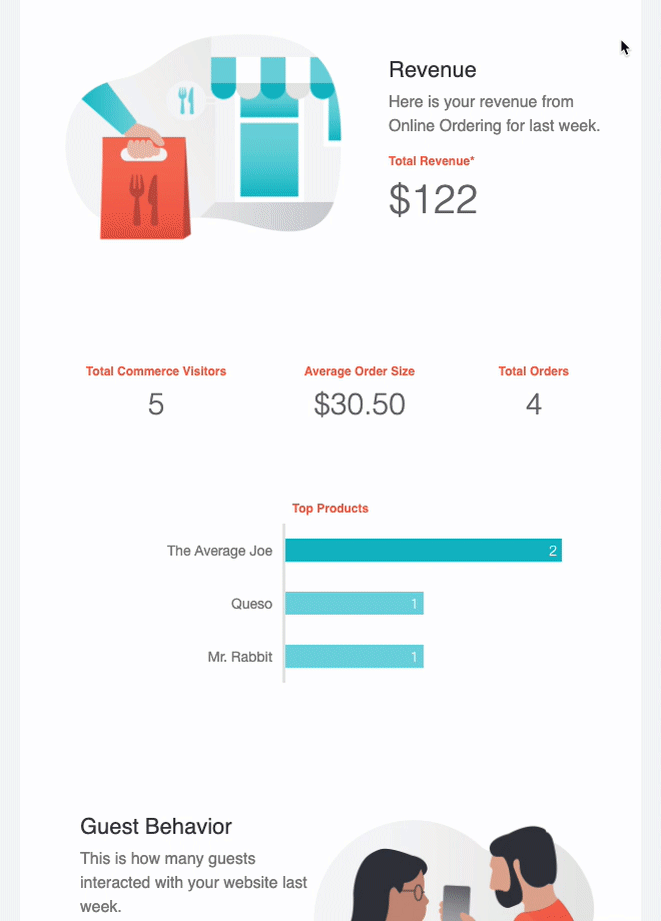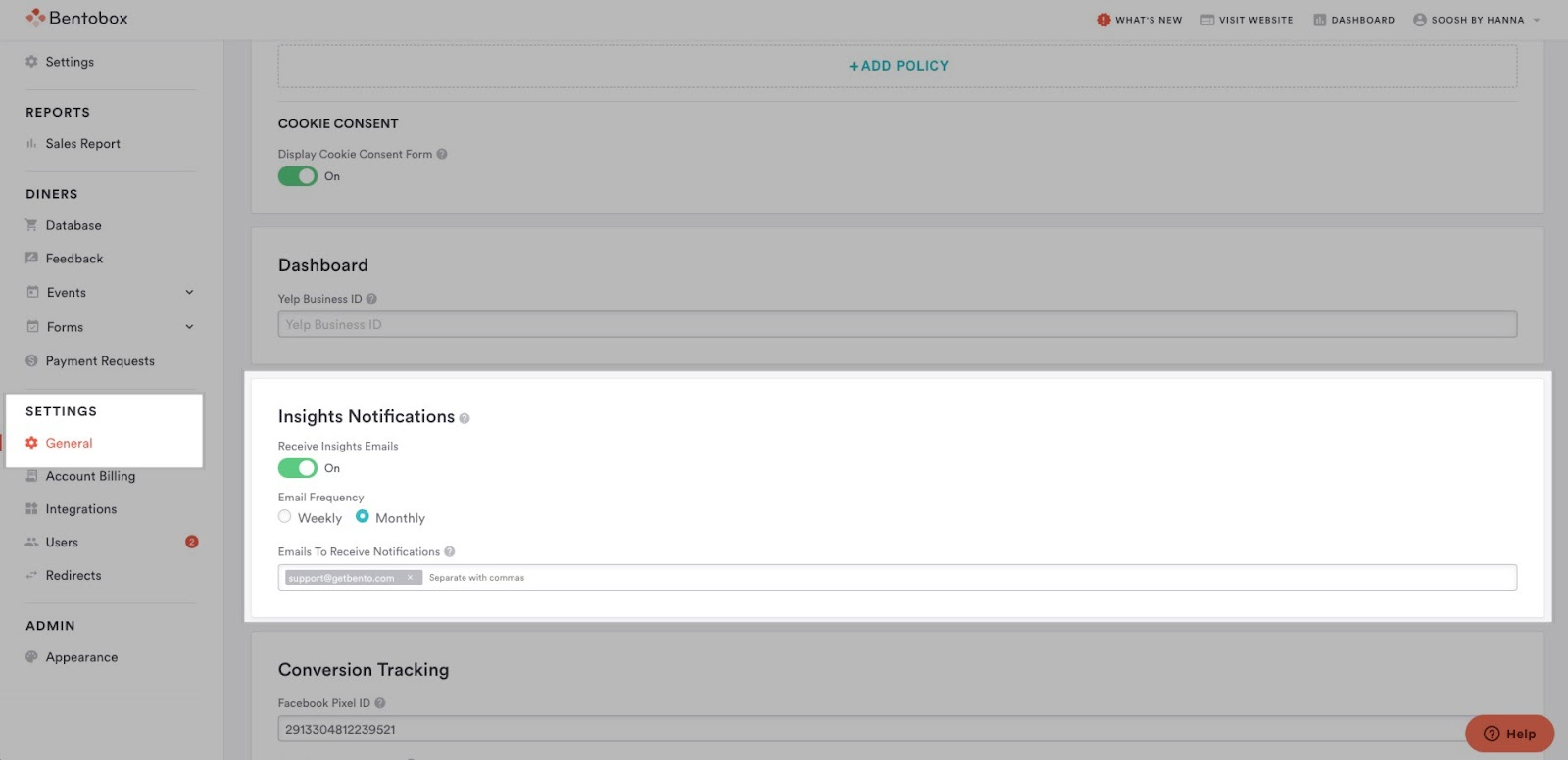Insights Email Notifications
The Insights Email Notifications provide a snapshot of your BentoBox website and commerce data. The email will have two main sections:
Revenue (for accounts with e-commerce tools)- you can see total commerce visitors, average order size, number of orders, and top products.
Guest Behavior (for accounts with websites)- you can see total visitors, top viewed pages, clicks, and form submissions, mobile vs desktop visitors, and busiest days breakdown.
See example here:
The information surfaced in the Insights Email is collected by BentoBox and can look a little different if compared to Google Analytics data. For more information about BentoBox Website Insights and Google Analytics Data, see here.
To manage the Insights Notifications, navigate to Settings > General > Insights Notifications:
Toggle on Receive Insights Emails and choose the frequency you wish to receive the email. For weekly emails, these will be sent every Monday and contain data from the previous week (Monday through Sunday). For monthly emails, these will be sent on the first of each month and contain data for the previous month.
Add the email addresses of the recipients who wish to receive the email and hit Save!
For further assistance with this, or anything else, please reach out to our Support team by email at support@getbento.com or by phone at 1-833-889-4455.