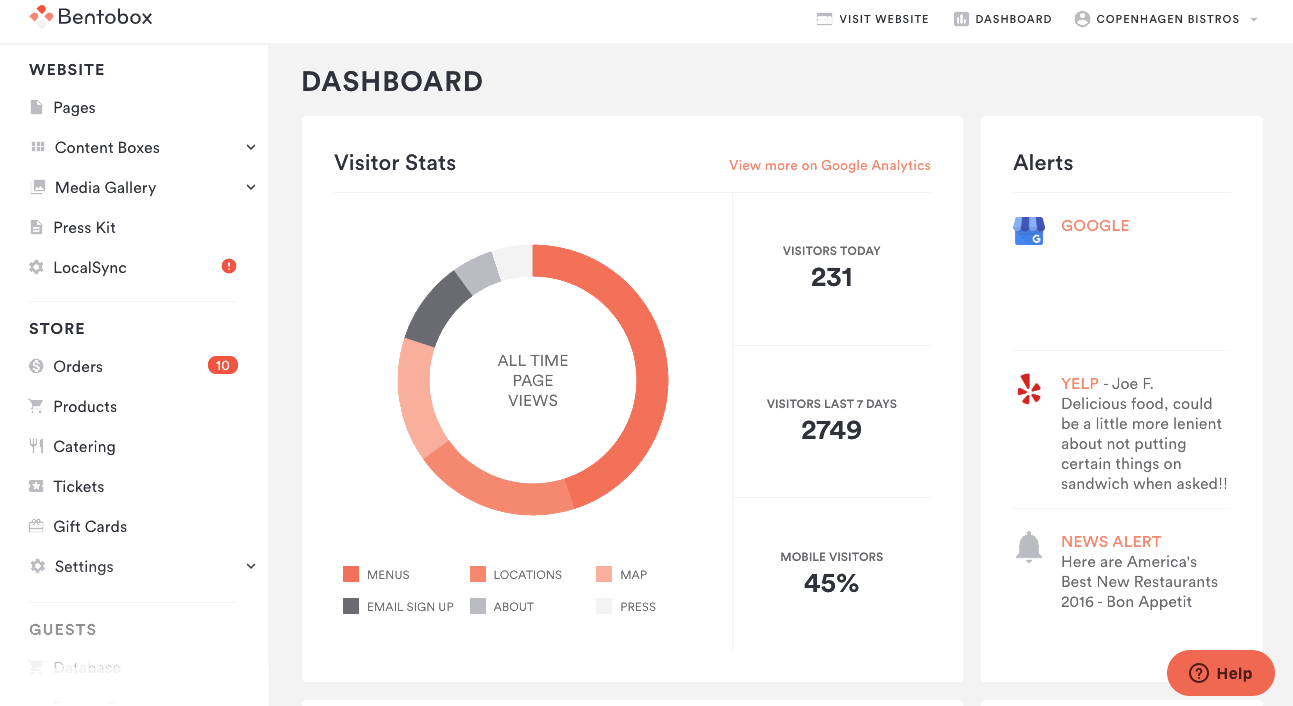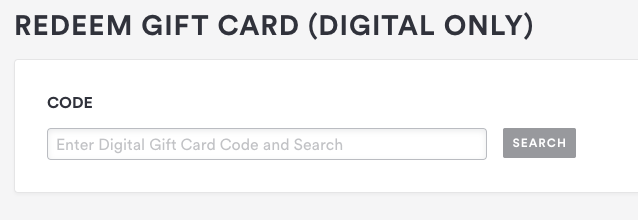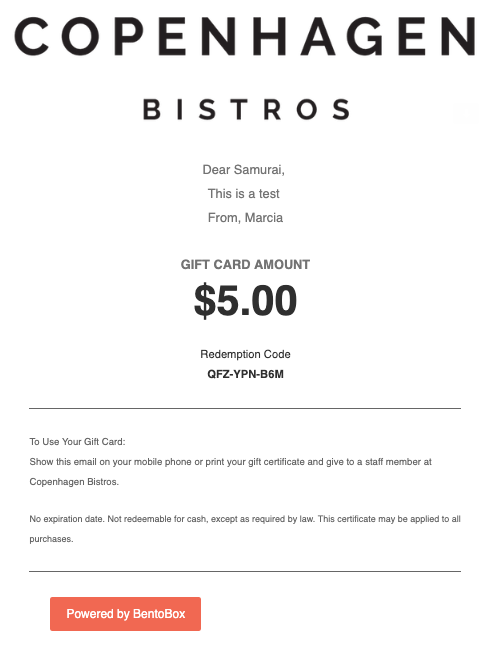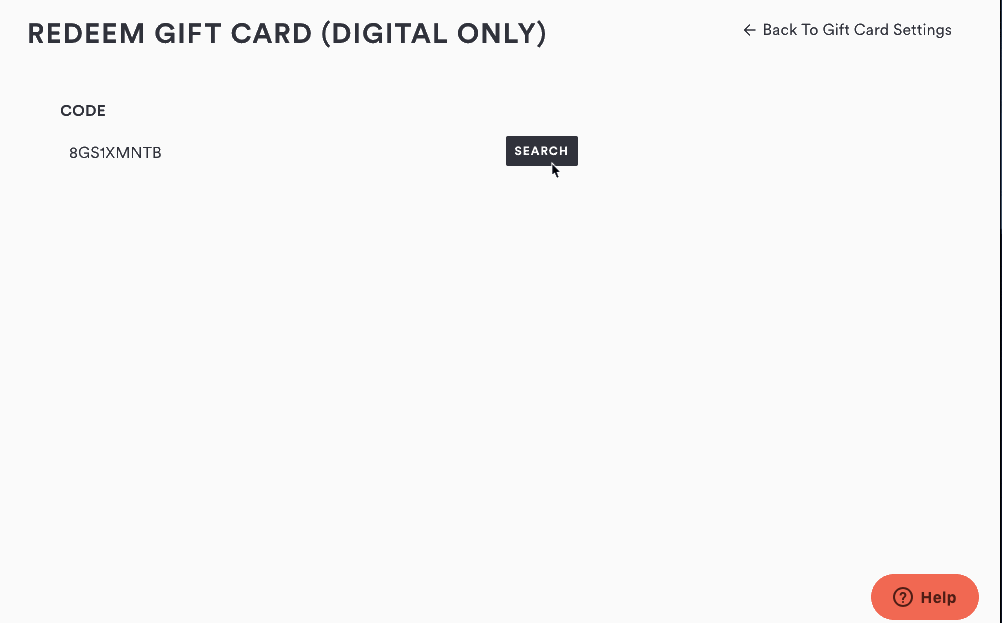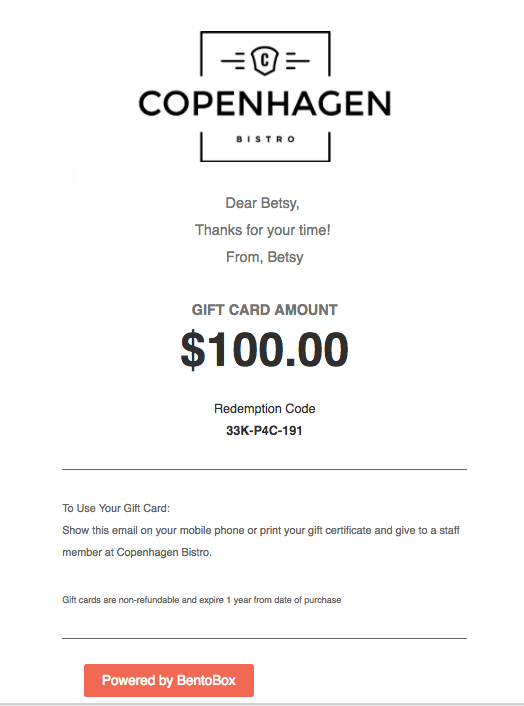How to redeem digital gift cards
There are two ways to reconcile Digital Gift Cards.
Redeem & Reconcile your Digital Gift Cards
You can quickly redeem gift cards right from the Dashboard by clicking the "Redeem a gift card" button. Once you've clicked Redeem, you'll be taken to a screen to input the "Redemption ID".
You'll add the redemption code that the Customer presents to you within the Enter Digital Gift Card Code and Search field.
The redemption code is found in their email below the Redemption Code field. In this example below, the redemption code is: QFZ-YPN-B6M
You'll take their Redemption Code and add this into the field to look up an account. This is where you can reconcile the amounts for digital gift cards. In the example below, the redemption code used was: 8GS1XMNTB
TIP: You can create specific User Permissions for your team. We strongly suggest creating one account with limited privileges to just the store.
Redeem & Reconcile your Digital Gift Cards within your POS
This process varies for all POS systems. It's strongly suggested that you speak with your POS provider berfore using this method.
When a Digital Gift Card comes in, you would have to manually associate the Gift Card amount to the Redemption ID in your POS. You'll get the Redemption Code with your email notification. The redemption code is found in this example below, the redemption code is: 33K-P4C-191
You'll need to go into your POS system to associate the full gift card amount to the specific redemption code. When a guest comes in, the staff will be able to enter the Redemption Code to check the amount. This is similar to how most physical gift cards are redeemed.
For further assistance with this, or anything else, please reach out to our Support team by email at support@getbento.com or by phone at 1-833-889-4455.