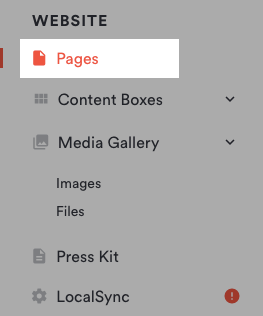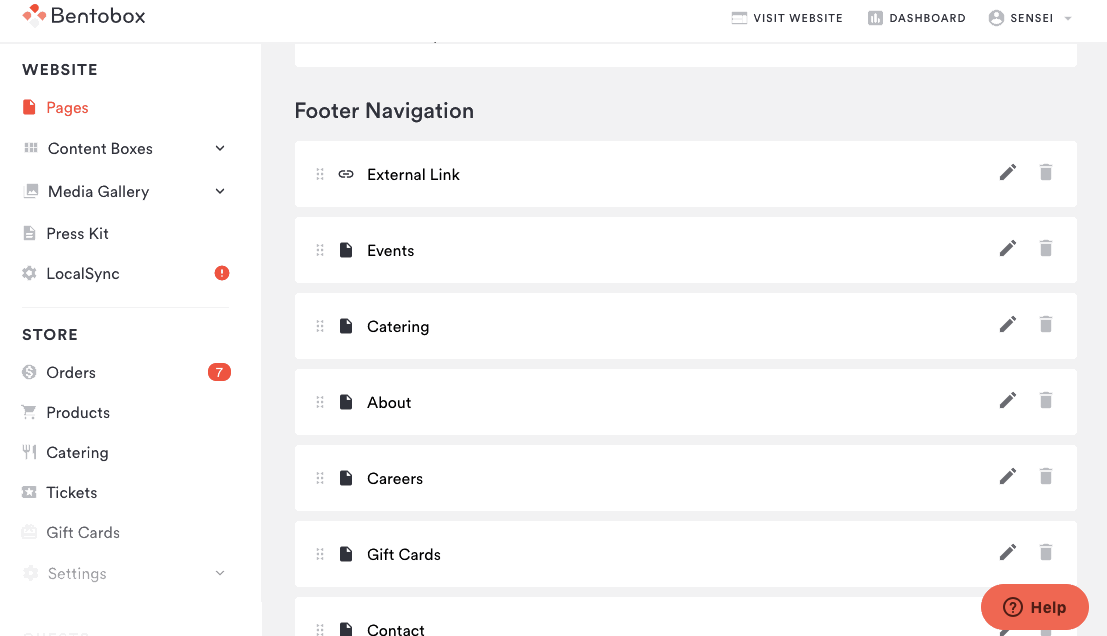How to reorder pages
Edited
Your site’s main navigation and footer navigation can be easily reordered with drag-and-drop.
Navigate to Website > Pages in the back end.
Hover your mouse over the page in the main or footer navigation that you want to move. Hold down the mouse button and drag the page to its desired location. A confirmation message will prompt.
That’s it! If you refresh your browser you will see the changes reflected on the frontend.
Editing Navigation
Reorder Nav Items
Was this article helpful?
Sorry about that! Care to tell us more?