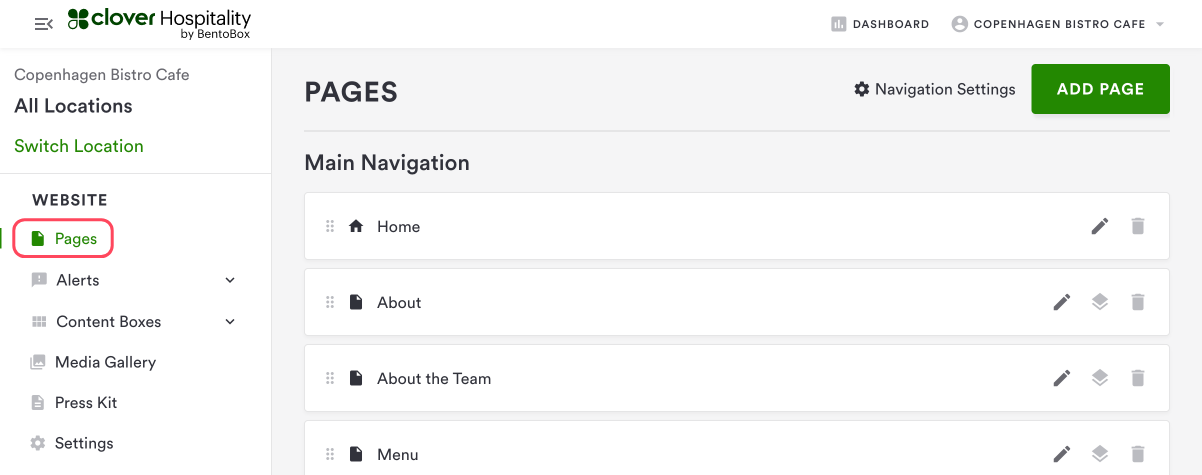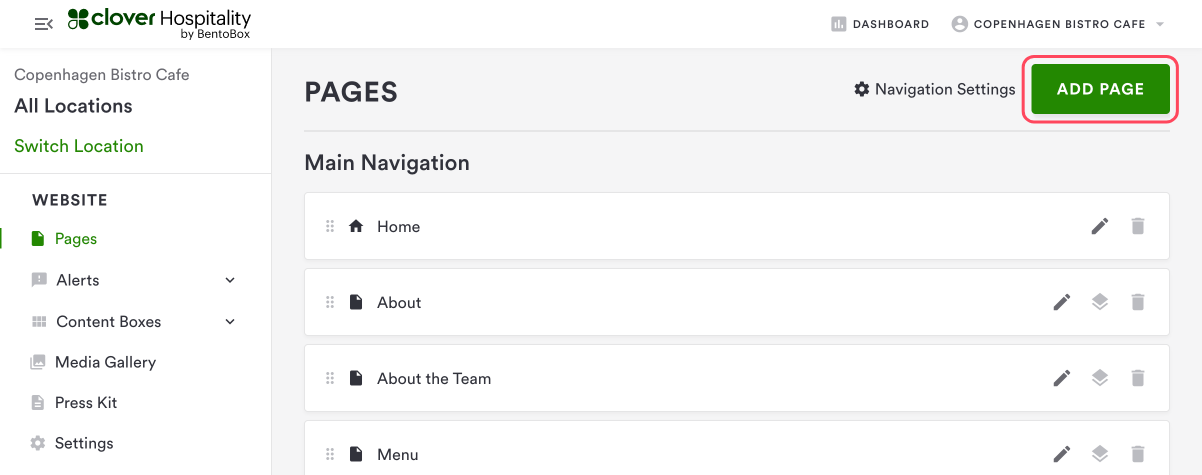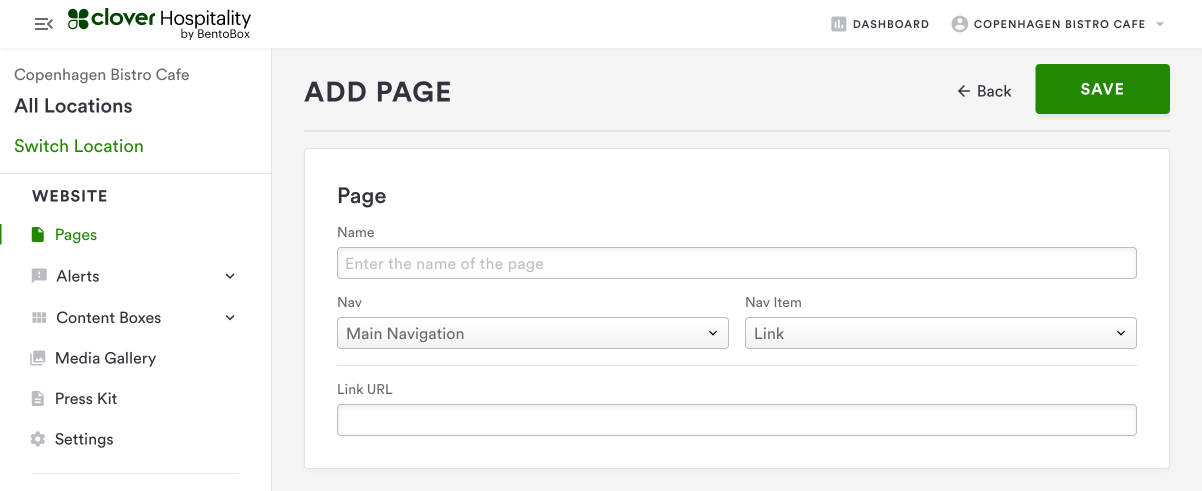How to add a link to the main navigation
Your site's main navigation mostly contains links to pages within your site, but some sites contain links to external pages, like a sister restaurant or parent company's website. Follow the steps below to add an external link to your site's main navigation. You can also follow these steps to add a link to the footer nav.
Log in to the backend and click on Website > Pages in the left hand sidebar.
Click the blue “Add Page” button that appears at the top right of the pages section.
Enter a name for your link in the Name field, then choose “Link” from the Nav Type dropdown and the Link URL in the bottom field.
Click "Save" & go back to pages to rearrange.
You will return to the Pages layout, where your new link will be at the top of the list. Drag the link to the desired order in the list.