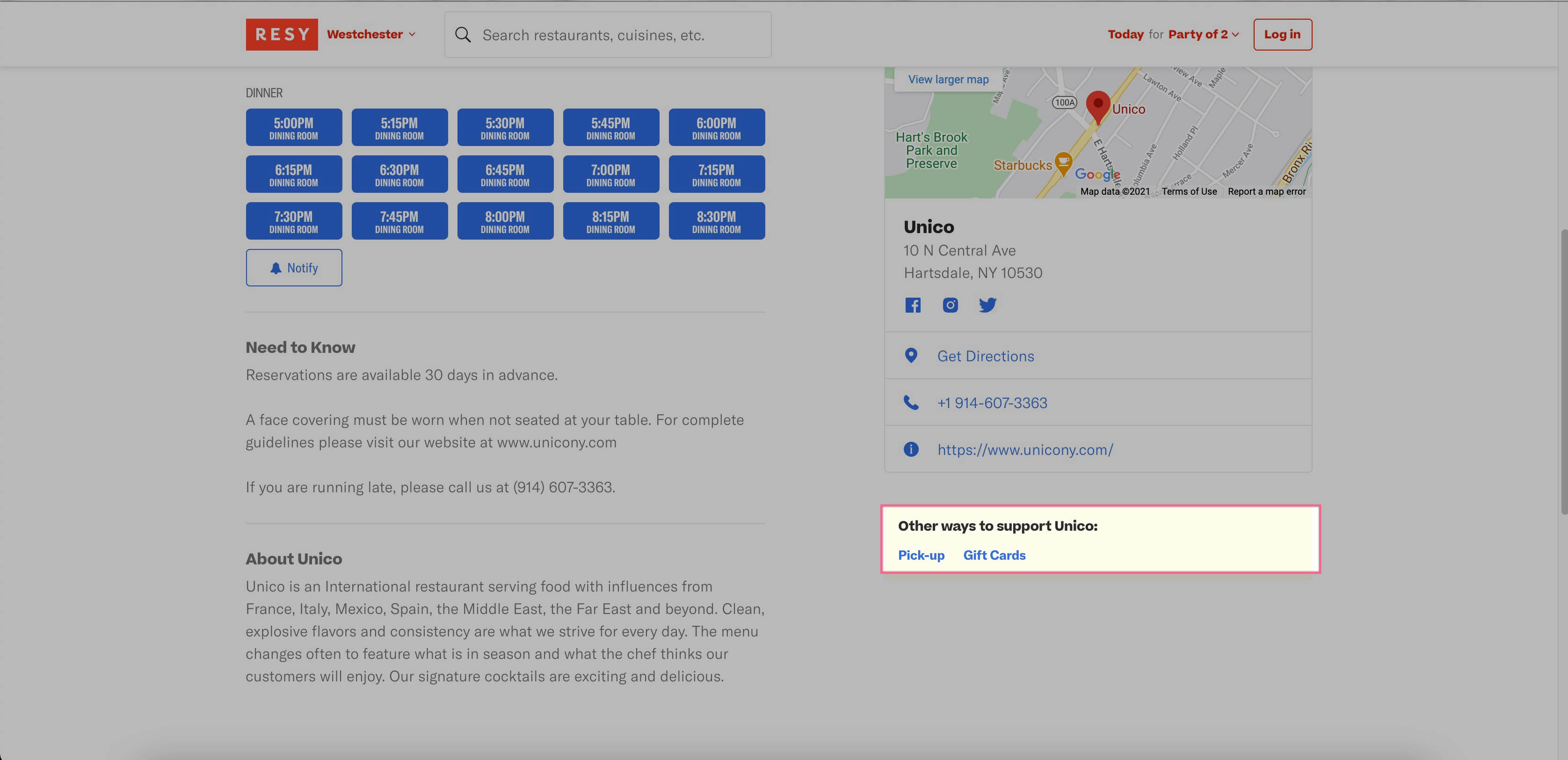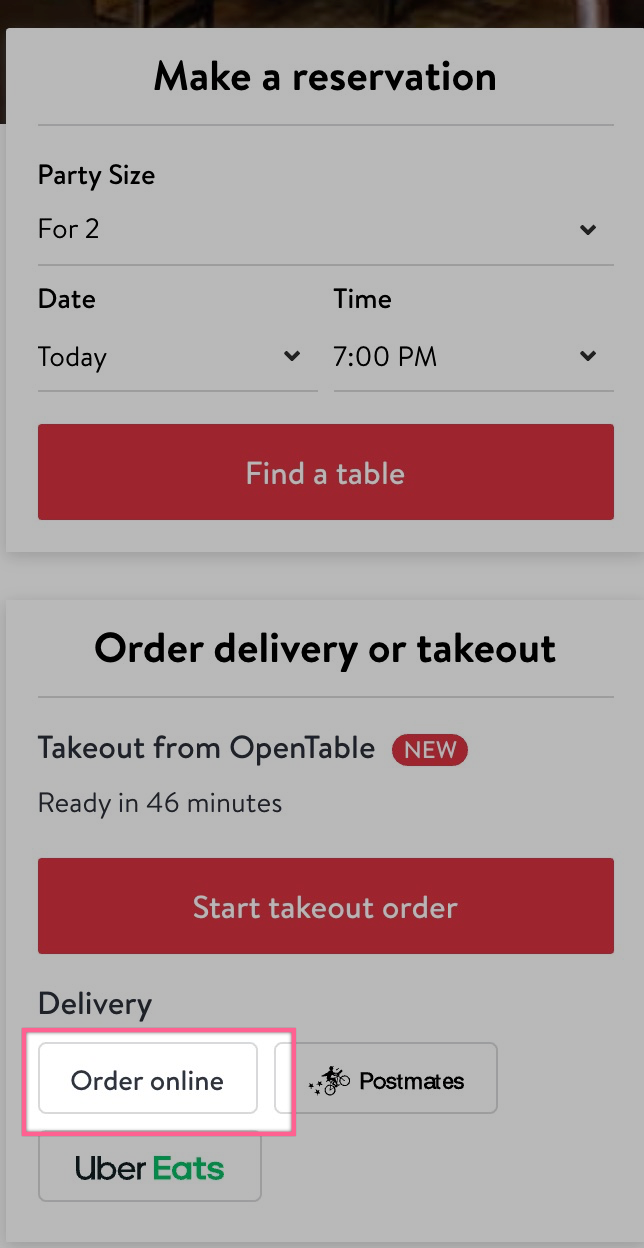Adding my Online Ordering URL to my Resy or OpenTable profiles
Online Ordering is a solution that allows you to accept pickup, delivery, and dine-in online orders through your website.
Adding Online Ordering links to your reservations platform will:
Drive more direct orders - increase visibility of your current offerings (especially if you have reduced capacity for dine-in)
It’s good for SEO - encouraging other websites such as reservations partners, diners, or community boards to link to your website grows your visibility online
Note: click here to learn more SEO tips.
This tutorial is exclusively for adding the Online Ordering URL to Resy or OpenTable profiles.
Note: If you offer reservations through other third party services, please refer to their respective guides.
How to update your Resy profile
Simply submit this form. It will look like this once updated:
How to update your OpenTable profile
Navigate to your restaurant profile
Then select Details from the left side and scroll down to Profile Links.
Delivery Options is where you can choose to promote your reservation phone number or any delivery website.
This will update your OpenTable profile so diners can quickly find the best way to order delivery from your restaurant. Your link will look like this:
Here’s also a Help Article from OpenTable for additional reference.