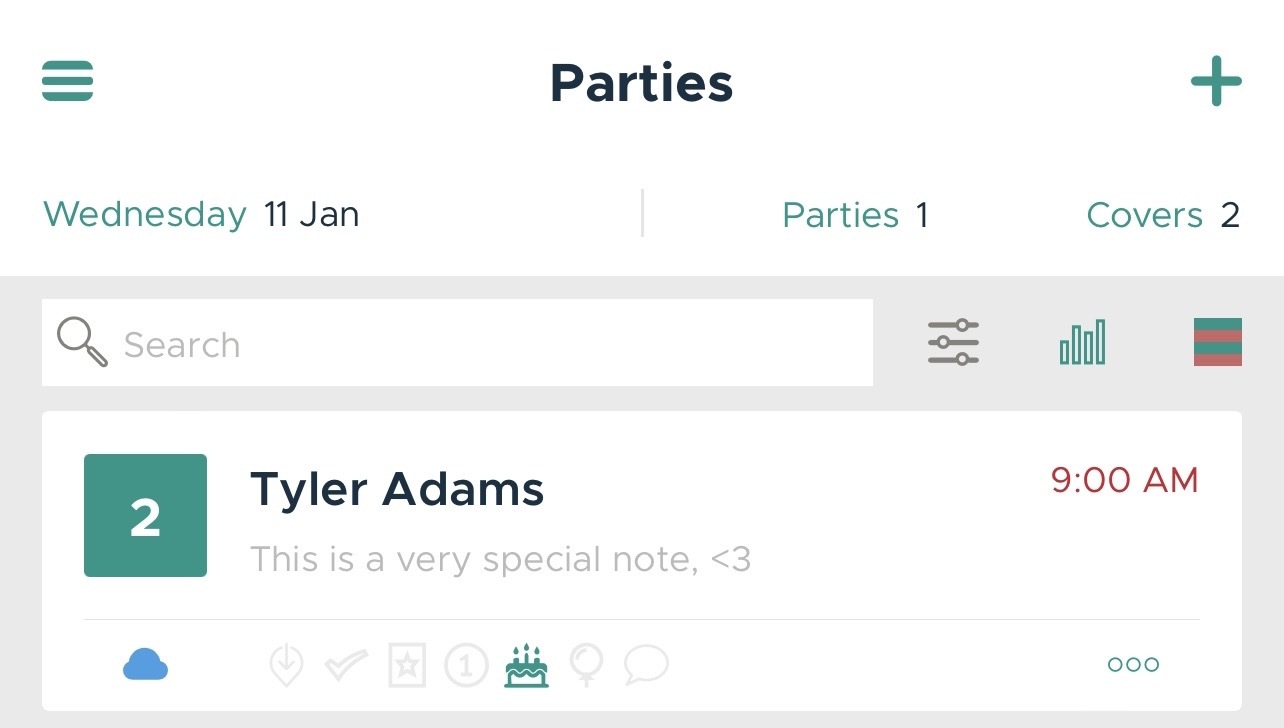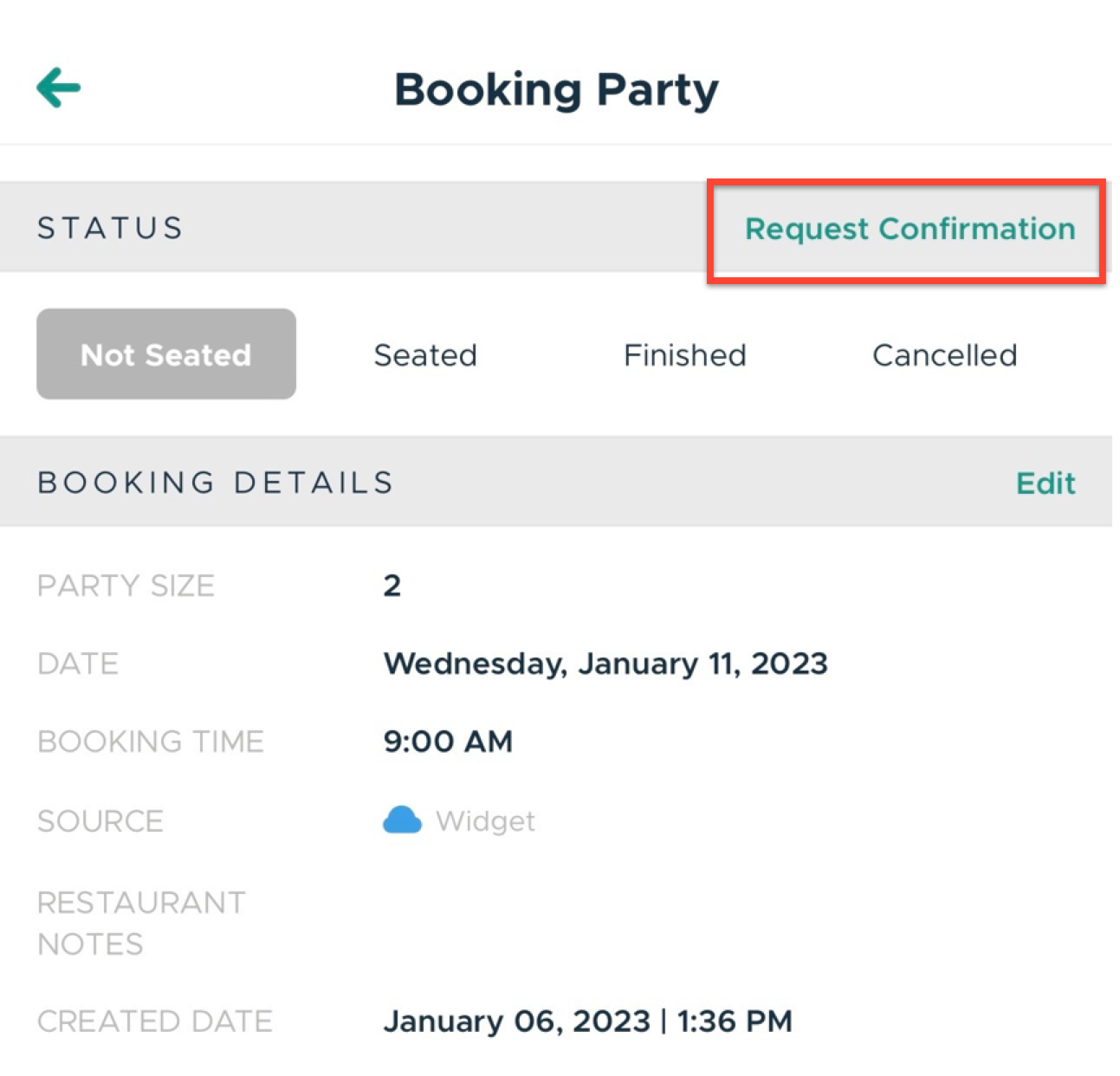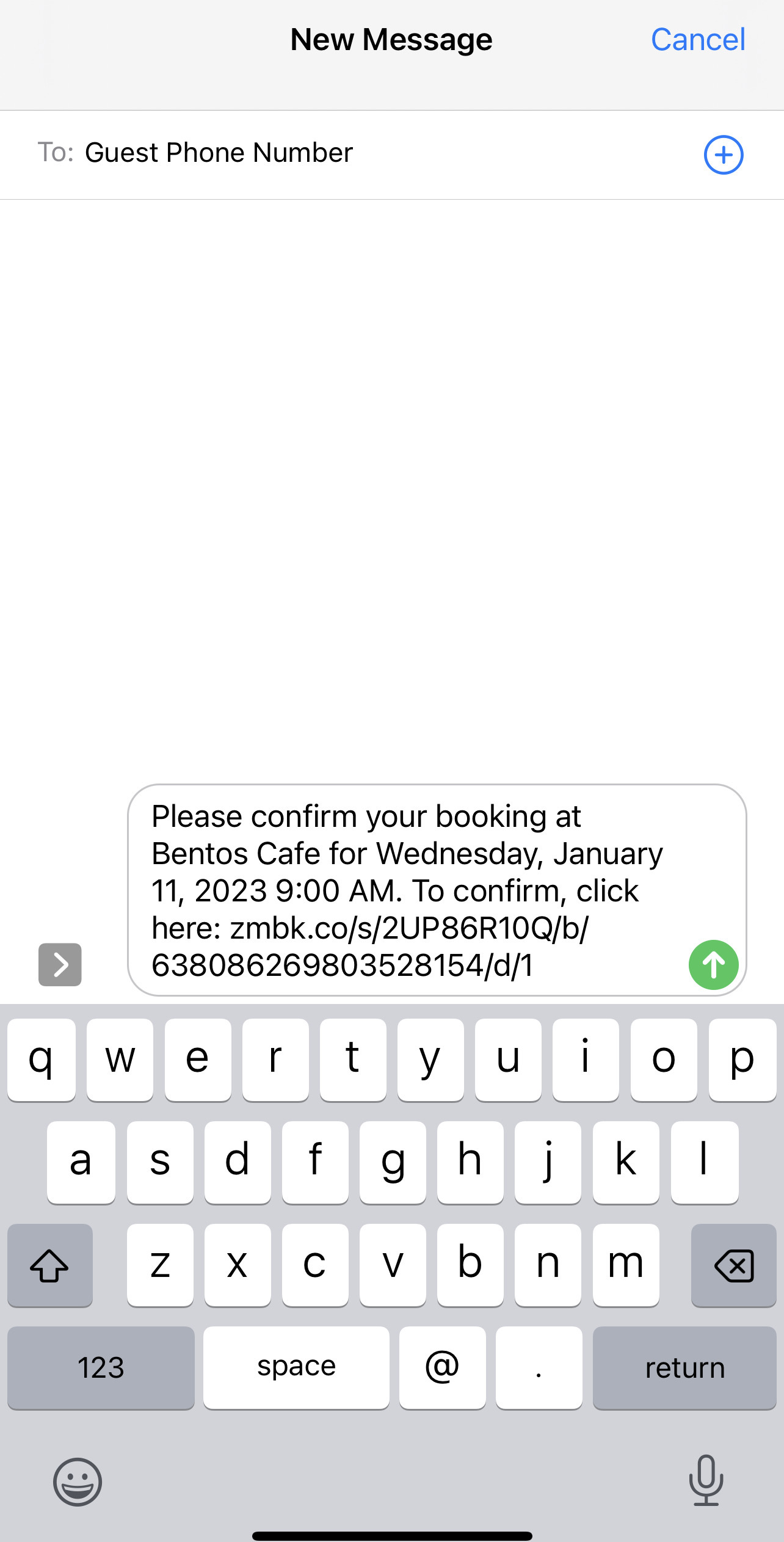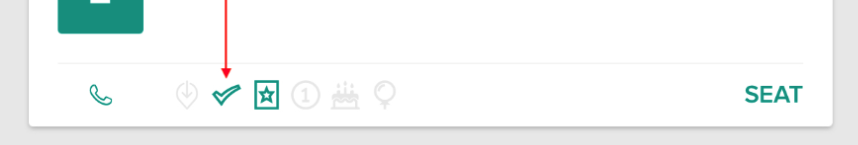Requesting guest confirmation
Edited
1. Click on the party you want to request confirmation from.
2. Click 'Request Confirmation'.
3. SMS on your phone should pop up with a pre-filled message for you to send to the guest:
Please confirm your booking at <restaurant name> for <booking date & time>. To confirm, click here: <confirmation link>
This message will be delivered through your phone's service provider. Standard SMS rates apply. Clover Hospitality by BentoBox is not responsible for any fees incurred for using this feature.
4. If the guests confirm, you will see the 'Confirmed' tag appended to their booking.
Bento Book Lite
Guest Confirmation
SMS Text
Was this article helpful?
Sorry about that! Care to tell us more?