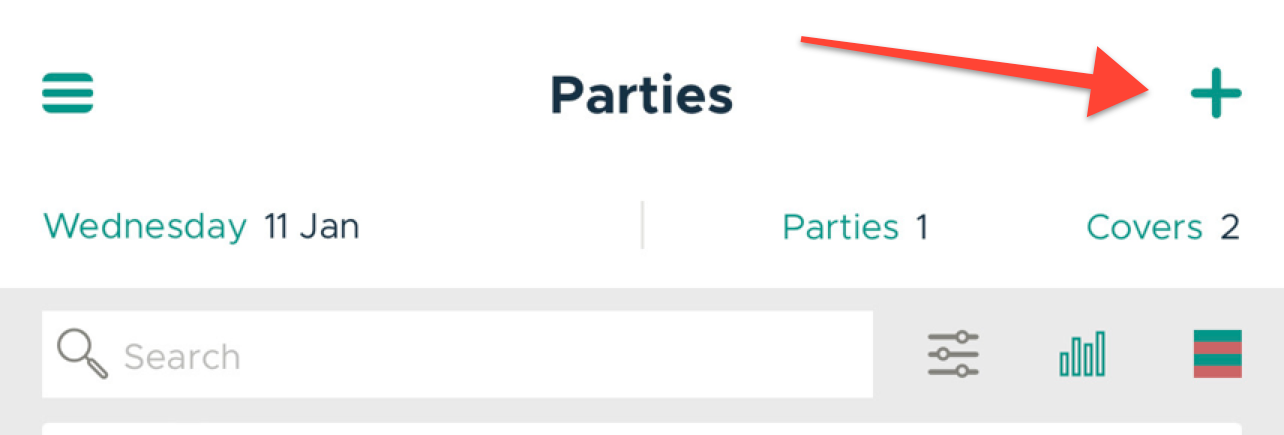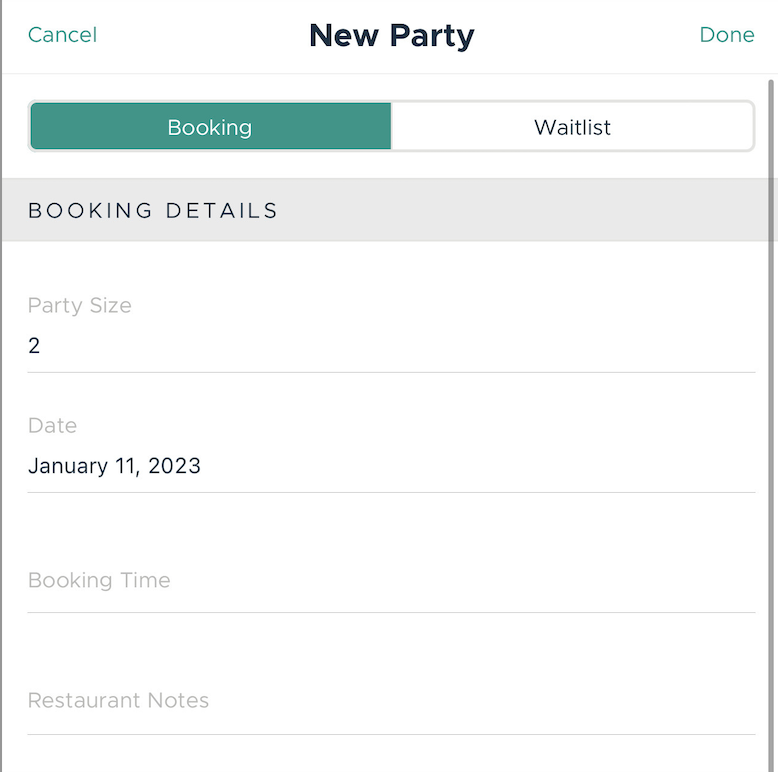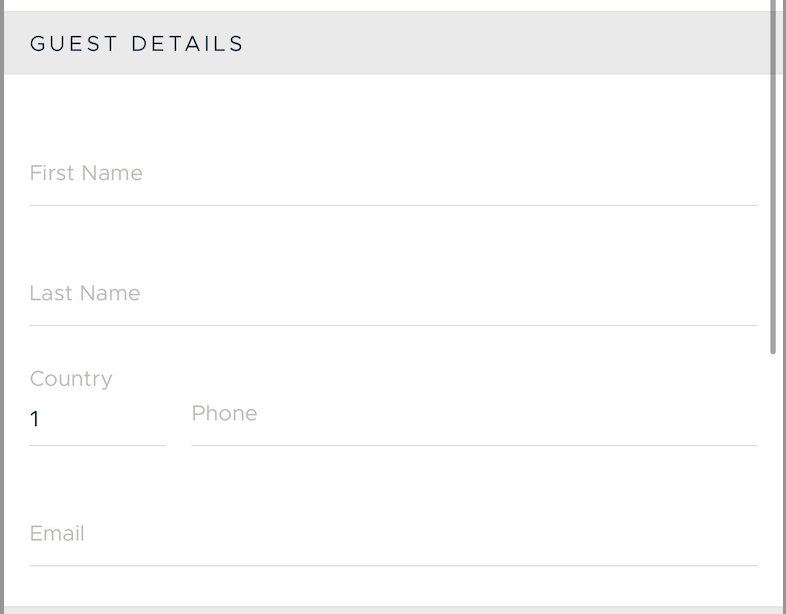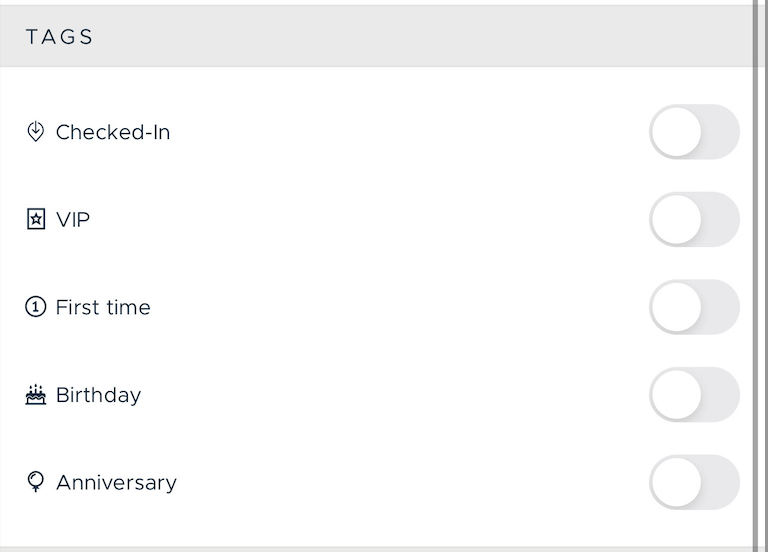Adding a new booking
Edited
How do I add a booking in the Book Lite app?
1. Click the '+' symbol at the top right.
2. Enter Bookings Details
Select the party size, date, and time. You can also include reservation notes (these notes are for internal use only and will not appear to the guest at any time).
3. Enter Guest Details
Enter the guest details (first name, last name, phone, email). Each of these fields is optional.
If the guest's email address is captured, they will receive email notifications.
4. Add Tags (as needed)
Include a tag (Checked-In, VIP, first time, birthday, anniversary).
*Currently, tags are not customizable (nor can others be added).
5. Click 'Done' at the top right.
Bento Book Lite
Adding a booking
Was this article helpful?
Sorry about that! Care to tell us more?