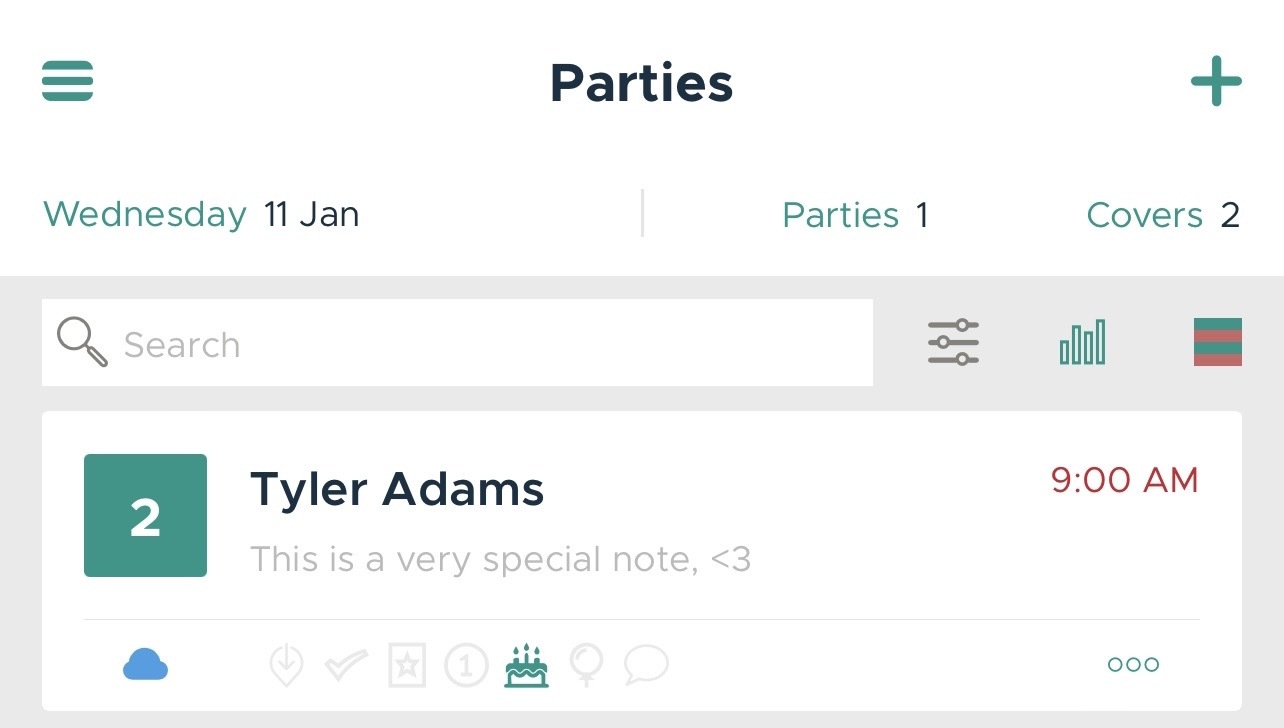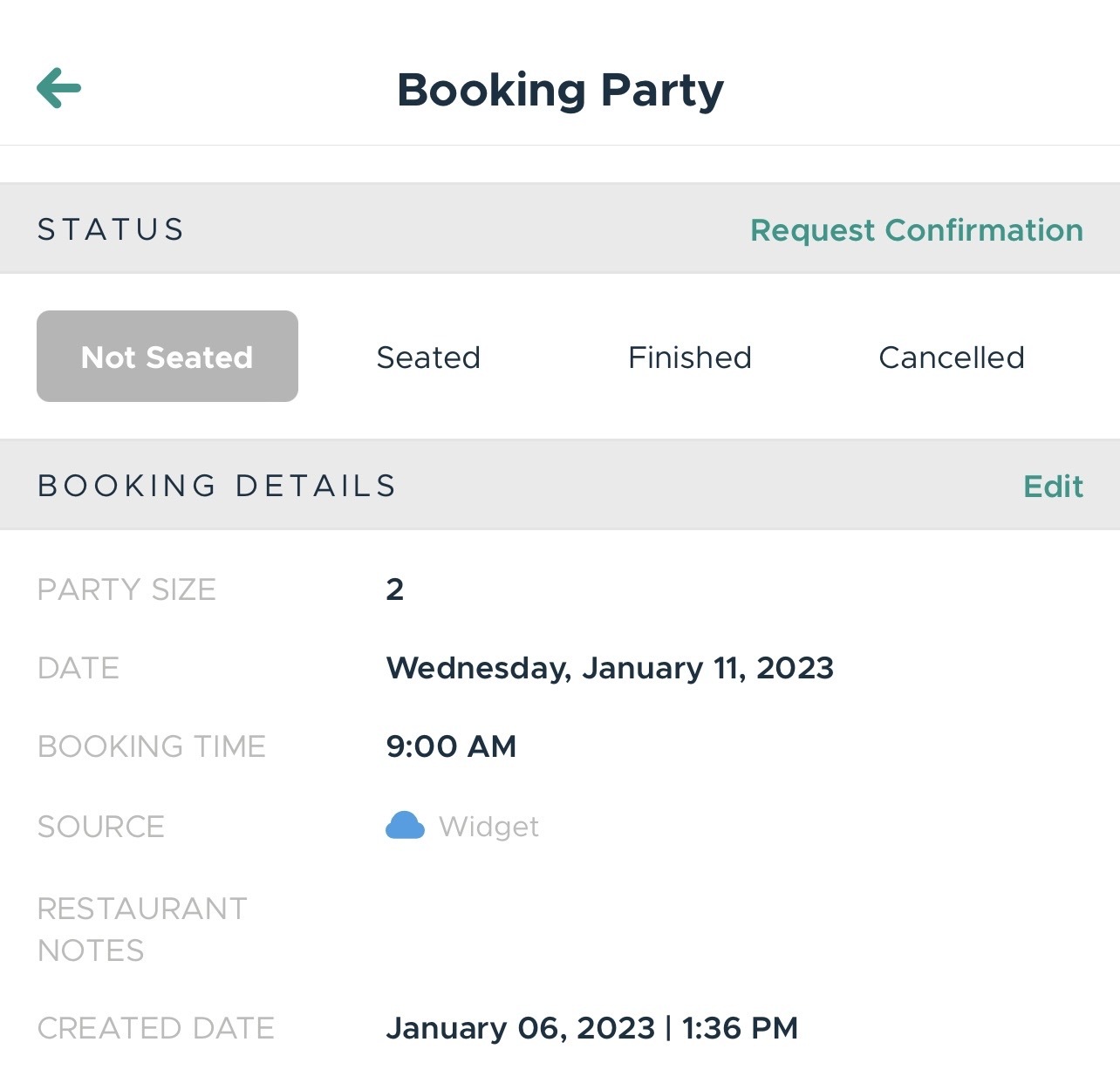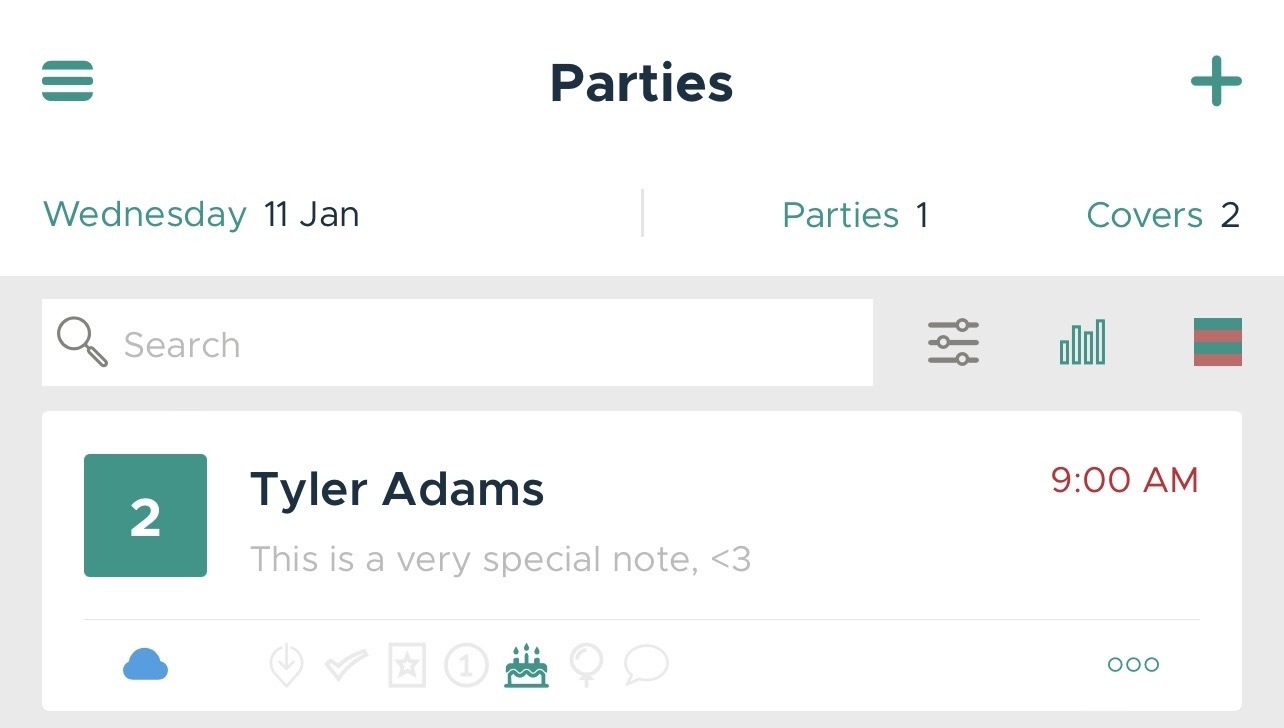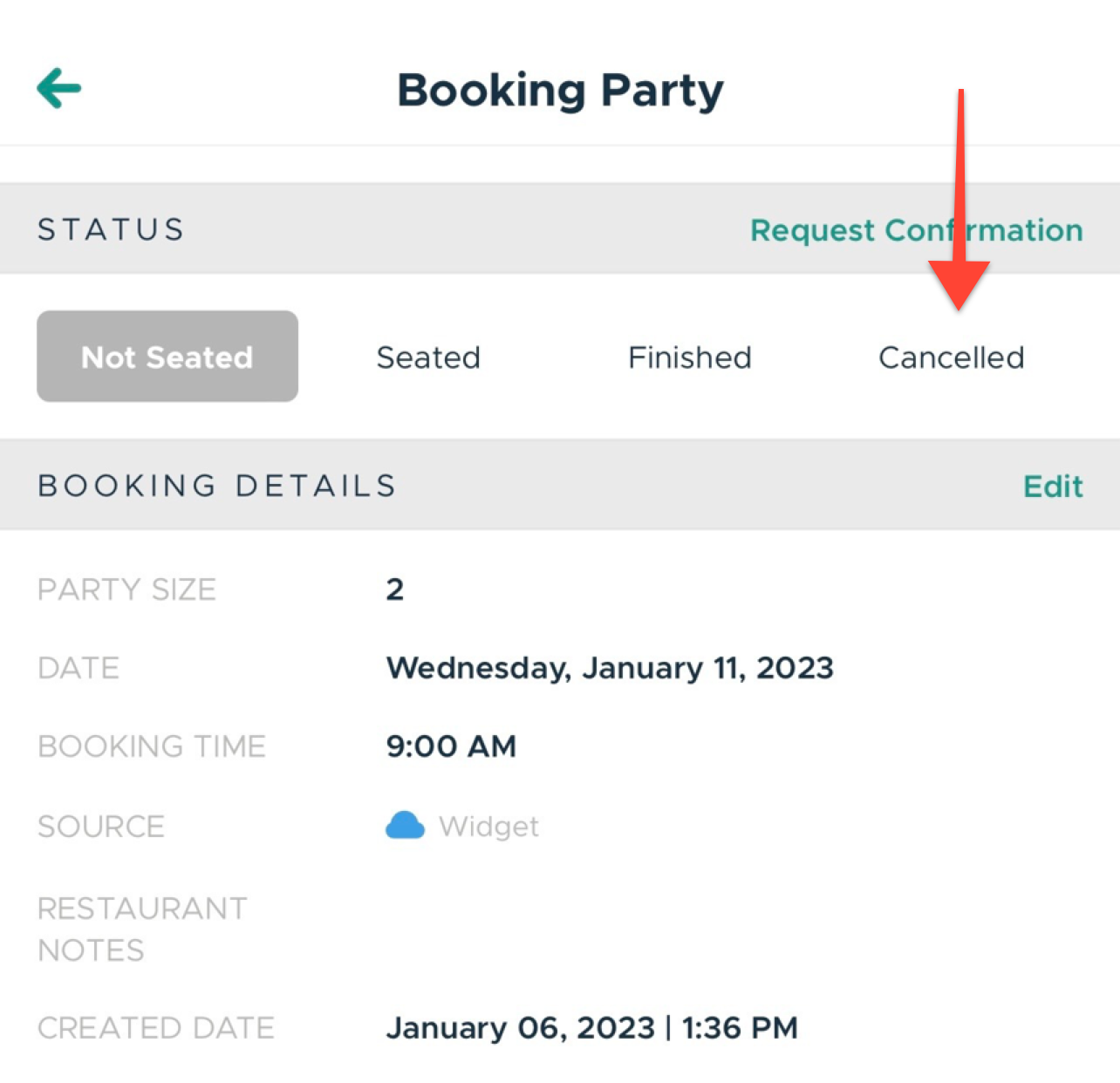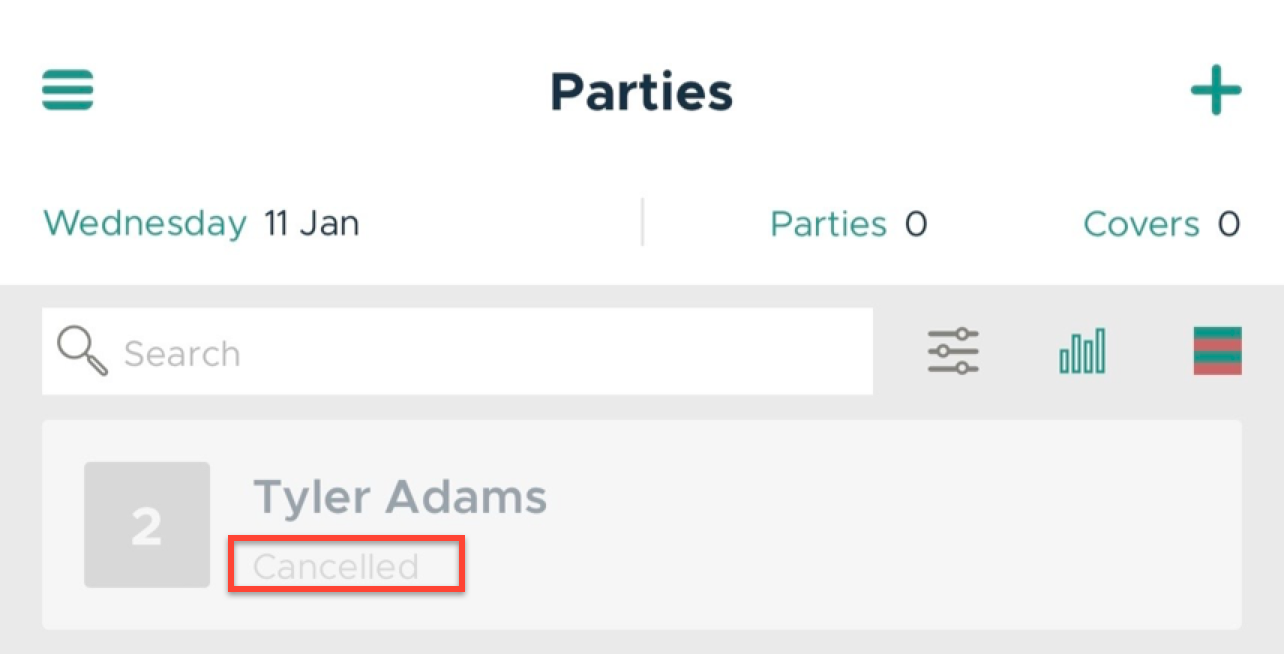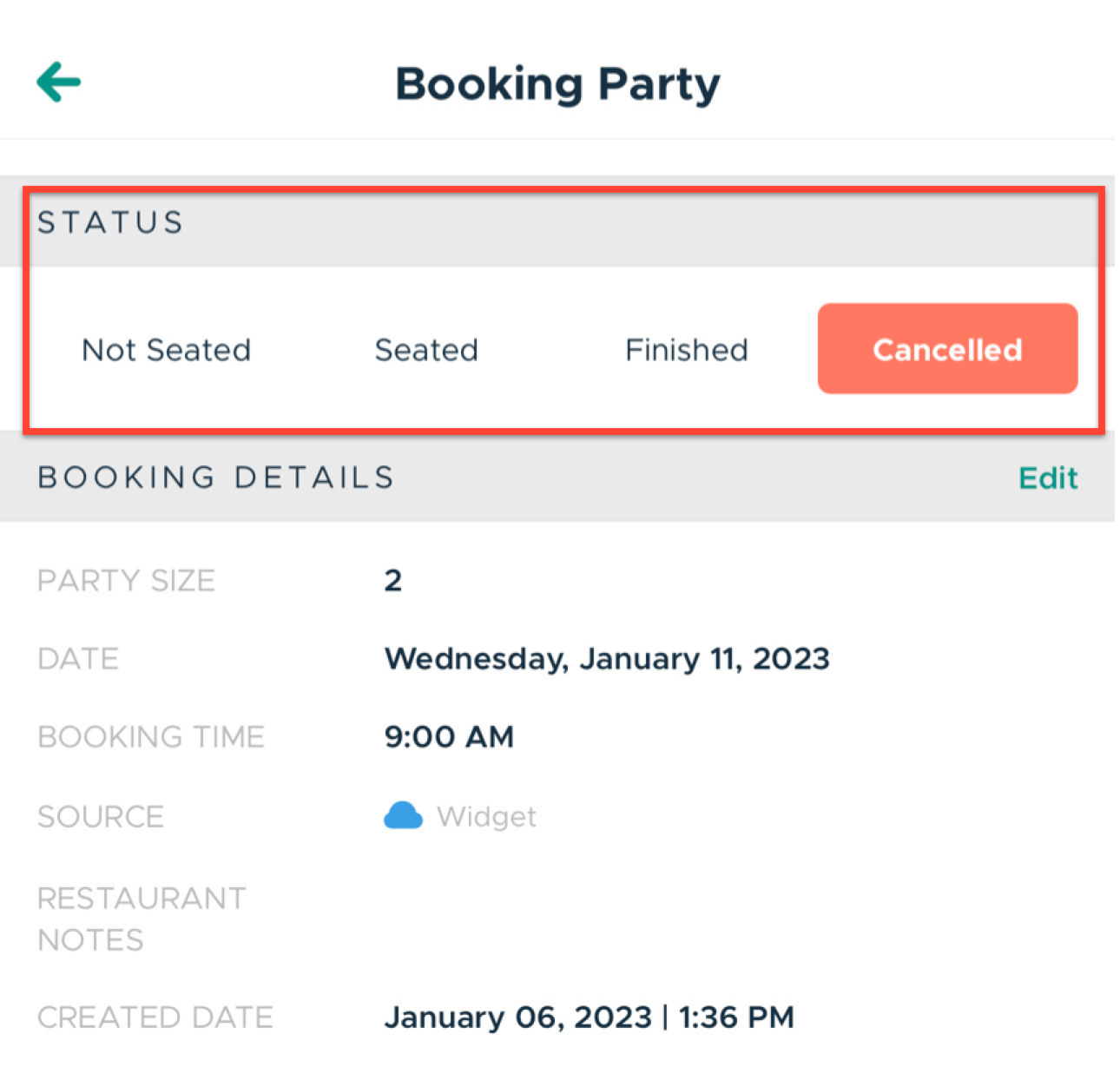Modify or cancel a booking
Edited
How do I modify a booking in Book Lite?
1. Click on the party that you would like to modify.
2. Select 'Edit' to modify the guest and/or booking details.
The guest will be notified via email of the modification if the booking has a valid email address.
How do I cancel a booking in Book Lite?
1. Select the party that you would like to cancel.
2. Change the status to 'Cancelled'. The guest will be notified via email of the cancellation if the booking has a valid email address.
The booking will now appear as canceled in your upcoming list (reflected in orange).
If you need to bring the party back to a previous state, simply click on the booking and change the status.
Bento Book Lite
Modify a booking
Cancel a booking
Was this article helpful?
Sorry about that! Care to tell us more?