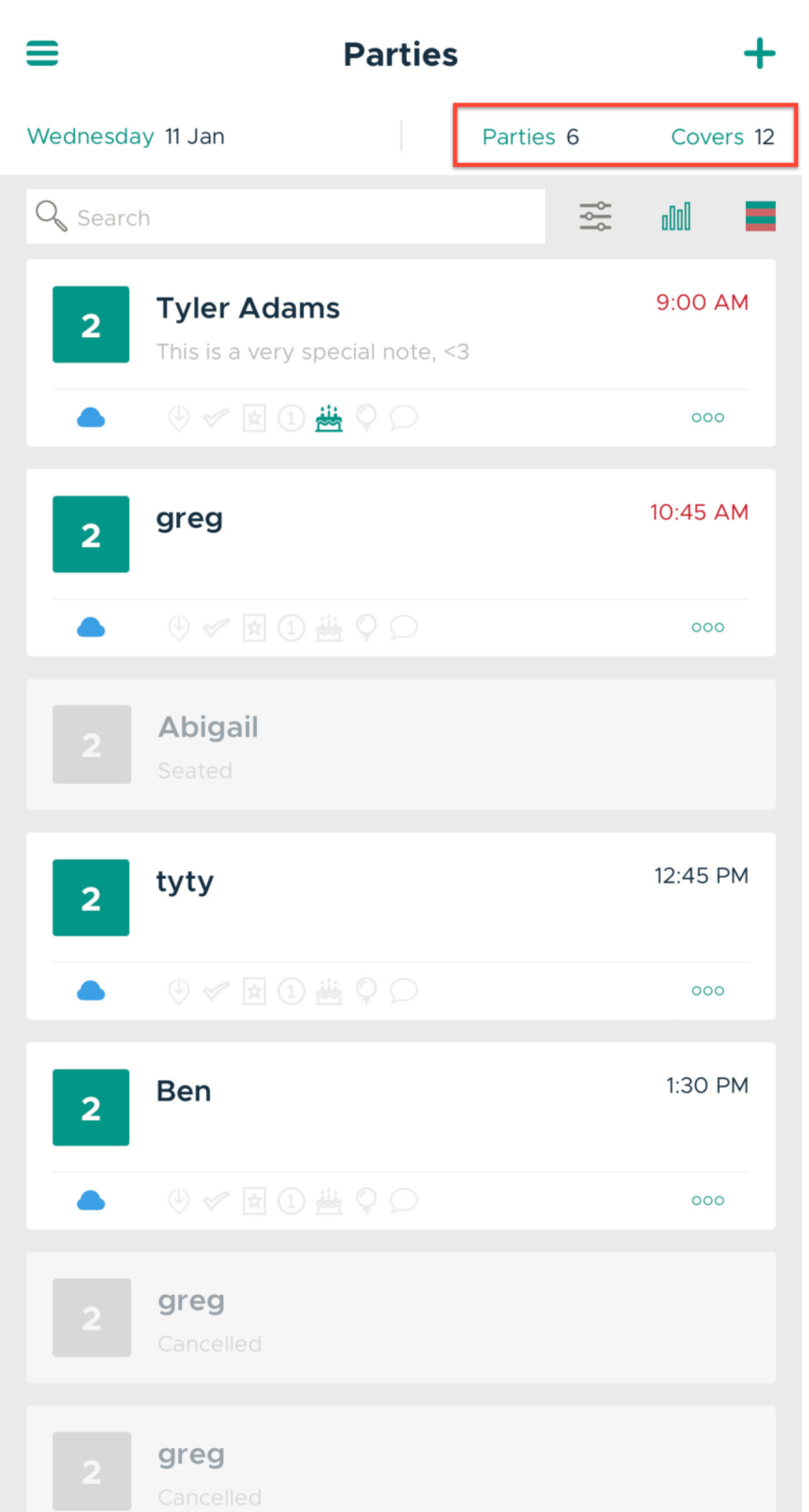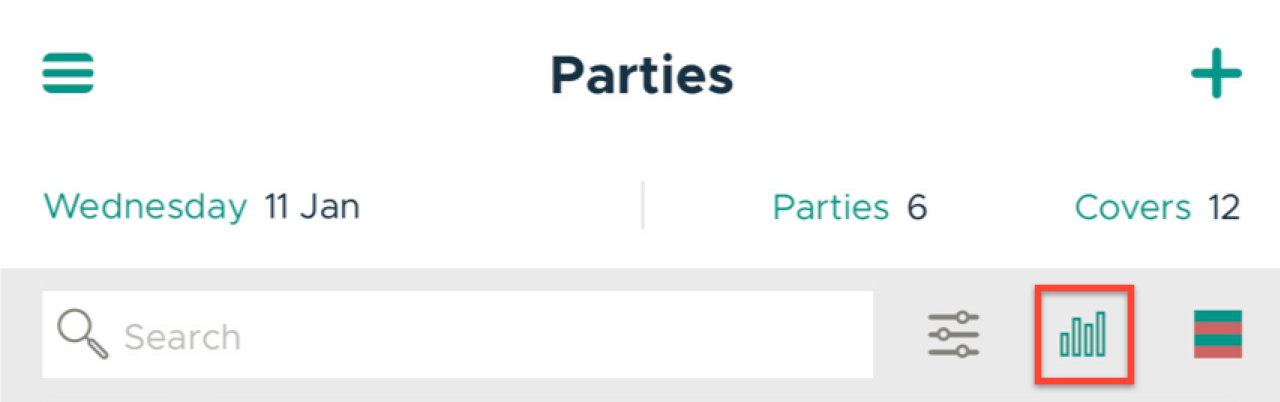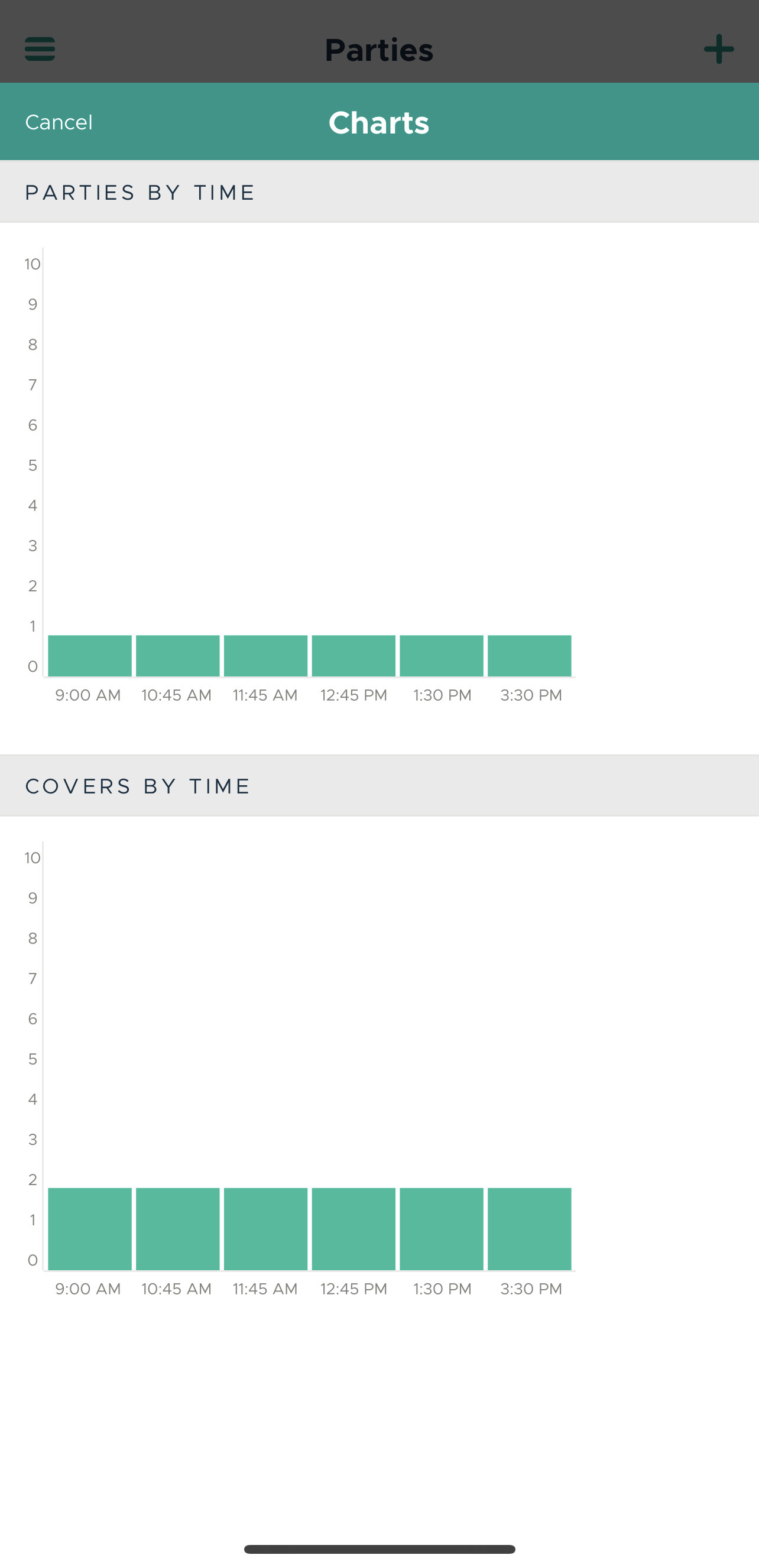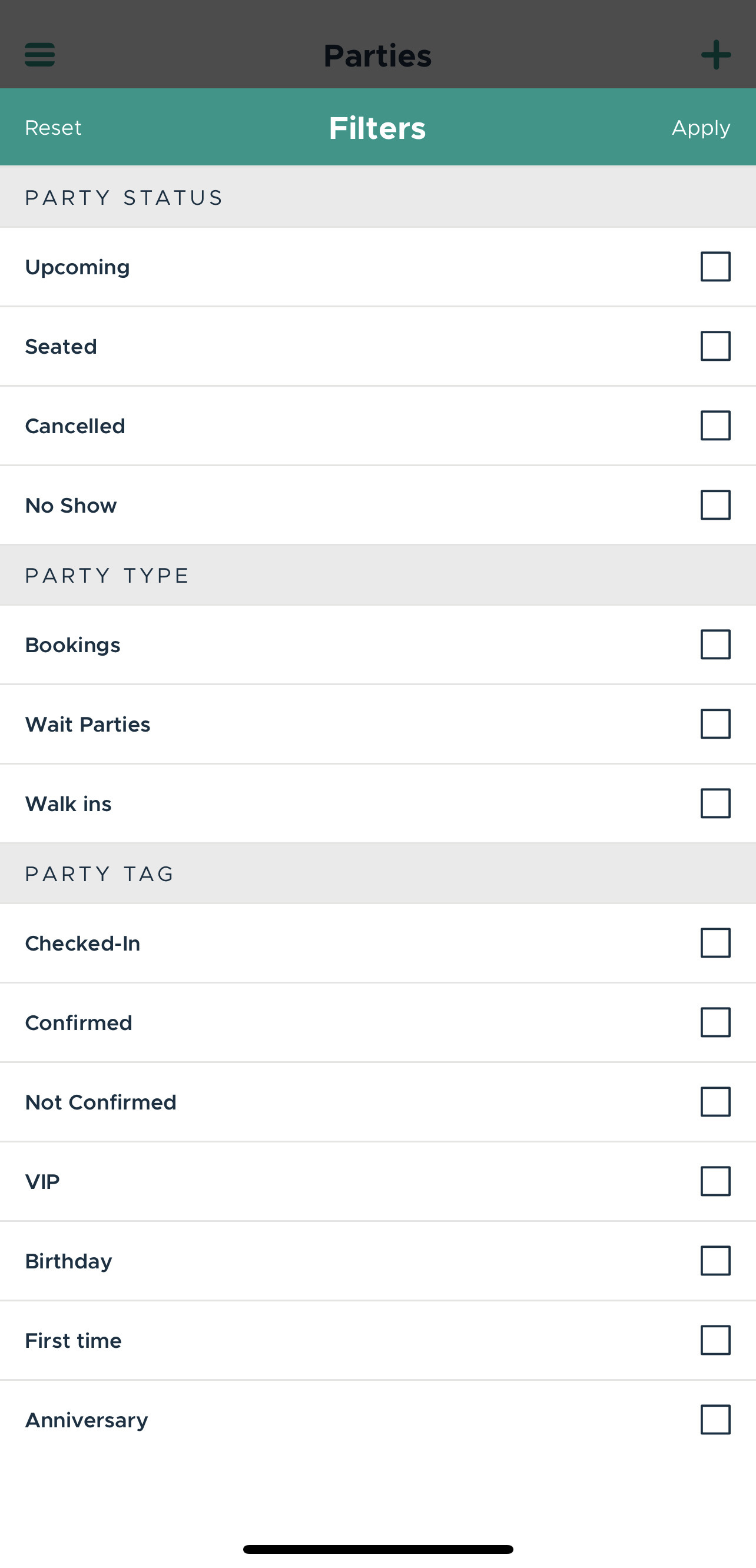Daily Party + Cover Counts, Charts & Filters
Daily party and Cover Counts
A snapshot view of your total daily parties and covers can be found in the top right-hand corner of the App.
In the below example, there are six parties and twelve covers (two reservations have not been counted as they are marked as 'Cancelled').
Charts
Click on the 'Chart' icon to view parties and covers by time.
Parties by time: the 6 parties are shown by reservation time
Covers by time: the 12 covers associated with those parties are shown by time.
*Again, 'Cancelled' reservations are not shown here.
Filters
1. Click on the 'Filter' icon to easily view your bookings
2. Select the party status and party tag(s) you would like to filter out. Then click 'Apply' in the upper right-hand corner.
Party Status: you can select one (1) of the available party statuses (upcoming, seated, canceled, or no-show).
Party Tag: you can select as many party tags as you would like (checked-in, confirmed, not confirmed, VIP, birthday, first time, anniversary).