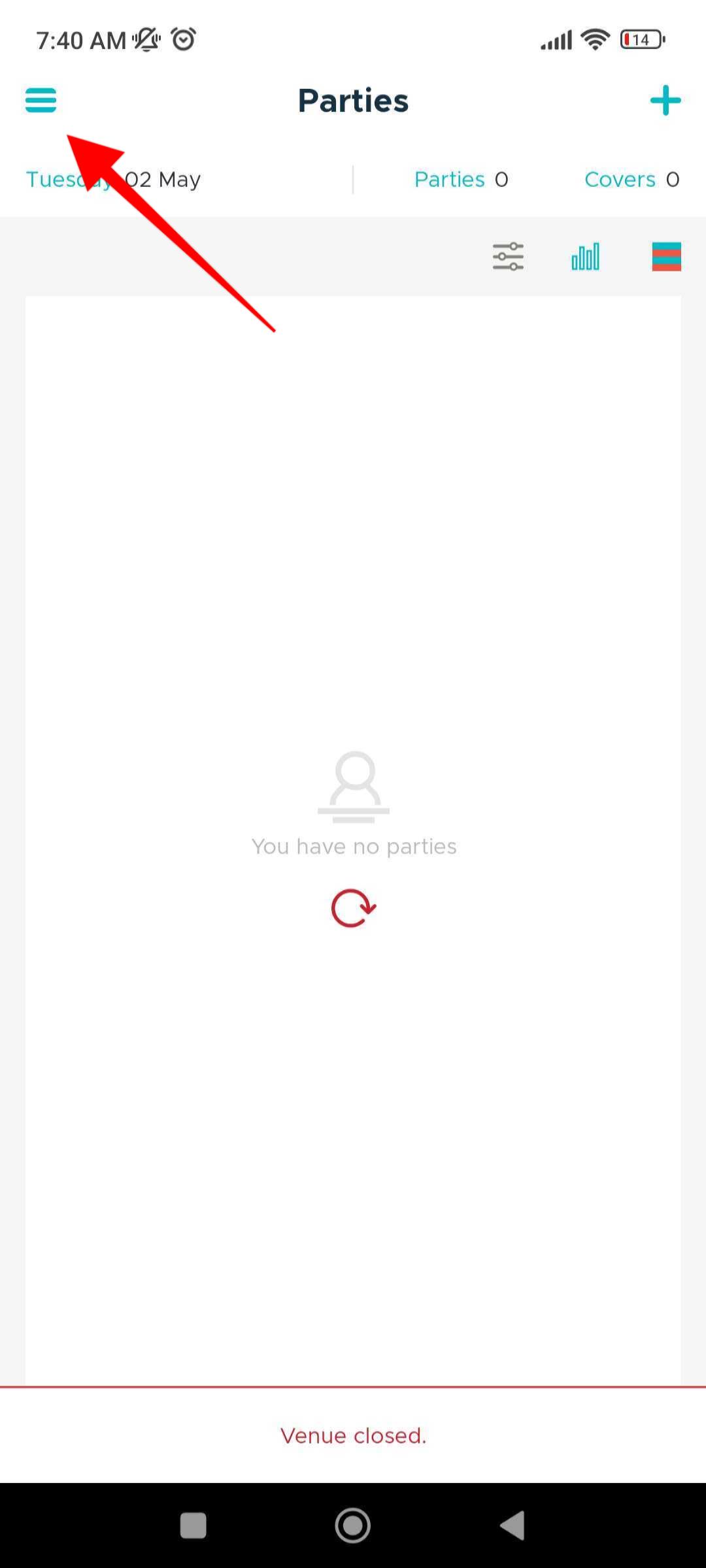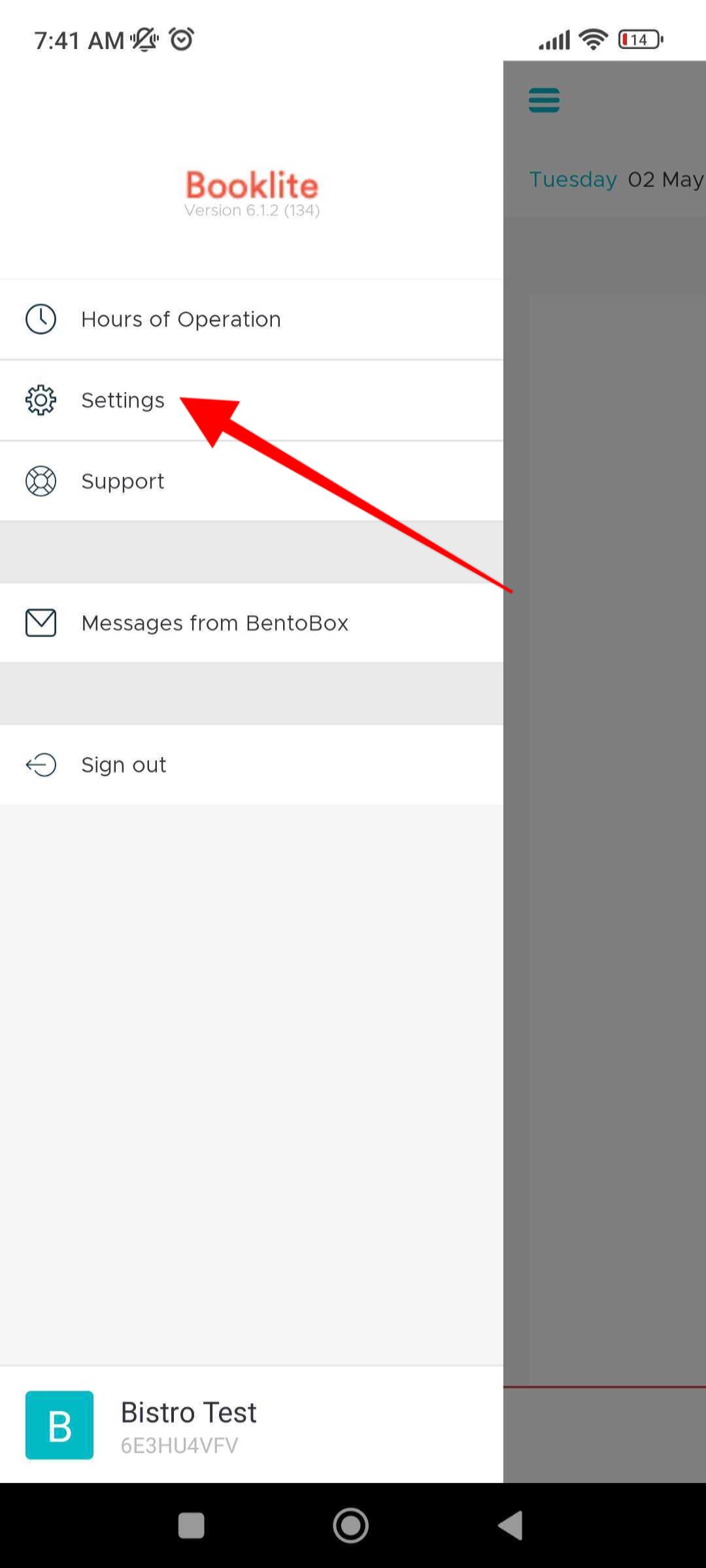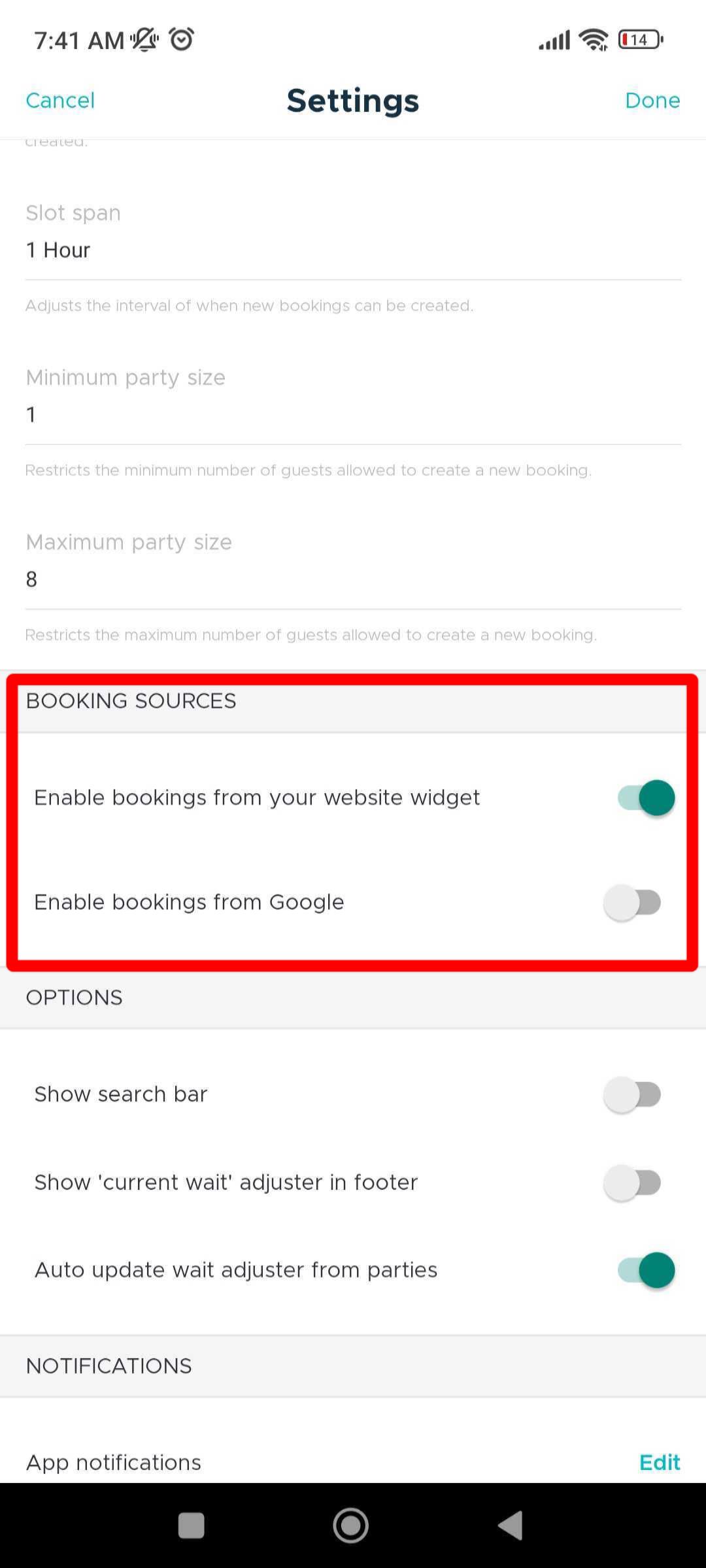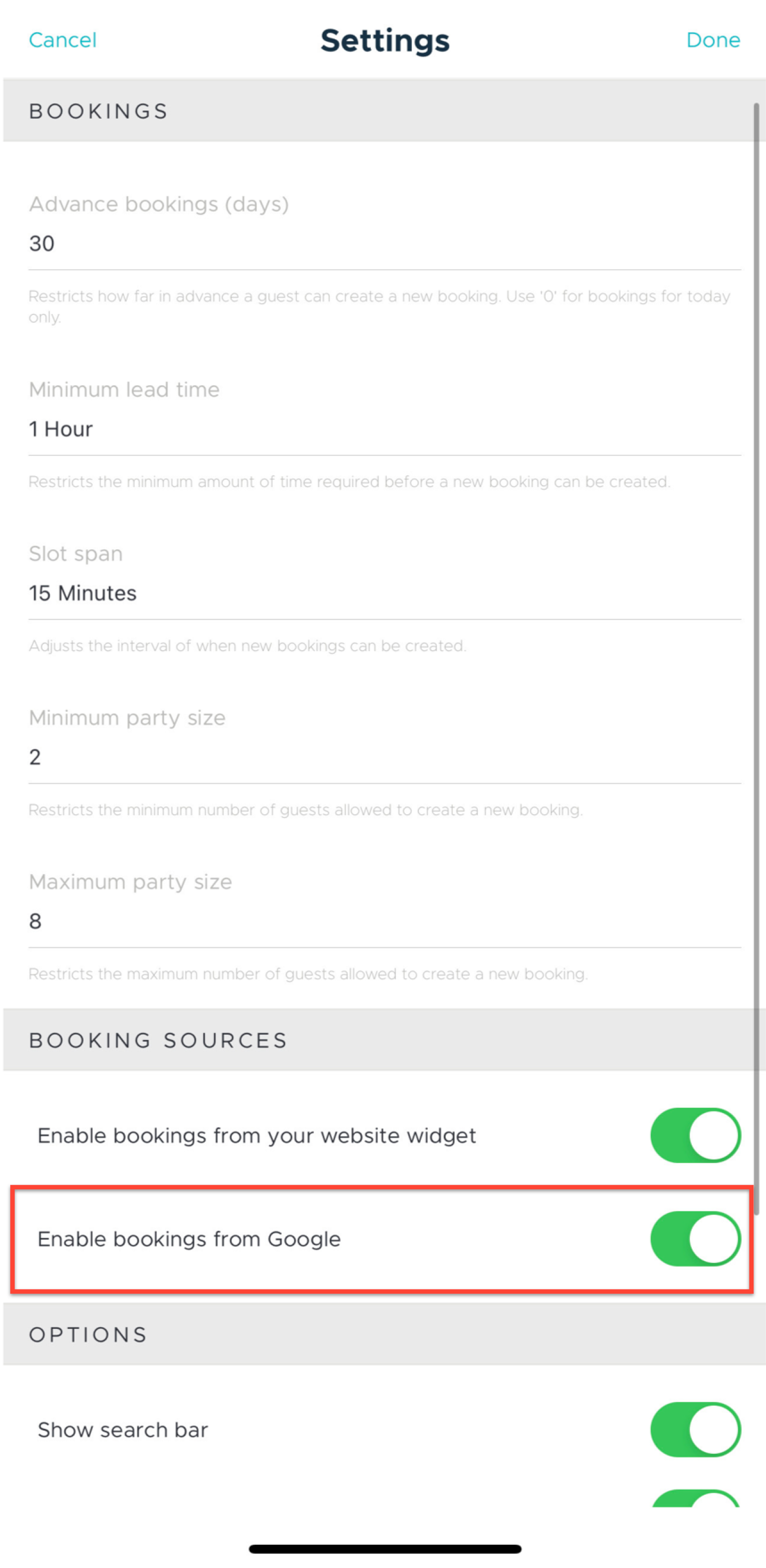Enable Reserve with Google
Edited
To enable bookings via Google, simply toggle the feature on and off directly in the Book Lite App via Settings > Booking Sources.
1. Open the Navigation Menu using the button in the top left corner.
2. Click 'Settings'.
3. Scroll down to 'Booking Sources'.
4. Click the toggle button next to 'Enable Bookings with Google'.
This is what the guest will experience!
Note - it can take up to 24 hours for the 'Reserve a Table' button to appear and disappear Google. If you disable the feature and the button still appears, please note that even though the button may be visible for up to 24 hours, inventory has been disabled, and guests will not be able to book.
Bento Book Lite
Reserve with Google
Was this article helpful?
Sorry about that! Care to tell us more?