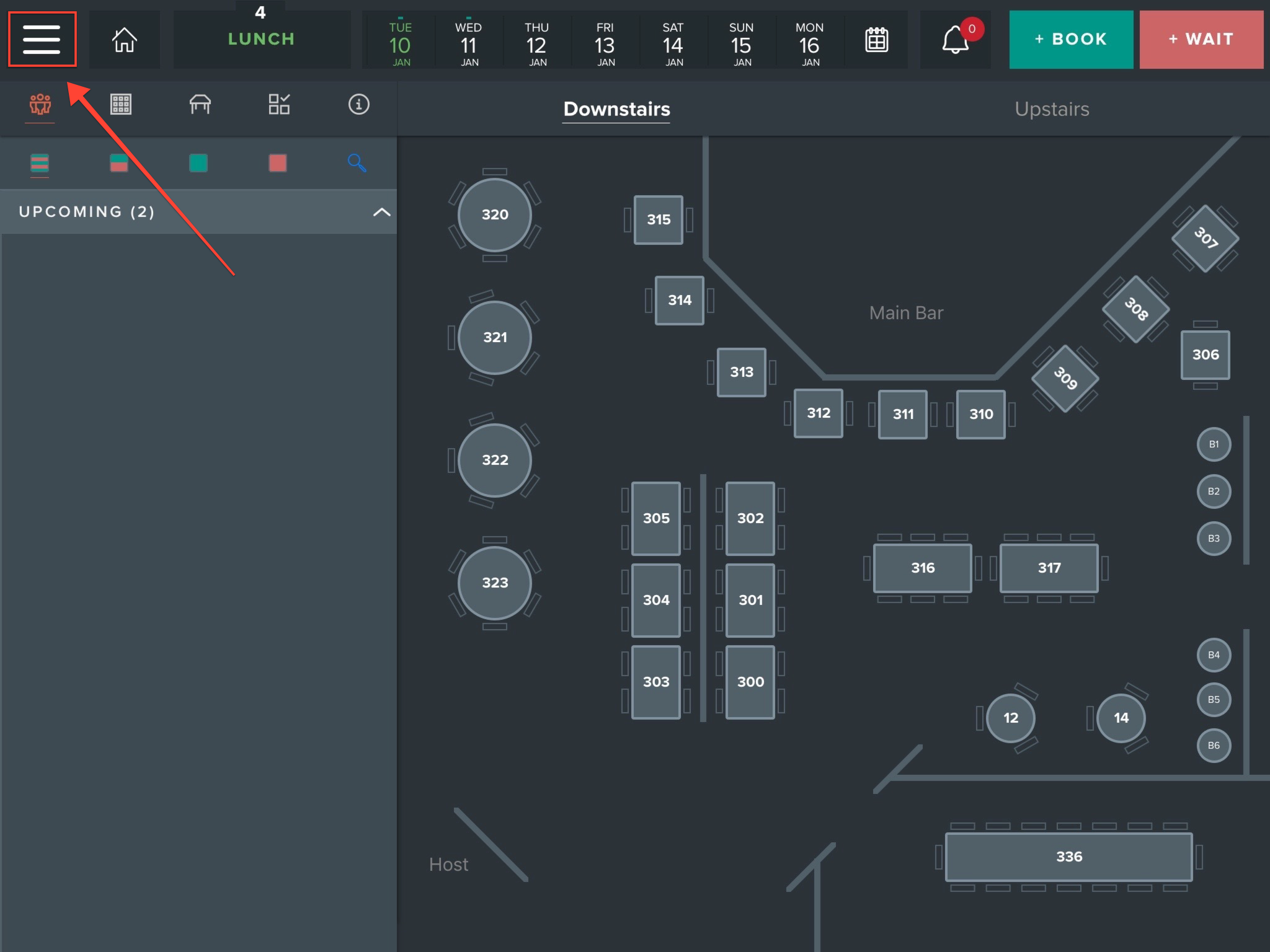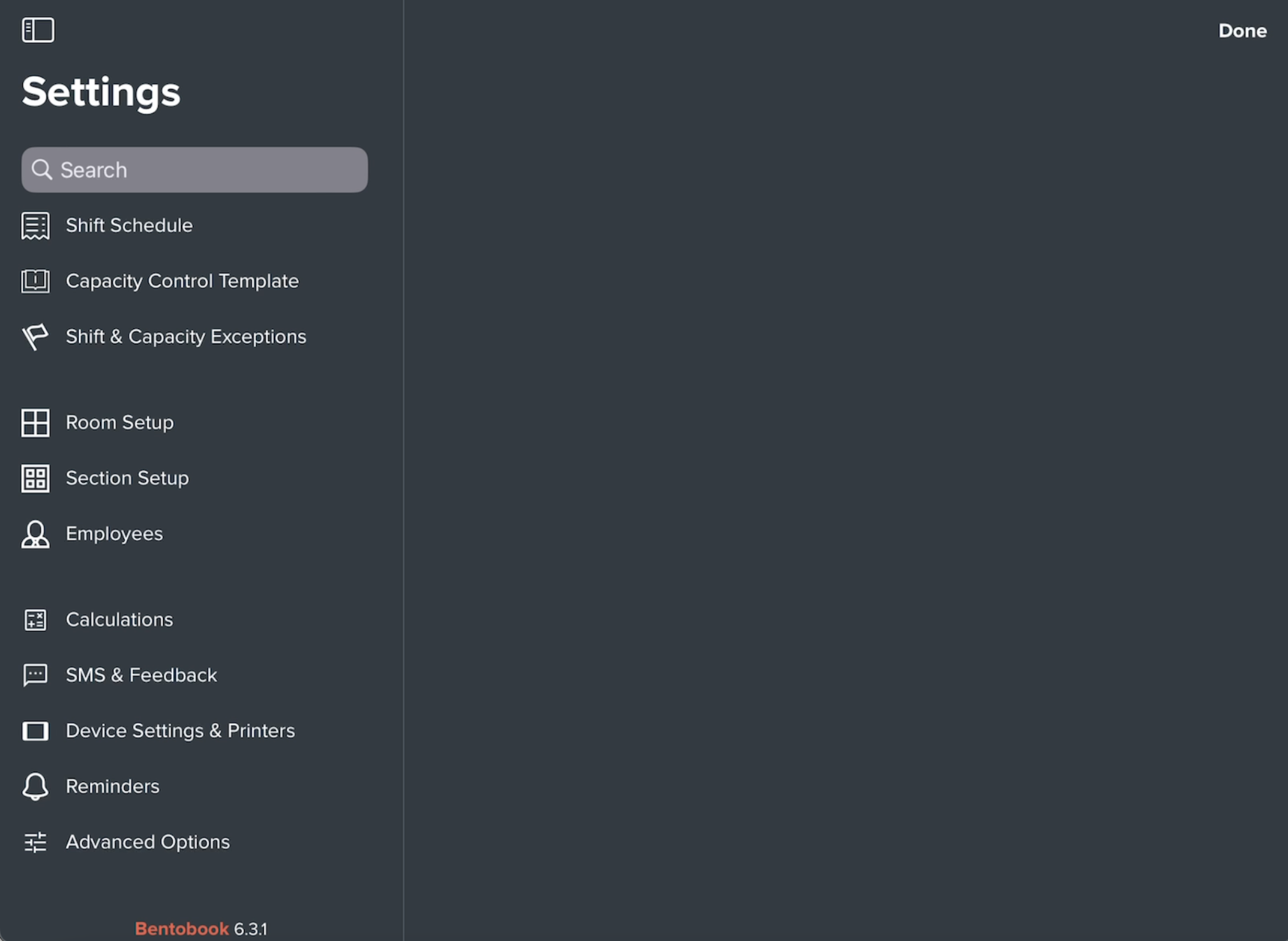Main Menu and Settings
Edited
The main menu can be accessed at anytime by selecting the three bars in the top left corner.
To access settings, open the main menu and select "Settings". You will be prompted to enter your 4-digit code. This code will be provided to you along with your username and password by BentoBox.
Within Settings you can access the following:
Shift Schedule
Capacity Control Template
Shift & Capacity Exceptions
Room Setup
Section Setup
Employees
Calculations
SMS & Feedback
Device Settings & Printers
Reminders
Advanced Options
Bento Book
Main Menu
Settings
Setup
Was this article helpful?
Sorry about that! Care to tell us more?