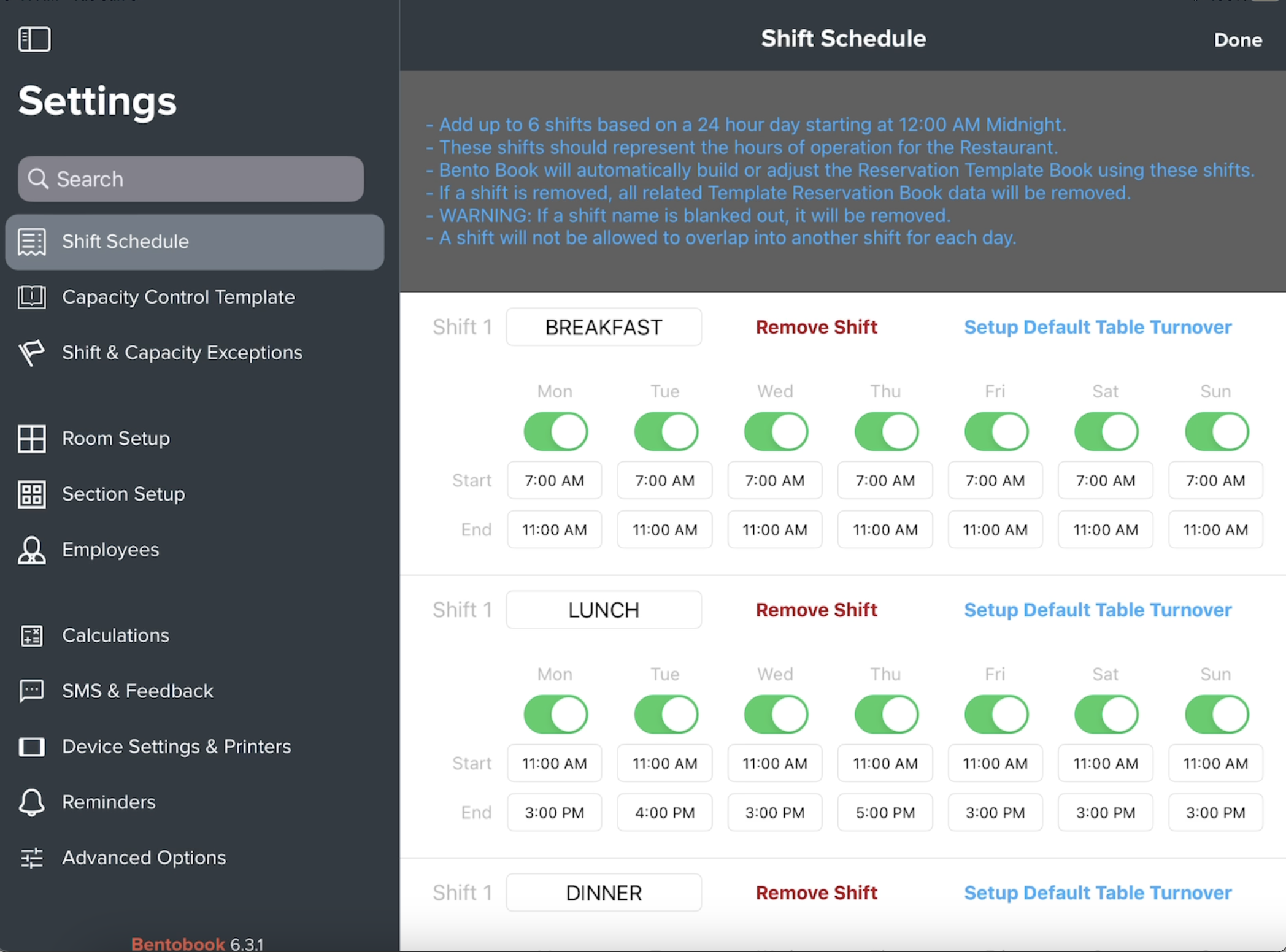Setting up hours of operation and shift schedule (iPad App)
'Hours of operation' are your venue's opening and closing times. They do not necessarily represent your booking hours (the time frame you would like to accept bookings). It is important to set this correctly, as the iPad will not function outside of operating hours.
To set hours of operations, please follow the below steps:
Select 'Shift Schedule' via Settings on the iPad.
Enter a name for the shift, a start and end time, and select the toggle under the appropriate day. Shifts must be created in chronological order (i.e., breakfast before lunch, lunch before dinner, etc.).
If a particular time is not appearing in the selection wheel, please ensure that the time isn't being used in the previous shift.
For restaurants open past 12 am (midnight), you will need to create a 'Late Night' shift from 00:00hs to your actual closing time. This shift must come first (i.e., before breakfast).
Please ensure to extend your closing times by 15 minutes, as the timings in the system are not inclusive (i.e., if the restaurant closes at 10 pm, select 10:15 pm).