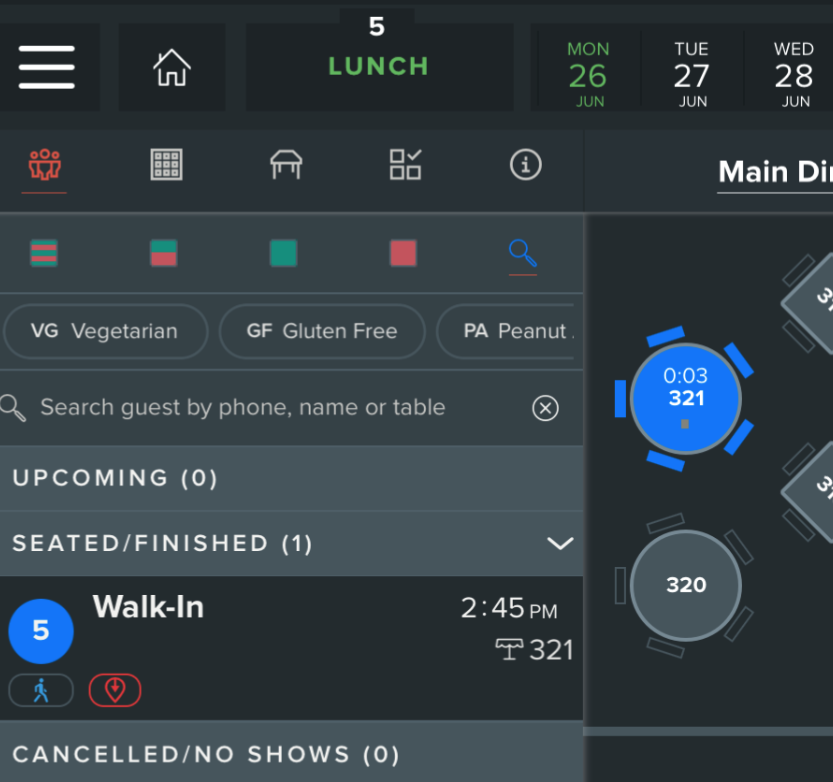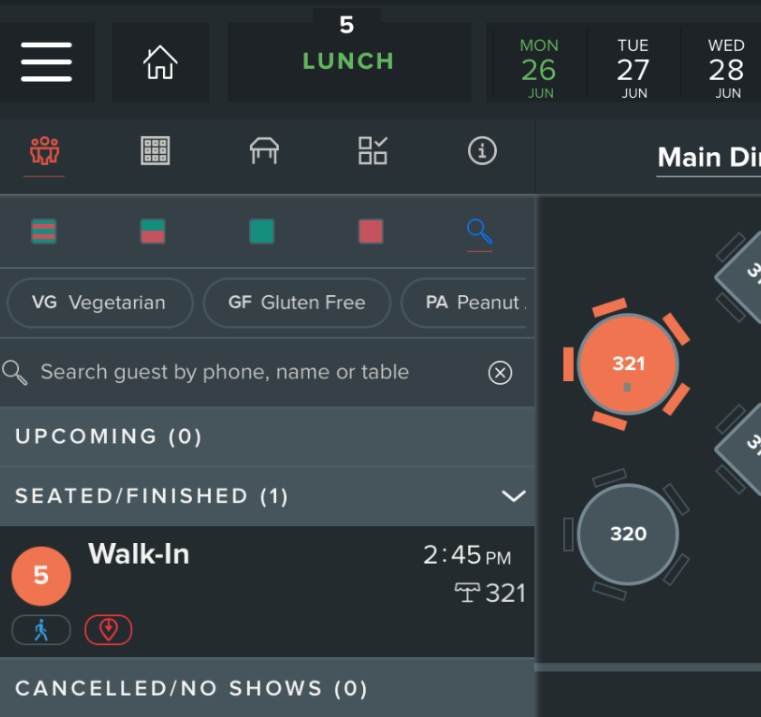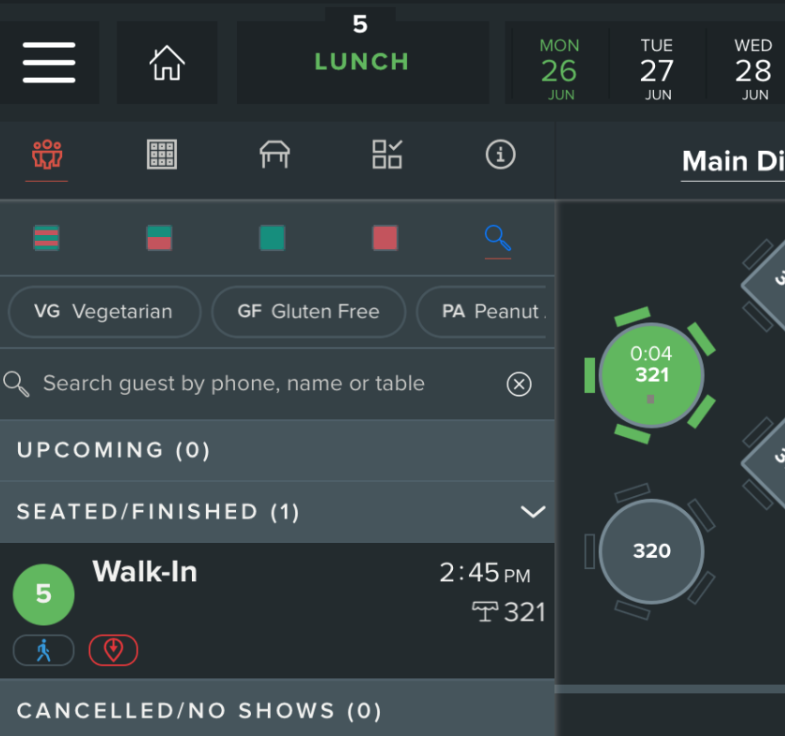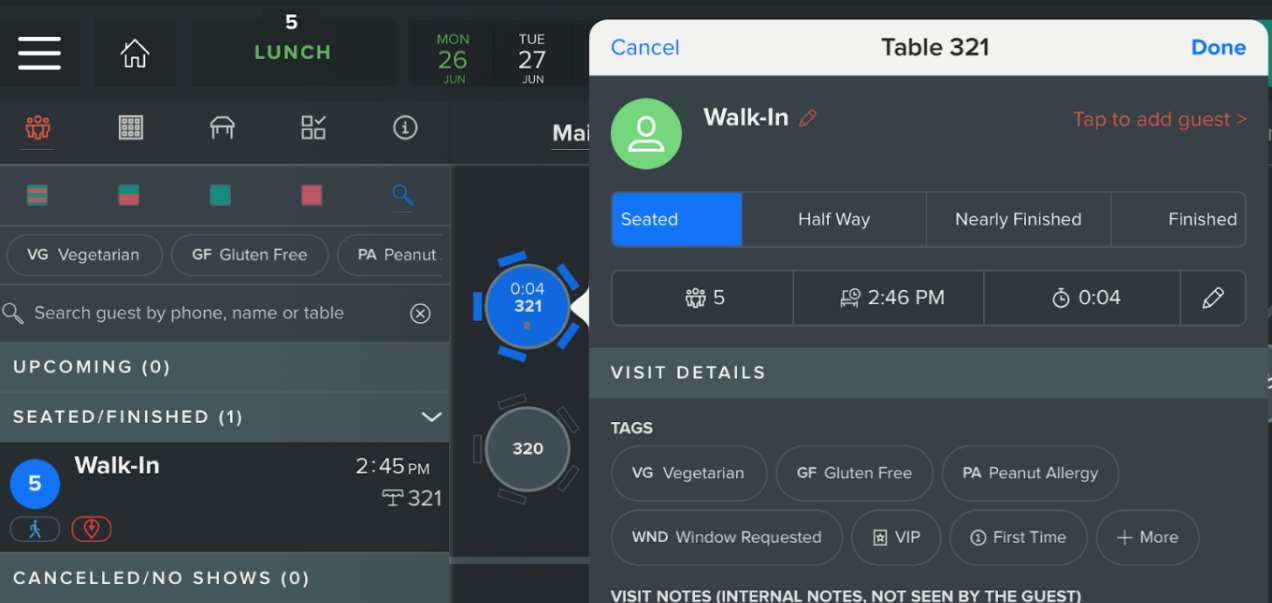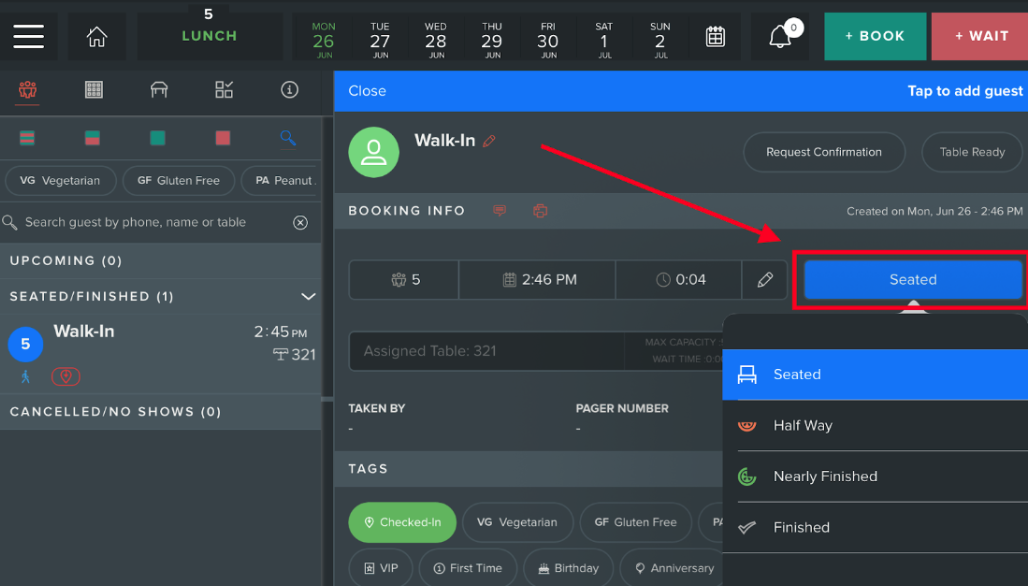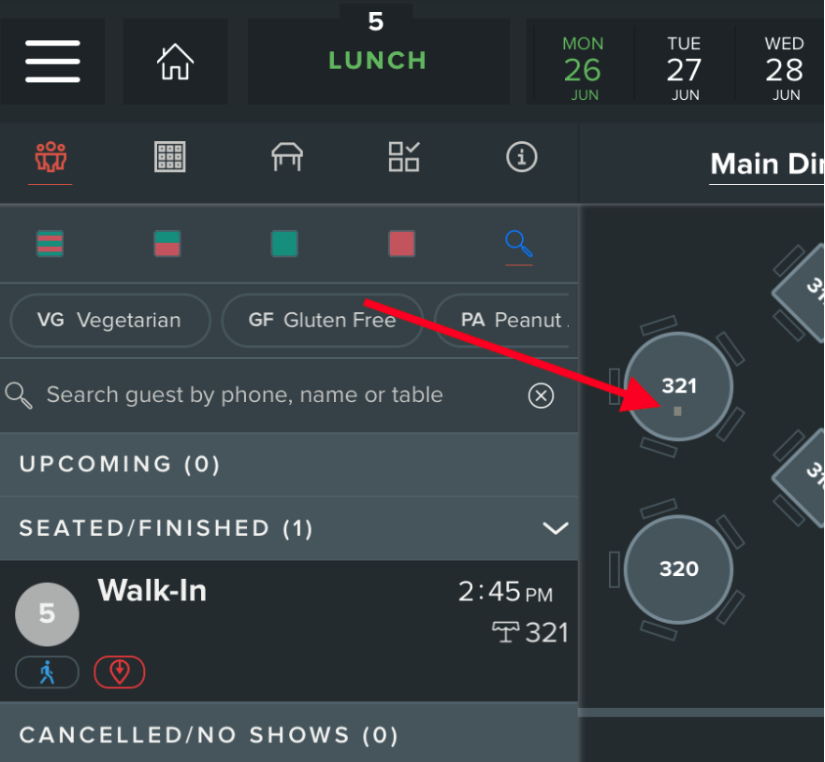Table States
What are table states?
Table states are color-coded table states that make it easy for your host to know exactly what is happening on the floor.
There are 4 'table states' within Bento Book:
Seated
A recently seated party will appear in blue.
Halfway finished
A halfway-finished party will appear in orange. This state is commonly used when the party has received its main course.
Nearly finished
A nearly finished party will appear in green. This state is commonly used when the party's check has been printed.
Finished
A finished party will appear in grey.
How do I change the state of a table?
There are four ways to change the state of a table:
By clicking directly on a seated table, the table window will appear. The current state will be highlighted in blue at the top of the page. To change the state, simply select another state (i.e. from Seated, select "Half Way"). Once selected, be sure to hit 'done'.
By clicking on the party name (from the list on the left sidebar), the party window will appear. The current state will be shown in a blue rectangle (see image below). Clicking on the current state will open a dropdown. From here, you can choose another state for the party.
By quickly swiping right on a seated party, the table will change state in progression (i.e. from 'Seated' to 'Half Way'). Be sure to use a quick, flicking movement, as holding down the table may accidentally move the table. Please note, there is no backward movement, if you accidentally swipe too far, you will need to click on the table and manually bring the table back to a previous state (see option 2 above).
By quickly flicking a seated party up (or down) while in any state, you will finish the party. The table will then turn grey, allowing you to seat a new party. You may notice a small grey square inside the table. Each time a party is finished, a new square will be added to help you count the number of times the table has been flipped. At the end of each shift, this will reset.
To learn how to 'cancel' a booking or mark a party as 'no show,' please click here. Please note that these states are currently not customizable.