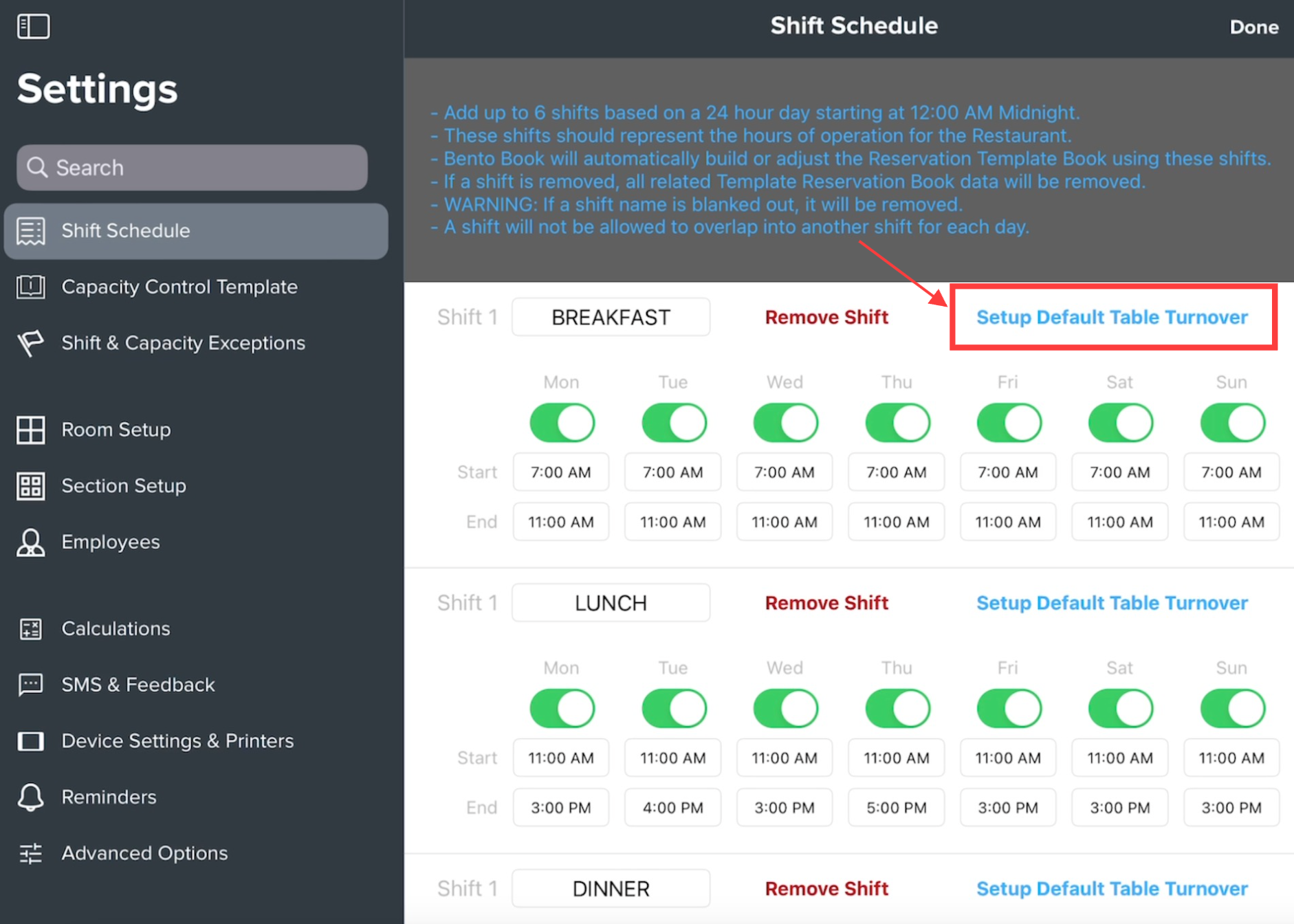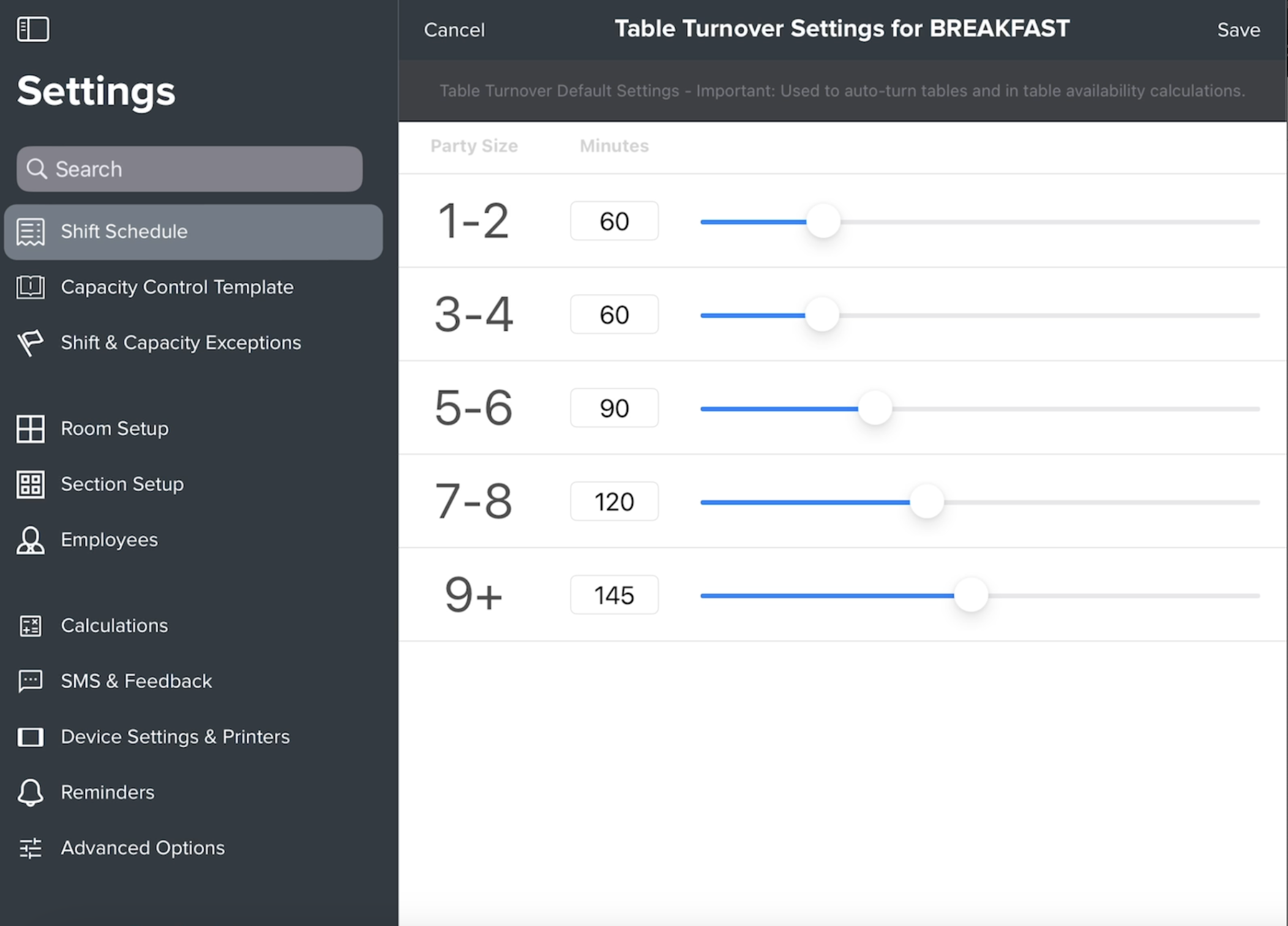Setting up default table turnover times
Edited
Table turnover times are used throughout the system to calculate table availability (including wait times). These numbers should be as accurate as possible and be updated regularly. It is important that your hosts/hostesses are diligent in seating / finishing parties to ensure that correct data is captured.
Please follow these steps to set the default table turnover times:
Bento Book
Table Turnover Times
Was this article helpful?
Sorry about that! Care to tell us more?