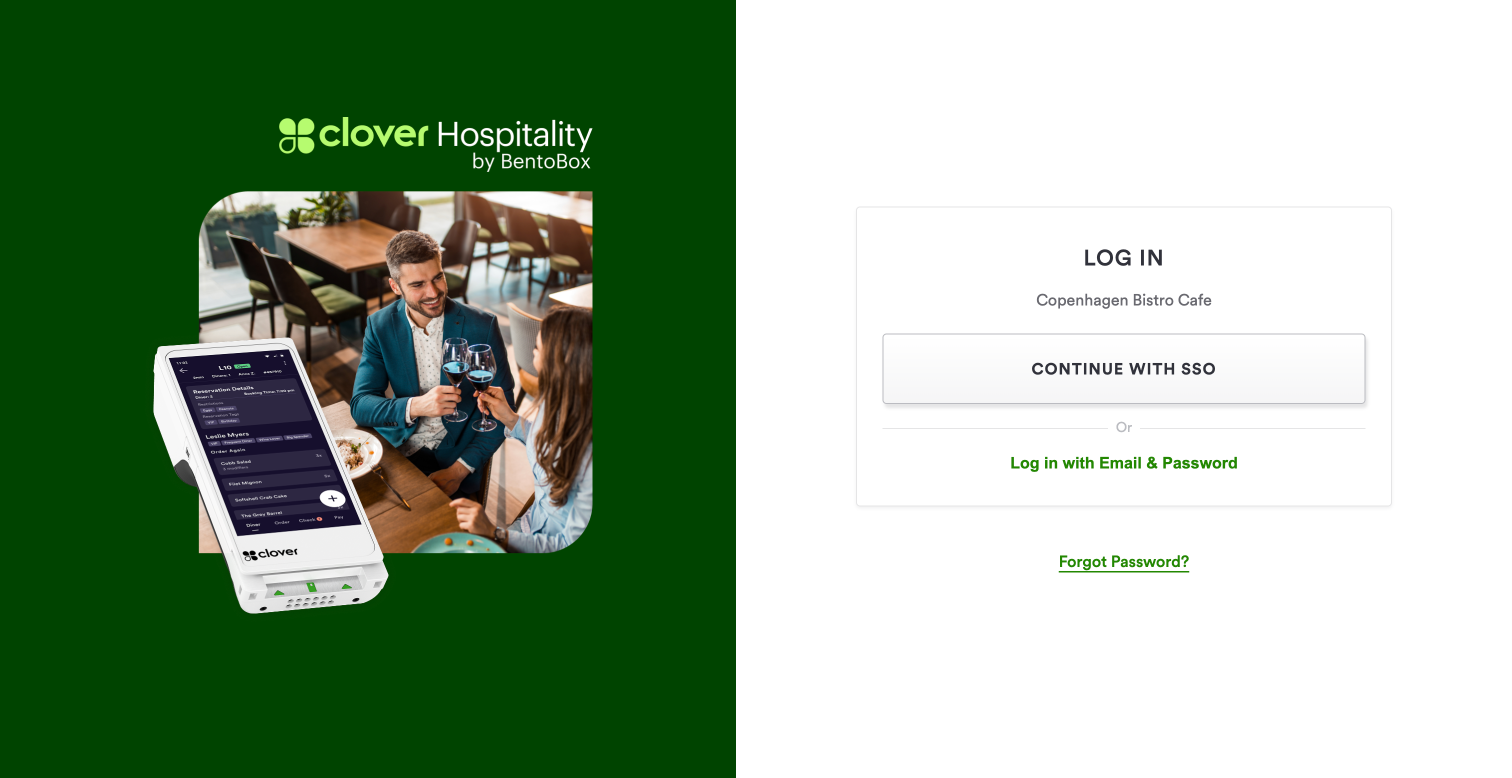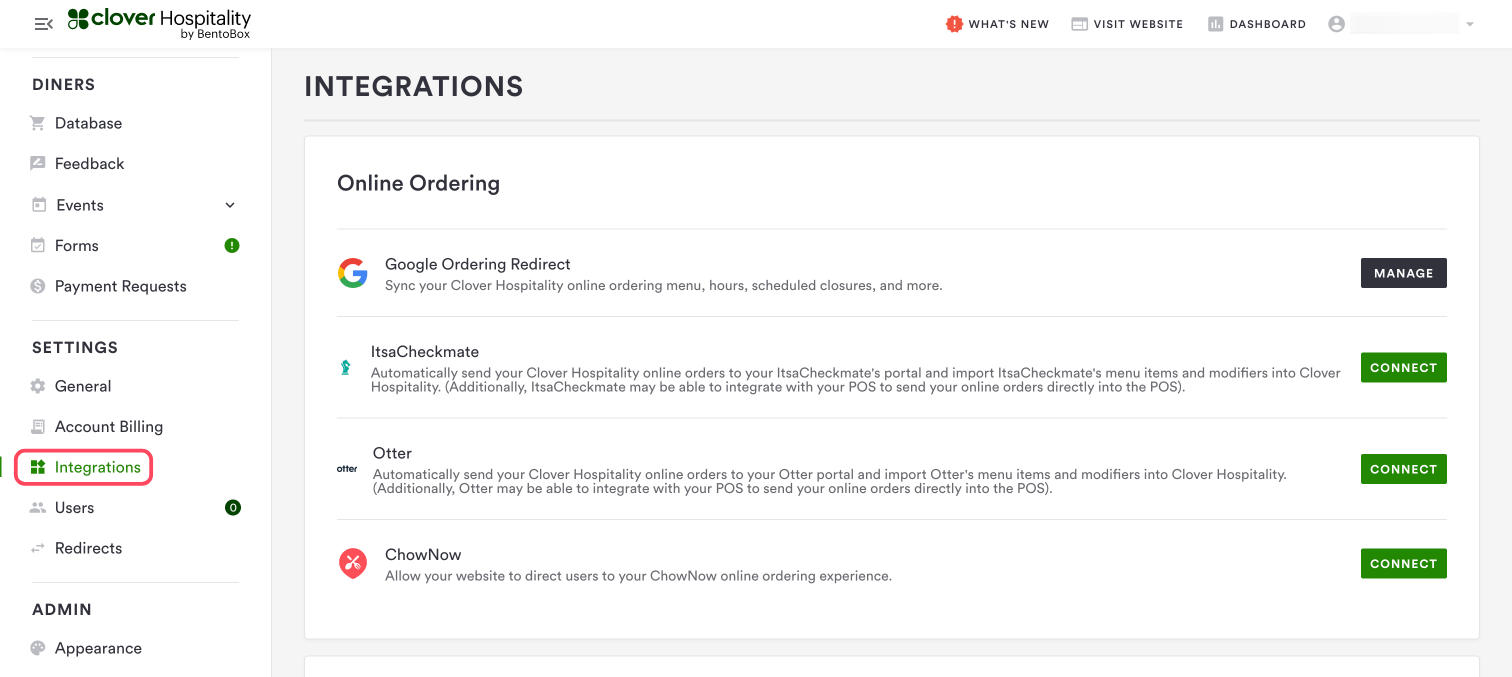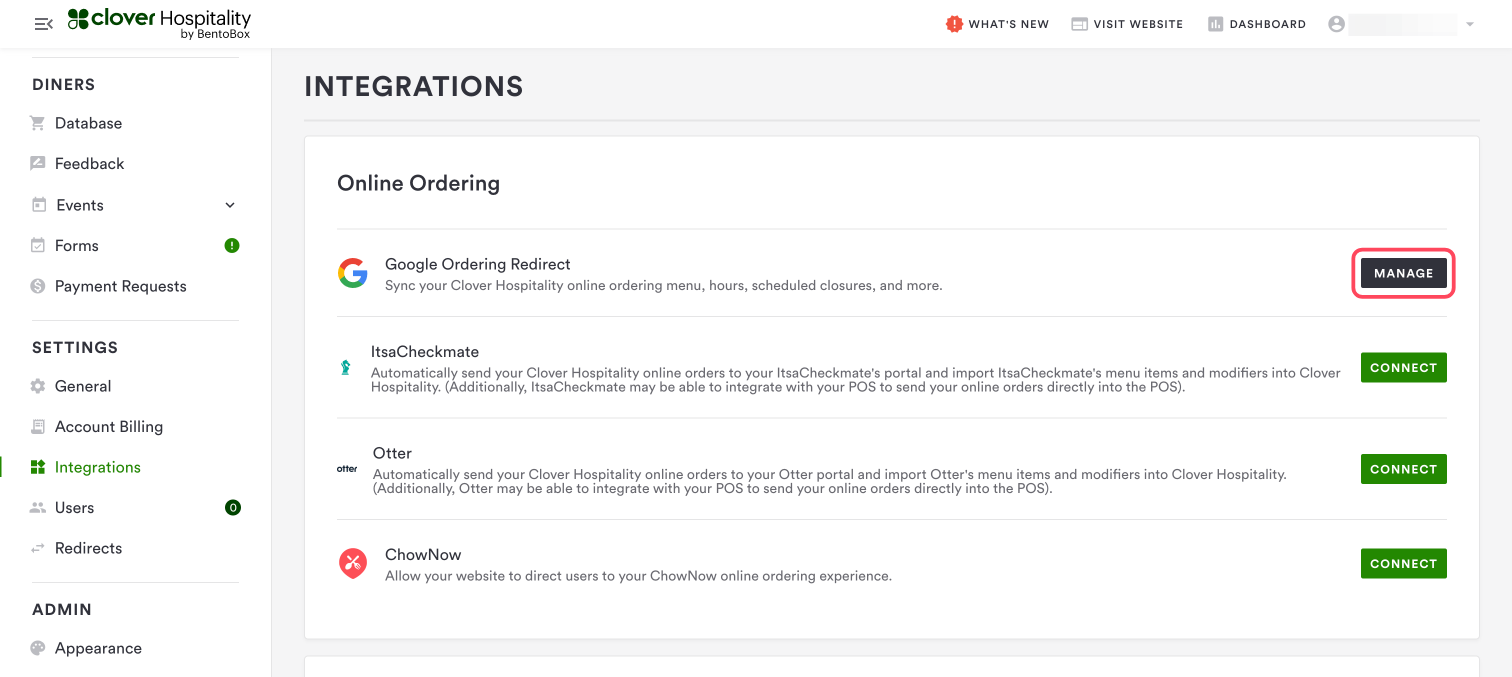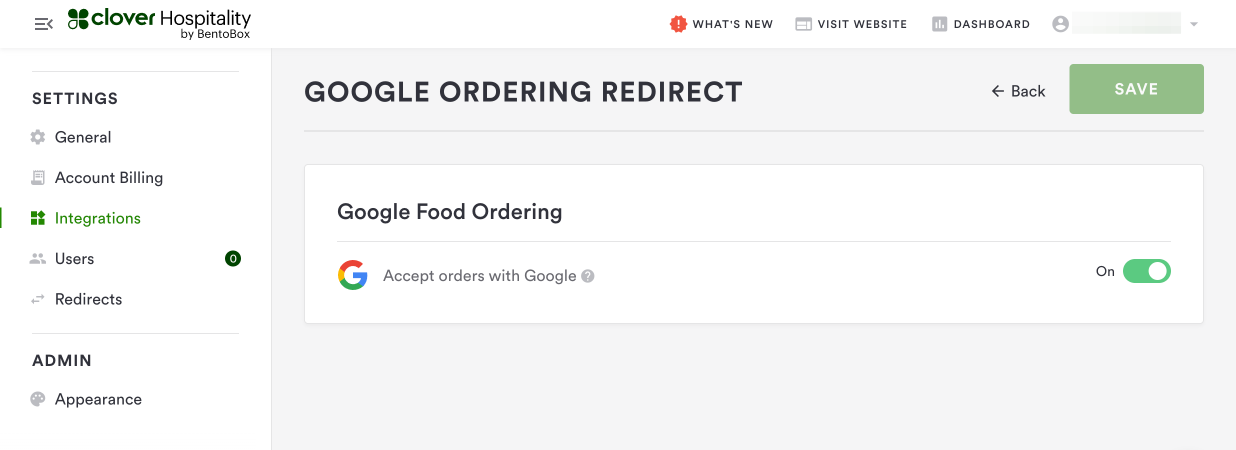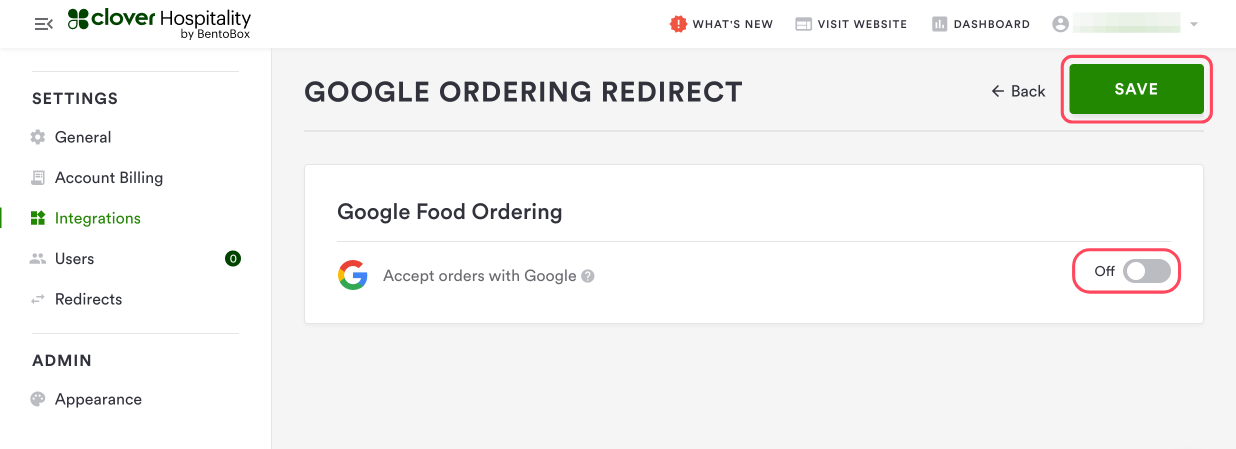Google Food Ordering Opt-out
If you would like to opt-out or no longer be integrated with Google Food Ordering, please follow the instructions below:
Navigate to your account login:
http://domain.getbento.com/bentobox
<domain> = your own restaurant domain
Example: http://niloco-motion.getbento.com/bentoboxEnter your email and password to log in
From the homepage, navigate to the Integrations page:
On the Integrations page, navigate to the Online Ordering section where you can manage your Google Food Ordering settings:
To opt-out of (or disable) Google Food Ordering, toggle the switch from "On" to "Off"
Click the 'SAVE' button at top.
Corresponding online ordering location(s) become invalid upon the next Google Food Ordering feed update (daily at 11pm ET).
If you need additional help or have any questions, please reach out to our support team, support@getbento.com.