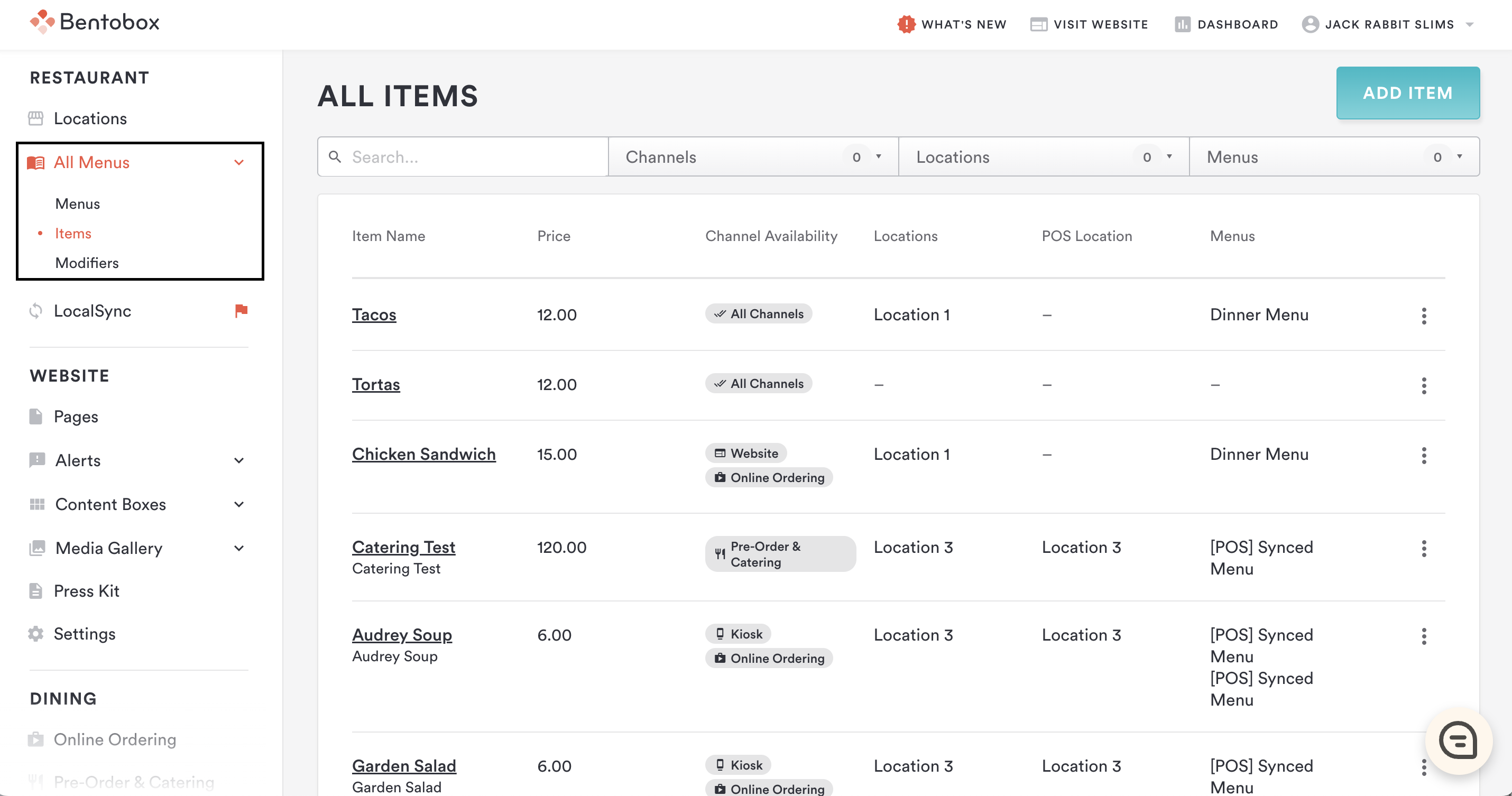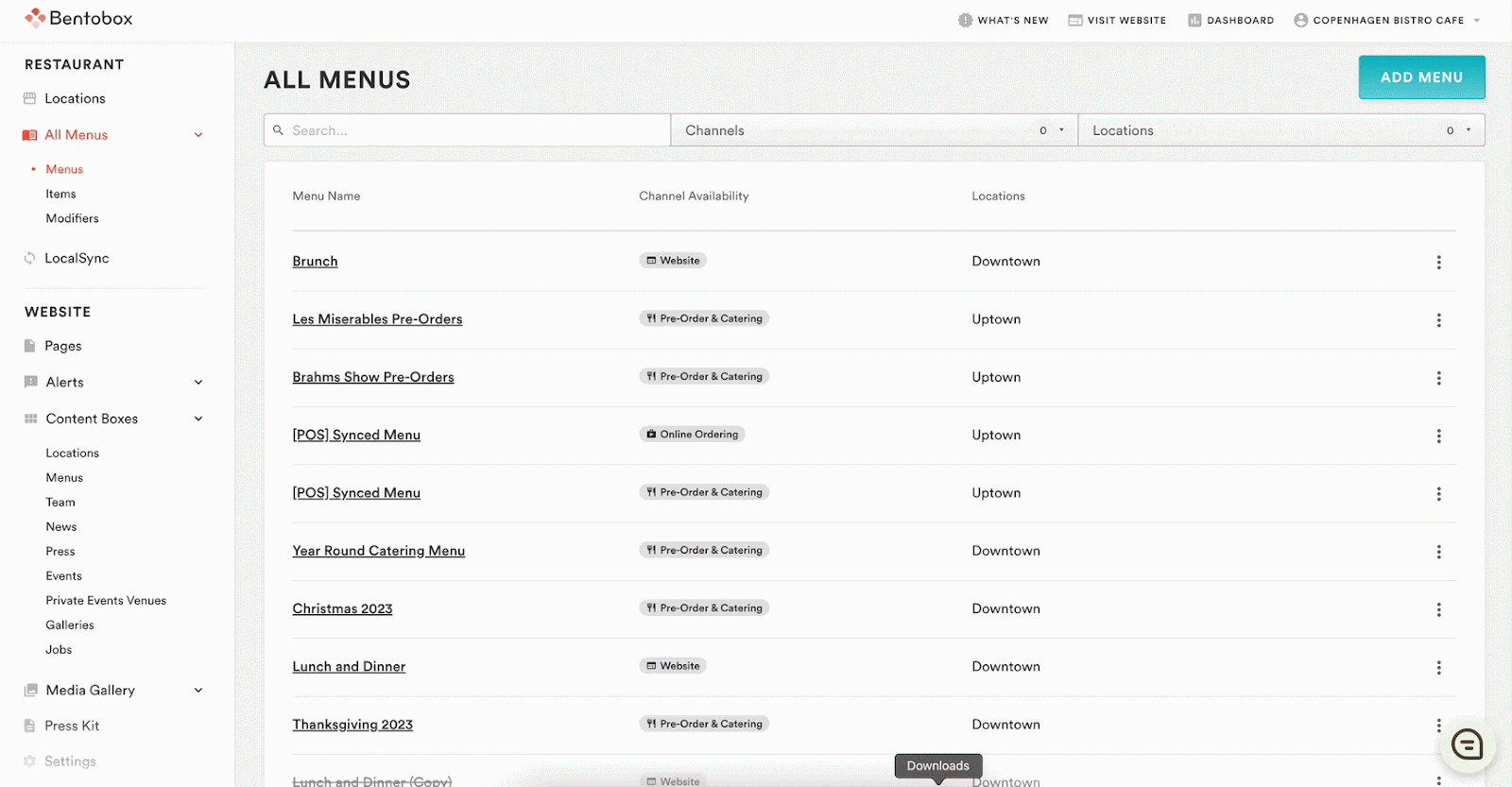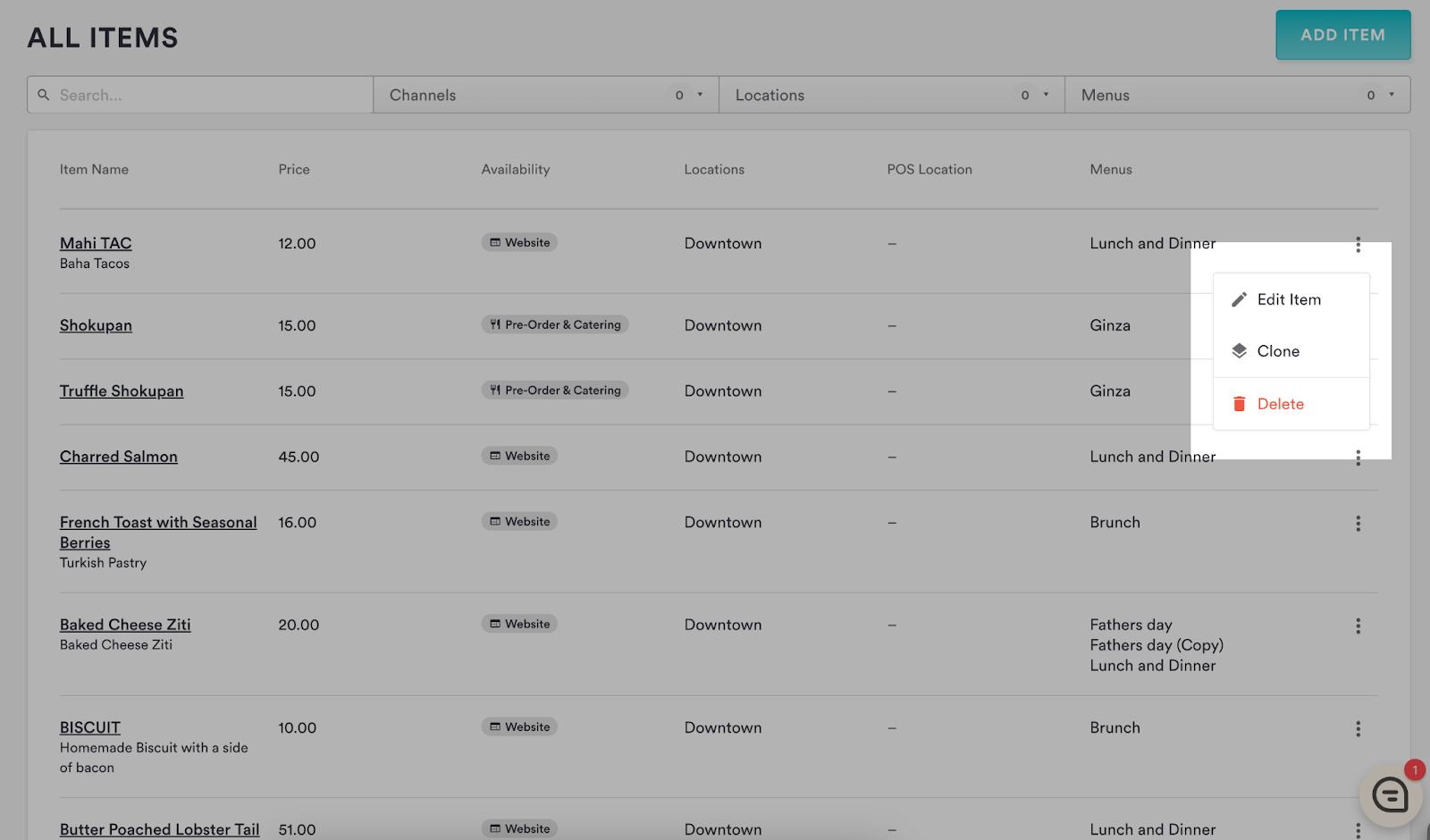All Items page
Menus are built from a collection of items that can be grouped and organized according to your needs. It is important to create your menu items first so you can add them to your menus later.
To see a list of your items in Clover Hospitality by BentoBox, navigate to Restaurant > All Menus > Items.
On the All Items page, you can quickly see the item name and price along with the channel, location, and menus that the item is associated with.
All of your items can be easily located using the search bar and filter feature at the top of the page.
To create a new item, click Add Item at the top of the menu list. This will take you to the Item detail page so you can add more information about the item. You can learn more about creating an item here.
If you want to edit an existing item, create a copy (clone) of an existing item, or delete an item entirely use the three dots button on the far right of the item table.
If you need any assistance creating or editing items, don't hesitate to reach out to our Support Team here.