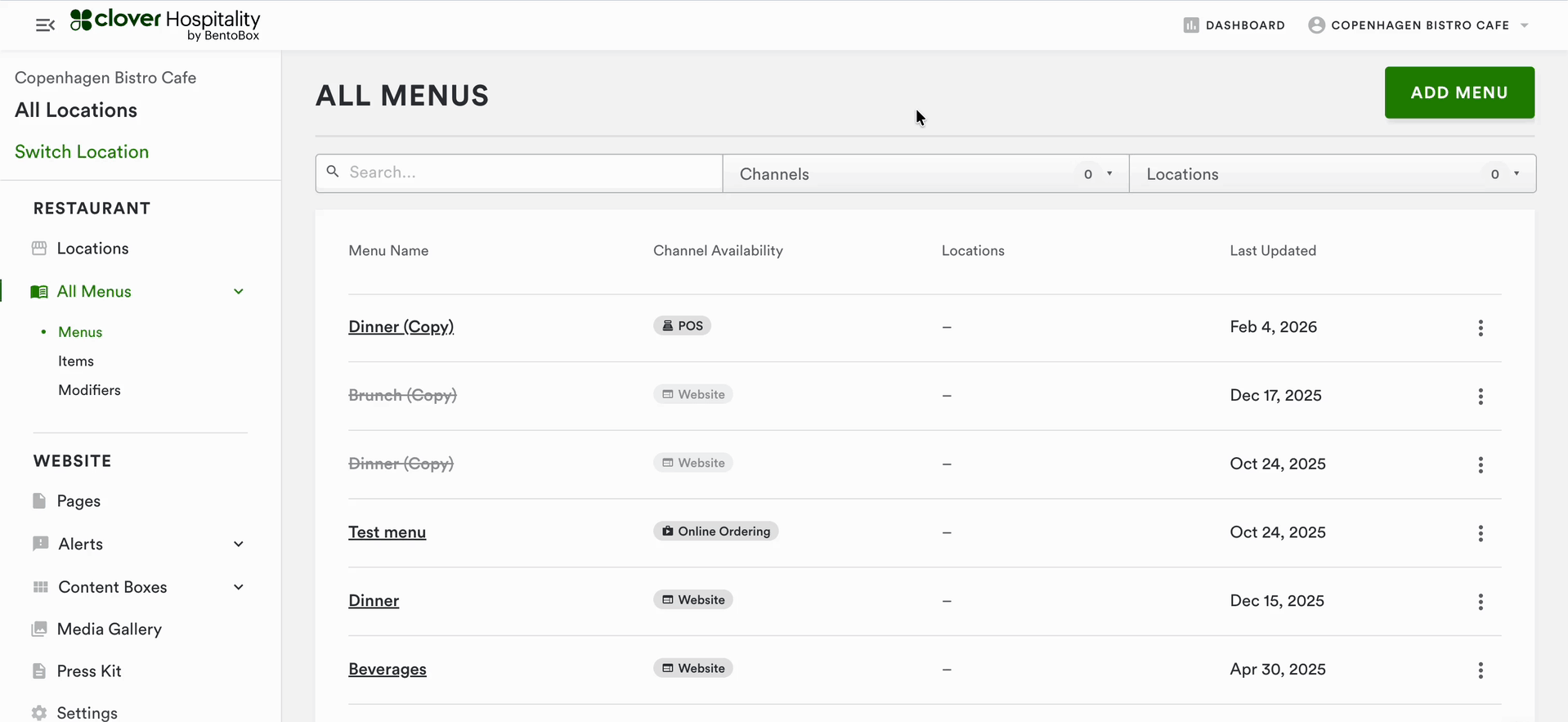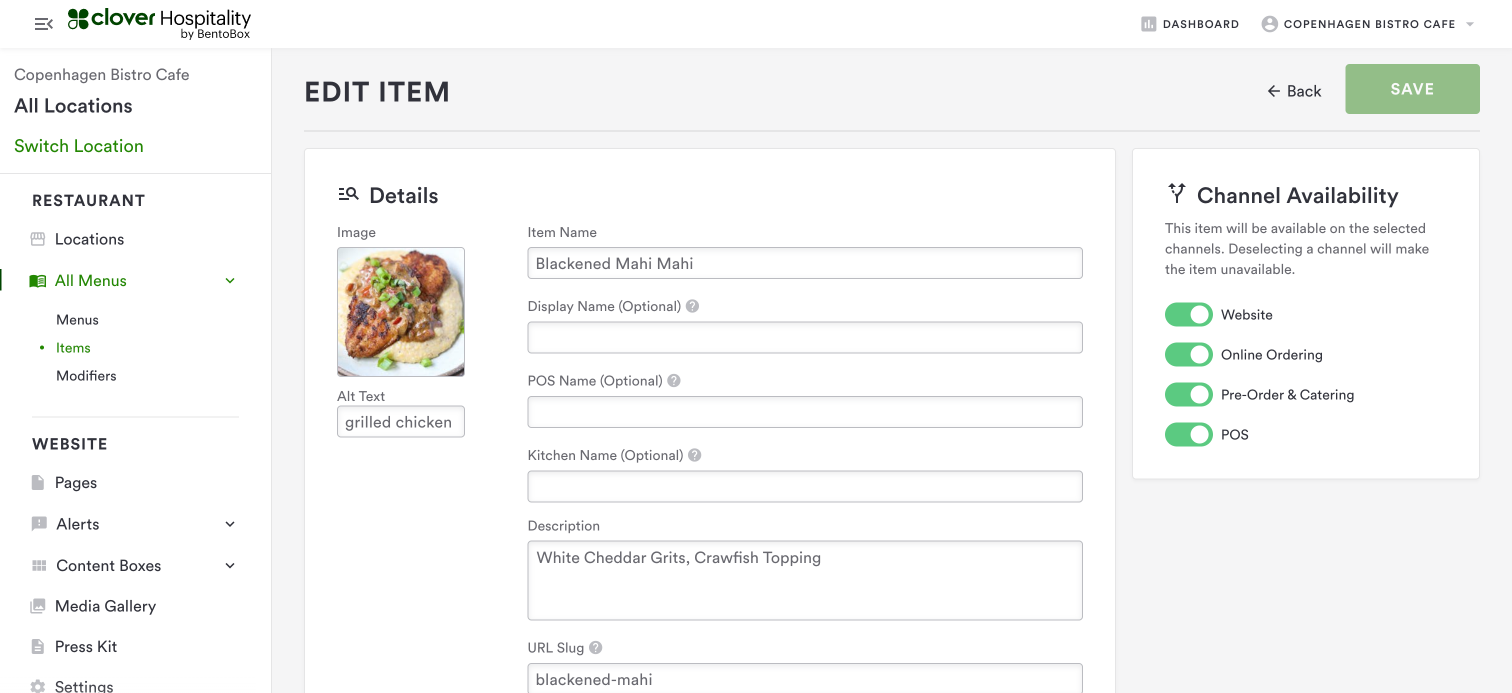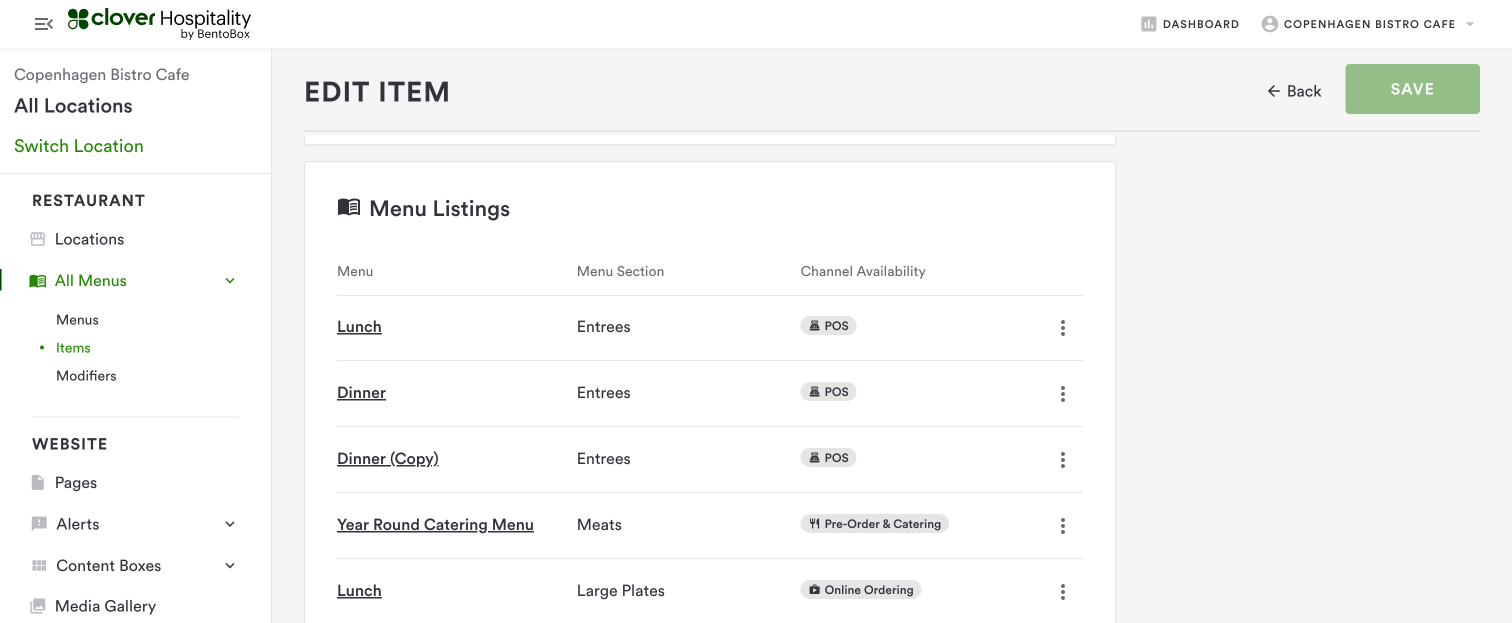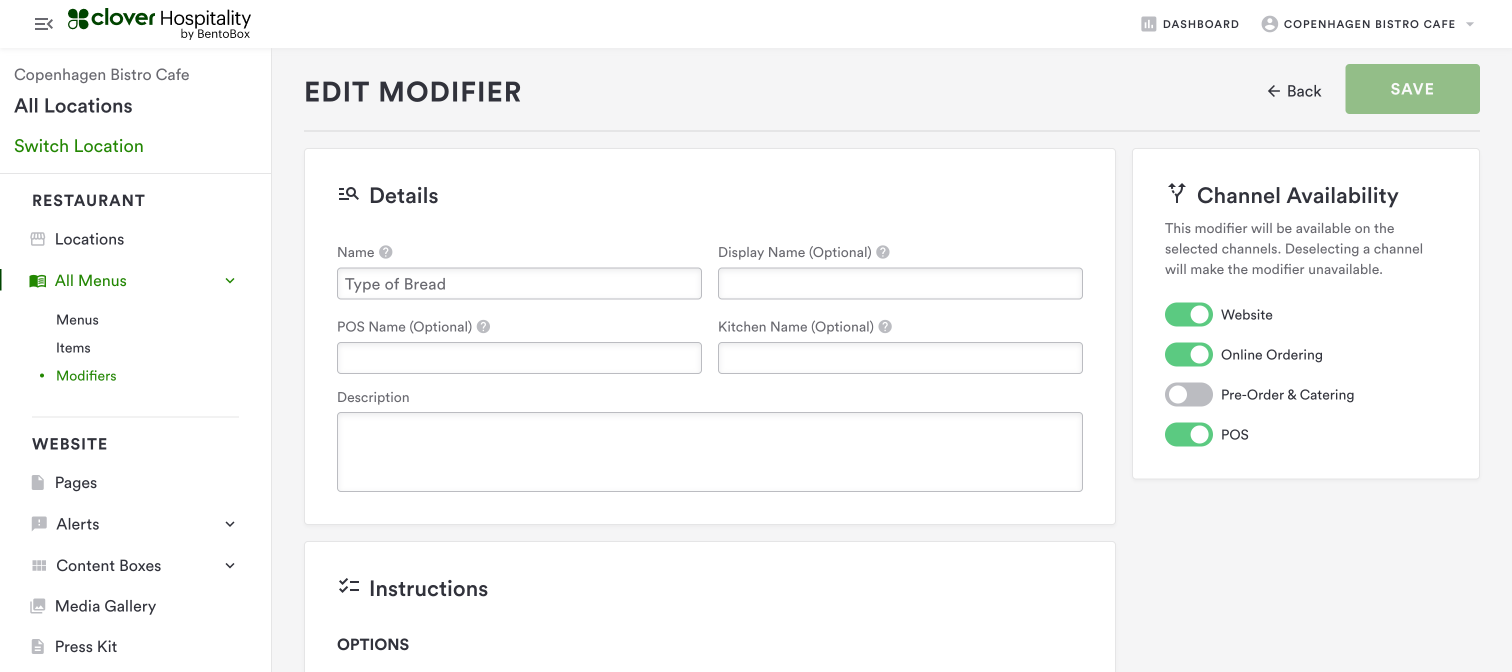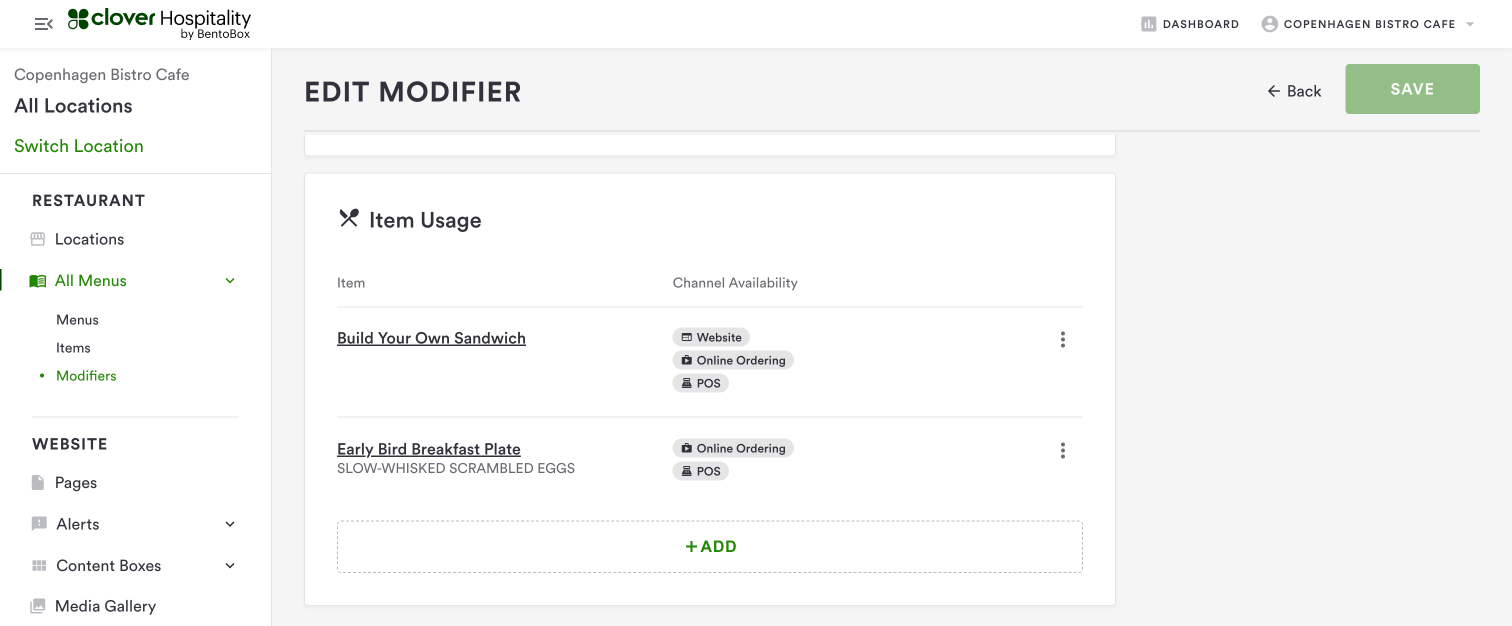Channel Availability Overview
Diners can see menus in multiple ways on the platform. Menus can be displayed on your website to be viewed by guests and used to create online menus for takeout, delivery, QR scan & pay, and online catering.
We call these different offerings Channels, and our Menu Management structure gives you the ability to share items between channels, making updating prices and menus simple.
Channels and Menus
All menus are assigned to a single channel when created. This cannot be changed after creation, but you can easily copy an existing menu and associate it with another channel, and all the associated items and modifiers will become available for that channel.
You can see the menu channel indicated by the label next to the name in the All Menus list.
You can also filter and search the list based on a specific channel using the fields at the top of the page.
Item Channel Availability
For each menu, you will see a Channel Availability toggle at the top-right of the page. Toggles will be available for all modules you have licenses for.
A toggle set to “on” will allow the item to be visible on menus in that channel. Turning the channel off will hide the item so customers can’t interact with it.
You can see all the menus and the associated channels for the item in the Menu Listings section of the item page.
Modifier Channel Availability
Just like for items, for each modifier you will see a Channel Availability toggle at the top-right of the page. Toggles will be available for all products that you have licenses for, regardless if the modifier is assigned to an item in that channel.
You can see all the items and the associated channels for the modifier in the Item Usage section of the modifier page.