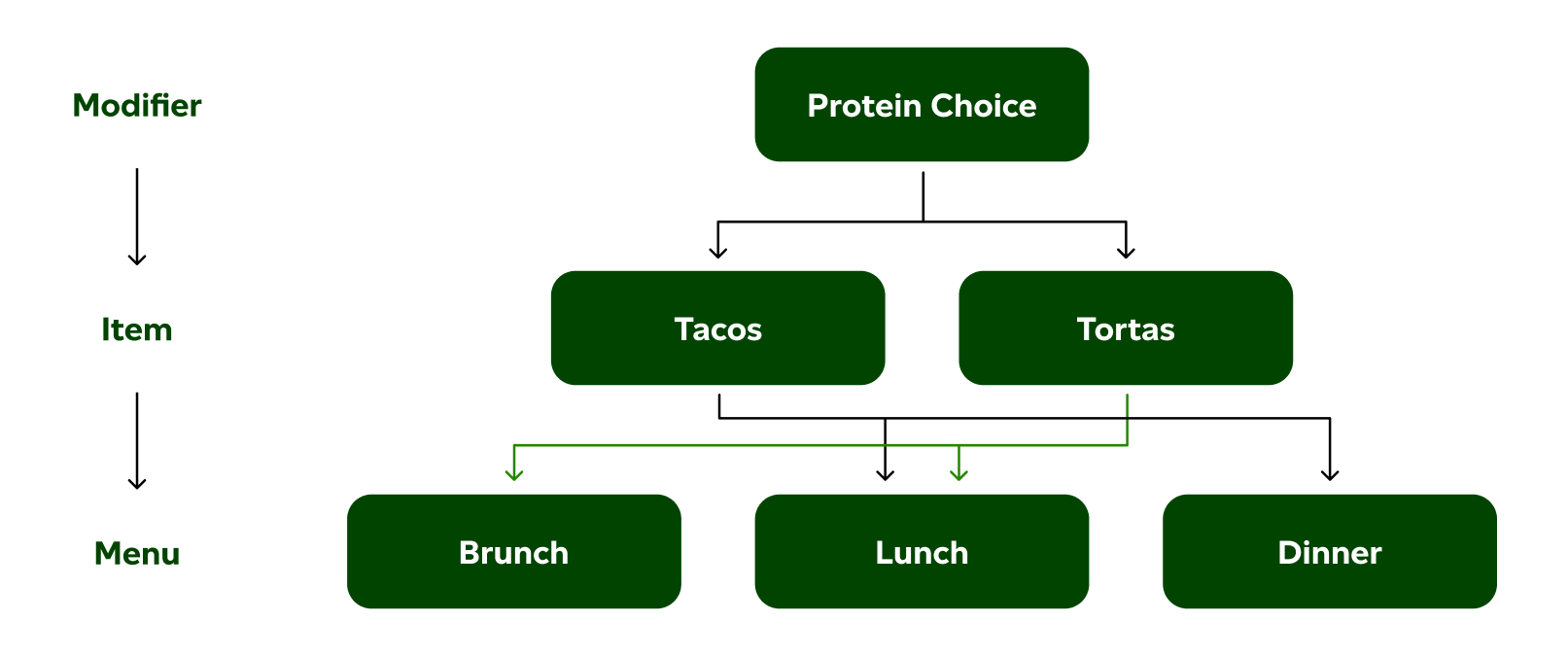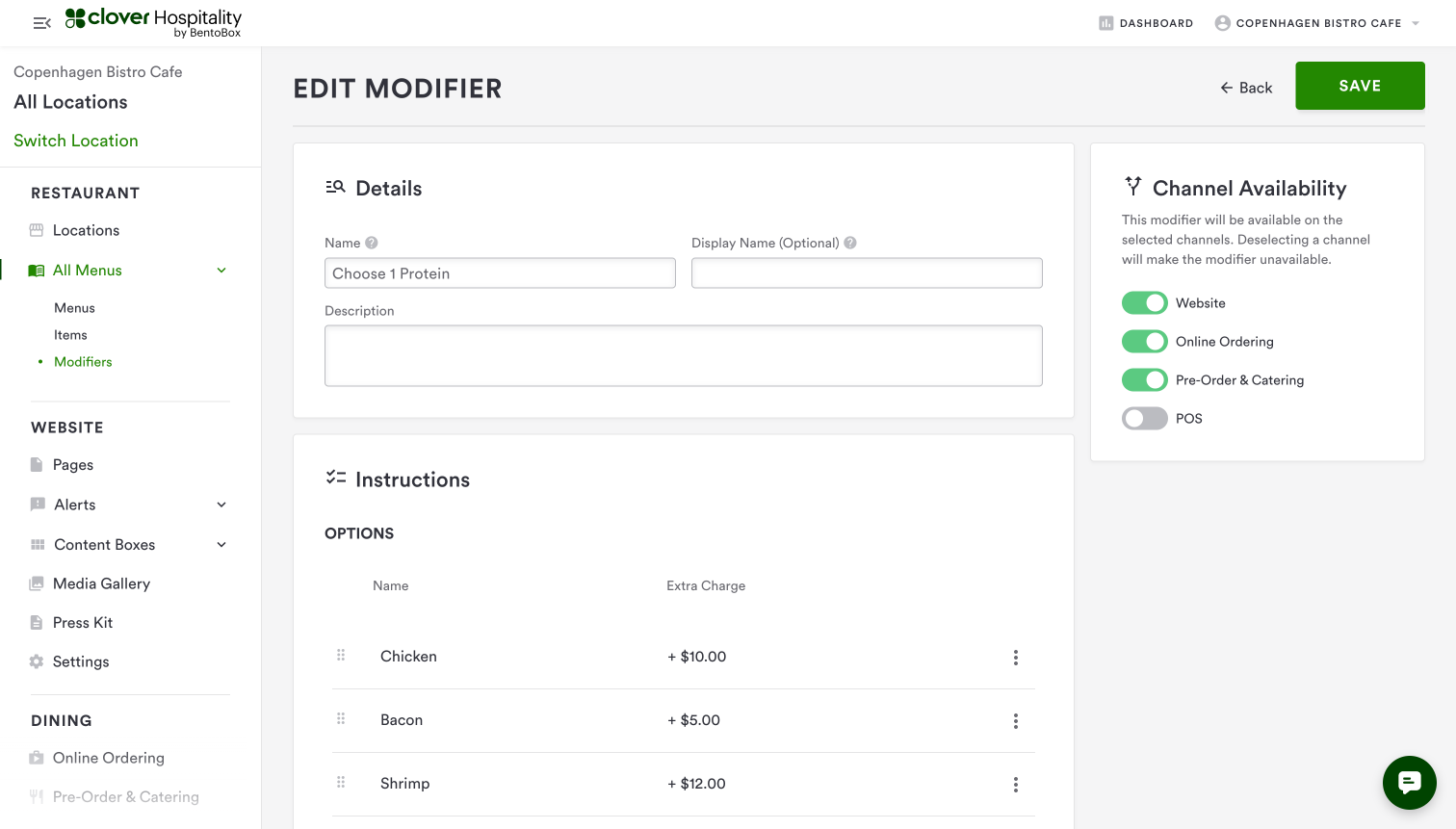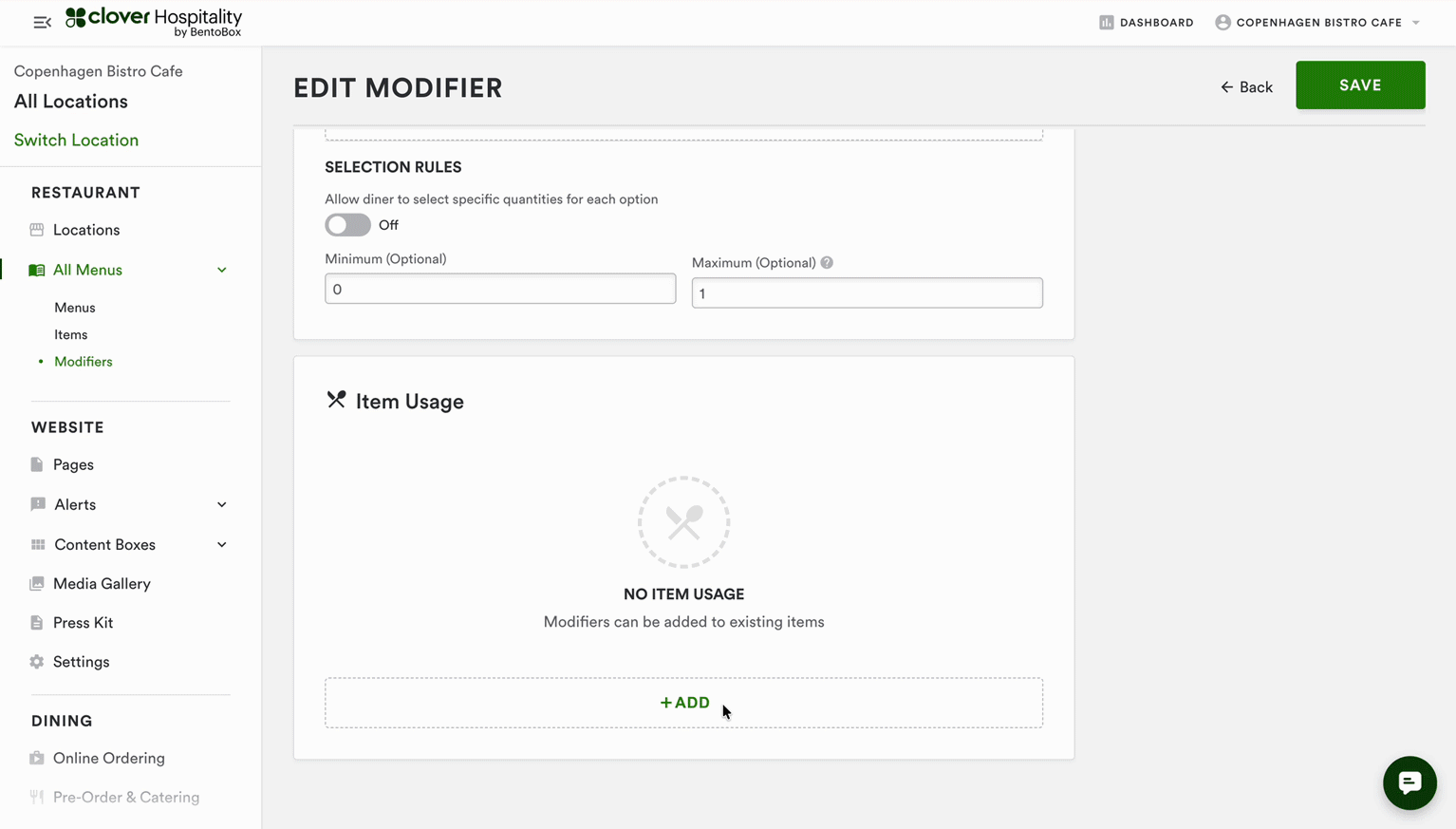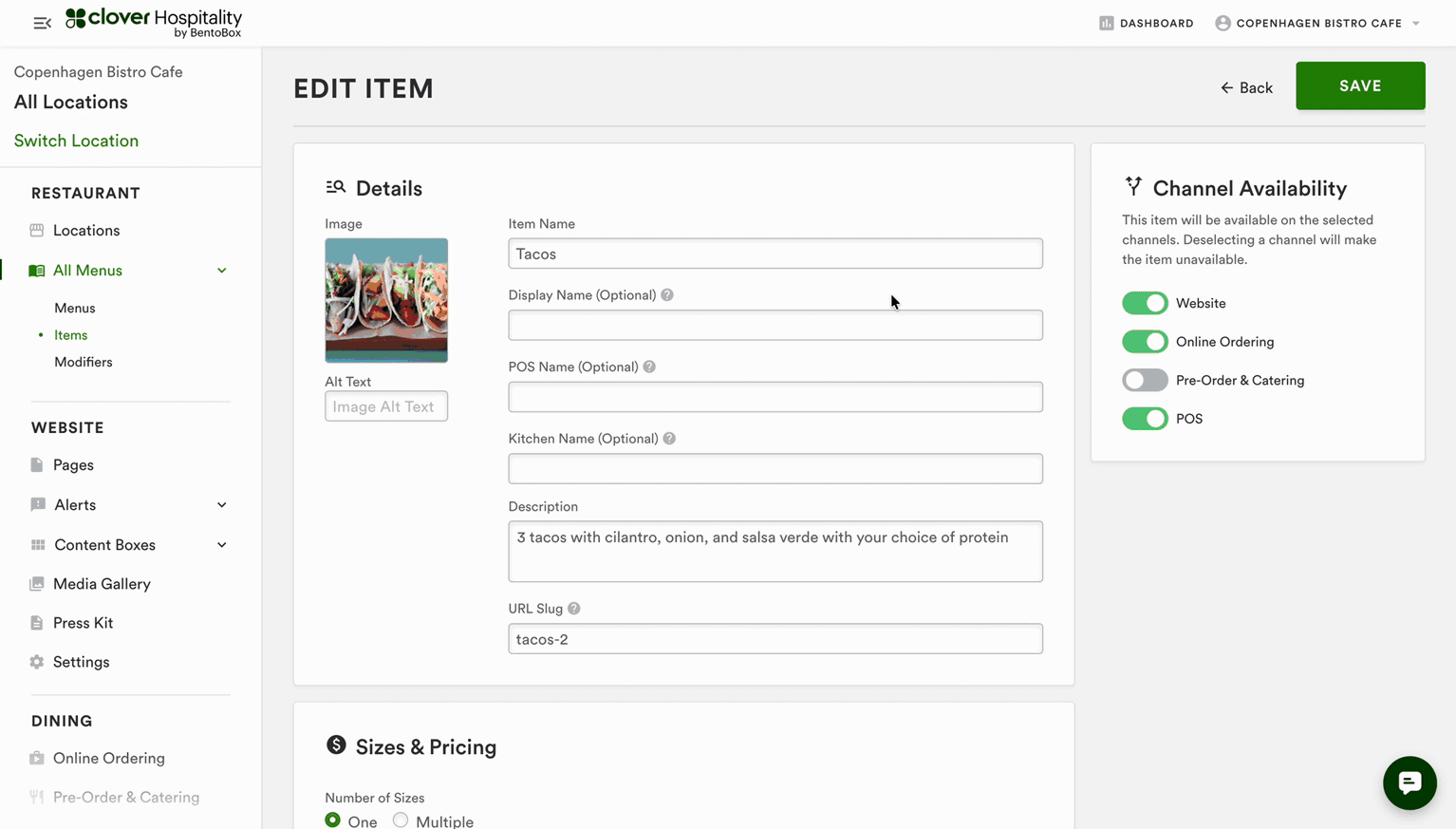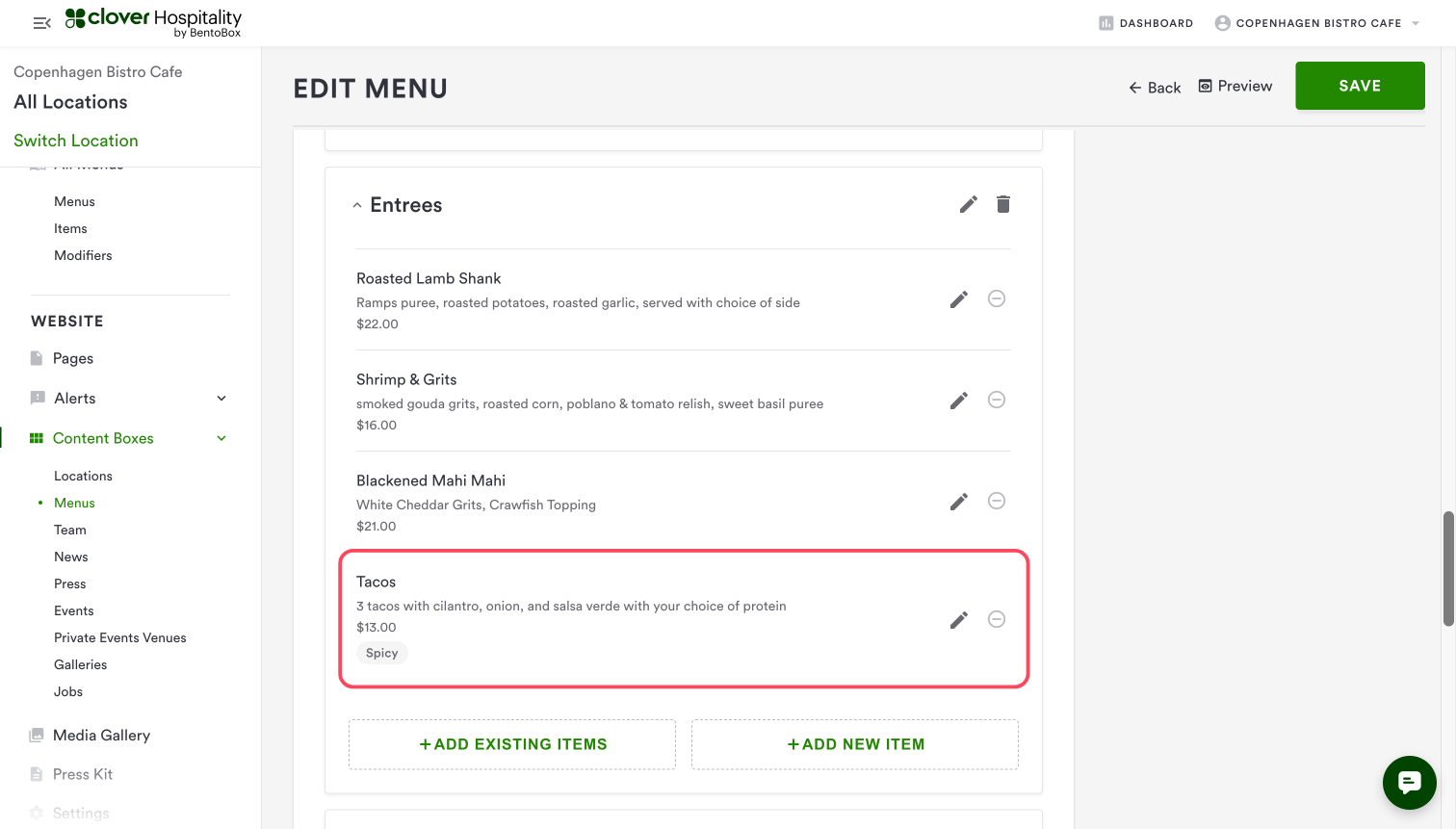Menu Structure Overview
Menu Relationships
Menus are made up of items that can have associated modifiers. A modifier can be associated with different items; an item can be associated with different menus; and menus can be associated with different locations or channels.
Here is an example of what the Modifier to Item to Menu relationships look like:
You can reuse existing items and modifiers, and share them across locations and menus to speed up any updates across the platform.
A modifier can be set up independently and then added to any item. Here you can see the “Protein Choice” modifier with Chicken, Beef, and Shrimp available.
At the bottom of the Edit Modifier page, you will be able to apply the modifier to any item with the same Channel availability. Here we are adding these protein choices to both Tortas and Tacos.
Now we are going to navigate to the Taco item page to add Tacos to our Dinner menu in the Entree section.
Once it has been added you will be able to Tacos listed under Entrees on the Dinner menu view.
By creating your items and modifiers first, you can easily add them to any menu.
You can learn more about Menu Management here, and if you need any additional assistance please reach out to our Support Team here.