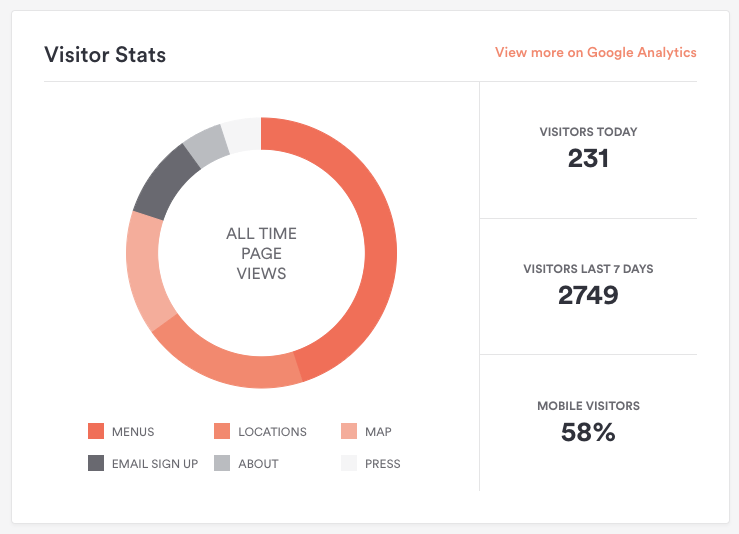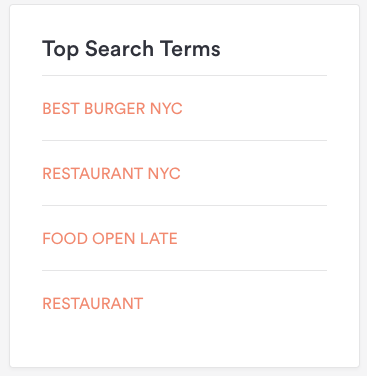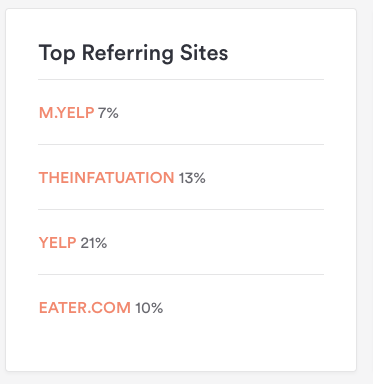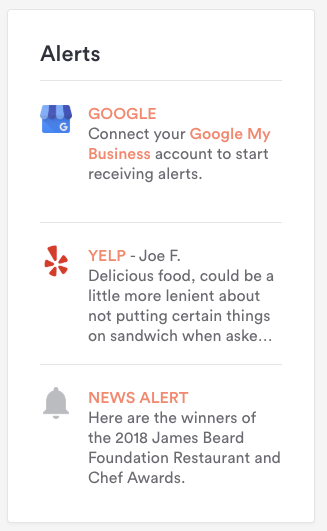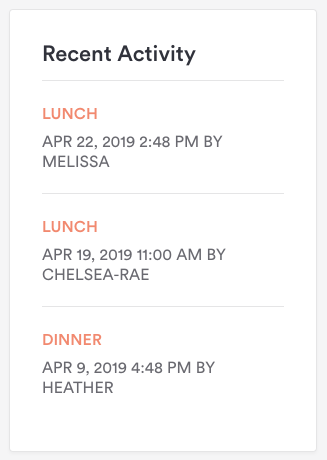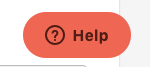Understanding the dashboard
Site Analytics
Site analytics give a high level snapshot of how visitors are engaging with your website. This includes how many visitors you are seeing on a daily and weekly basis, what percentage are on mobile devices, which pages they are looking at, and how they are finding your site.
Much of the site analytics you see in the dashboard are powered by Google Analytics, a free service provided by Google. You can dive deeper into all of the stats by clicking the “View more on Google Analytics.” To learn how to connect a Google Analytics account, see How to add Google Analytics integration to your site.
If you do not have a Google Analytics account, don’t worry, it’s optional. BentoBox will still display data in the Visitor Stats portion of the dashboard if you do not connect a Google Analytics account.
Visitor Stats
The visitor stats section of the Dashboard features a pie chart breakdown of which pages visitors are looking at. To the right of the chart you will see the number of daily and weekly visitors as well as the percentage on mobile devices, which includes mobile phones and tablets. You can dive deeper into these stats by viewing directly on Google Analytics if you have a connected account.
Top search terms
The top search terms section shows the key words that people are searching for on Google before they land on your website. If a visitor searched for “Best Burger NYC”, saw your website in the results and clicked on it, then it would be reflected in the top search terms. You can see more search terms by viewing directly on Google Analytics if you have a connected account.
Top referring sites
The Top referring sites section shows sites that pointed visitors to your website. If a visitor saw your listing on Yelp and clicked the link to be taken to your website, that would be reflected in the top referring sites. You can see more referring sites by viewing directly on Google Analytics if you have a connected account.
Alerts
The Alerts section helps you monitor what people are saying about your business. The alerts from Google My Business and Yelp pull the most recent reviews on each of those networks. If you click on either of the Google or Yelp reviews, you’ll be taken directly to the tip on the corresponding website. The News Alert crawls google for press hits about your restaurant, so it’s a good place to keep tabs on your business in the news.
Recent activity
This section shows the most recent changes to your website, and which users made them. It’s helpful to have this at-a-glance rundown when you have more than one employee making updates.
Get Help
You can contact support right from any page in the BentoBox backend. At the bottom right corner of each page, you’ll see a red “Help” icon. Click on the icon and you can search the Help Center without leaving the backend, or just click “Contact us” to submit a request.