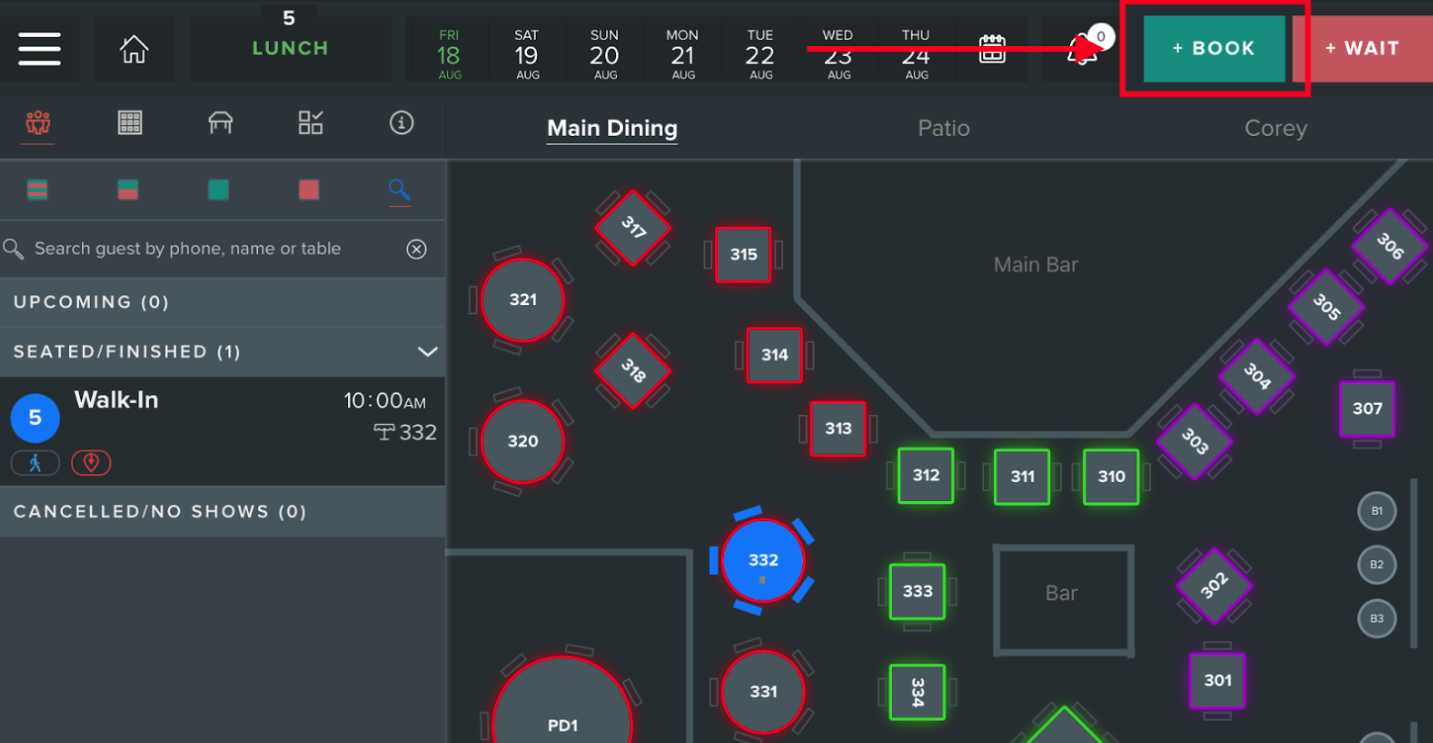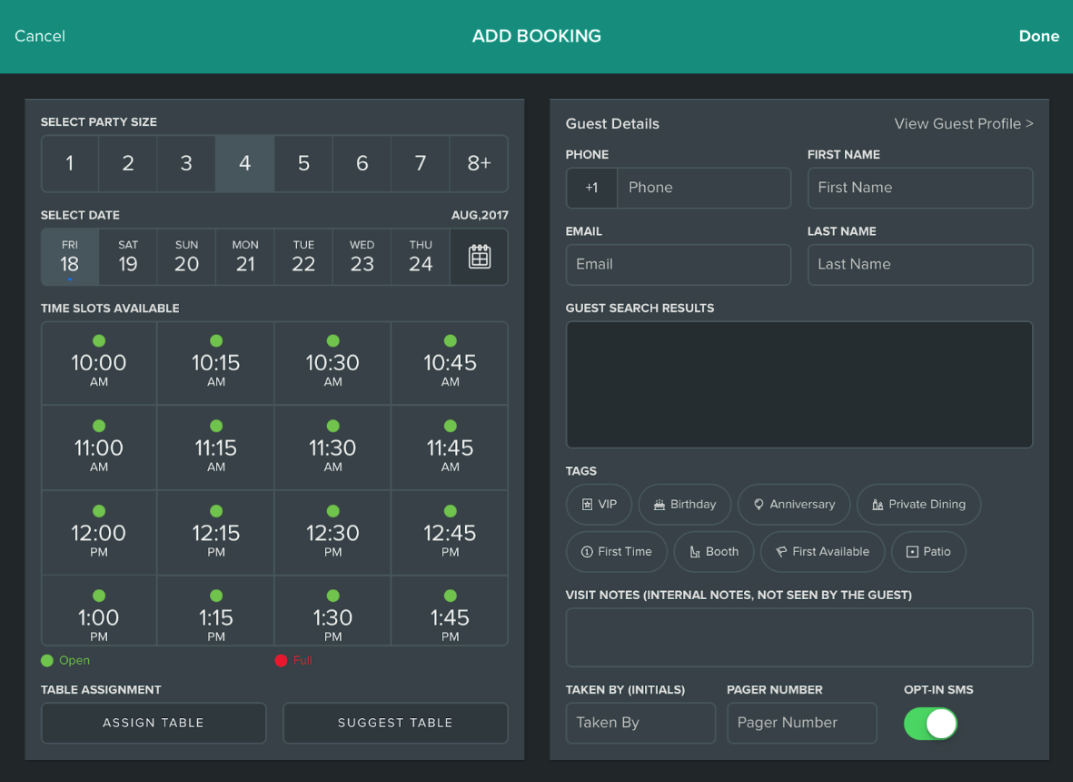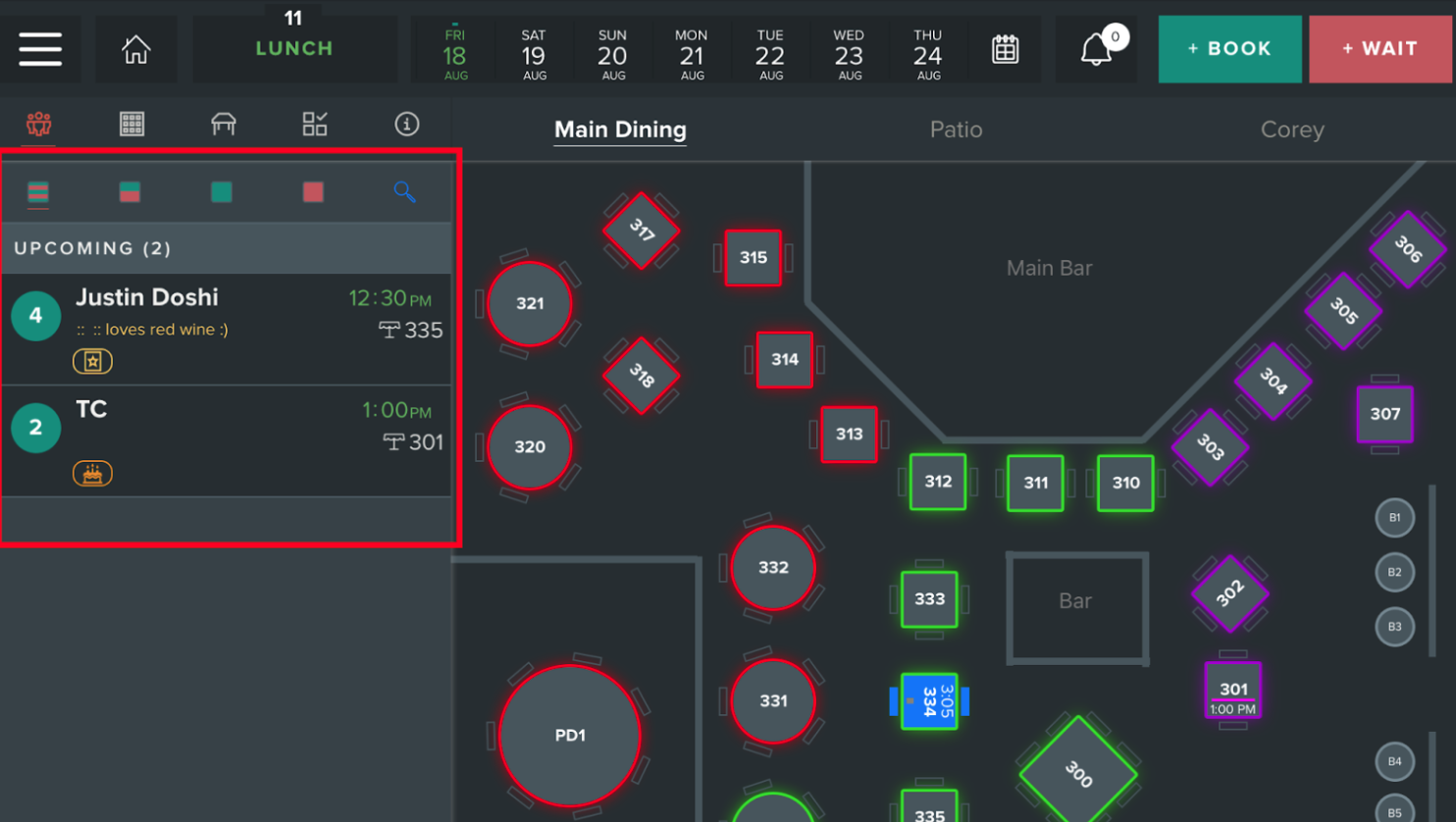Adding a reservation on the iPad
Edited
You can manually add a reservation on the Bento Book app by following these steps:
Click the + Book button at the top right corner.
Following the screen like a book:
Select party size
Select date
Select time slot
Pre-assign the party a table (optional)
Enter guest details (phone and/or email are required)
Select tags (optional)
Enter internal (not seen by guest) visit notes (optional)
Enter 'taken by' initials (optional / can be set as mandatory)
Click 'Done' at the top right.
The new reservation will now appear on your upcoming party list. To learn how to sort your party list, please click here!
Watch Video - Adding a reservation using Bento Book (iPad)
Bento Book
iPad Setup
Was this article helpful?
Sorry about that! Care to tell us more?