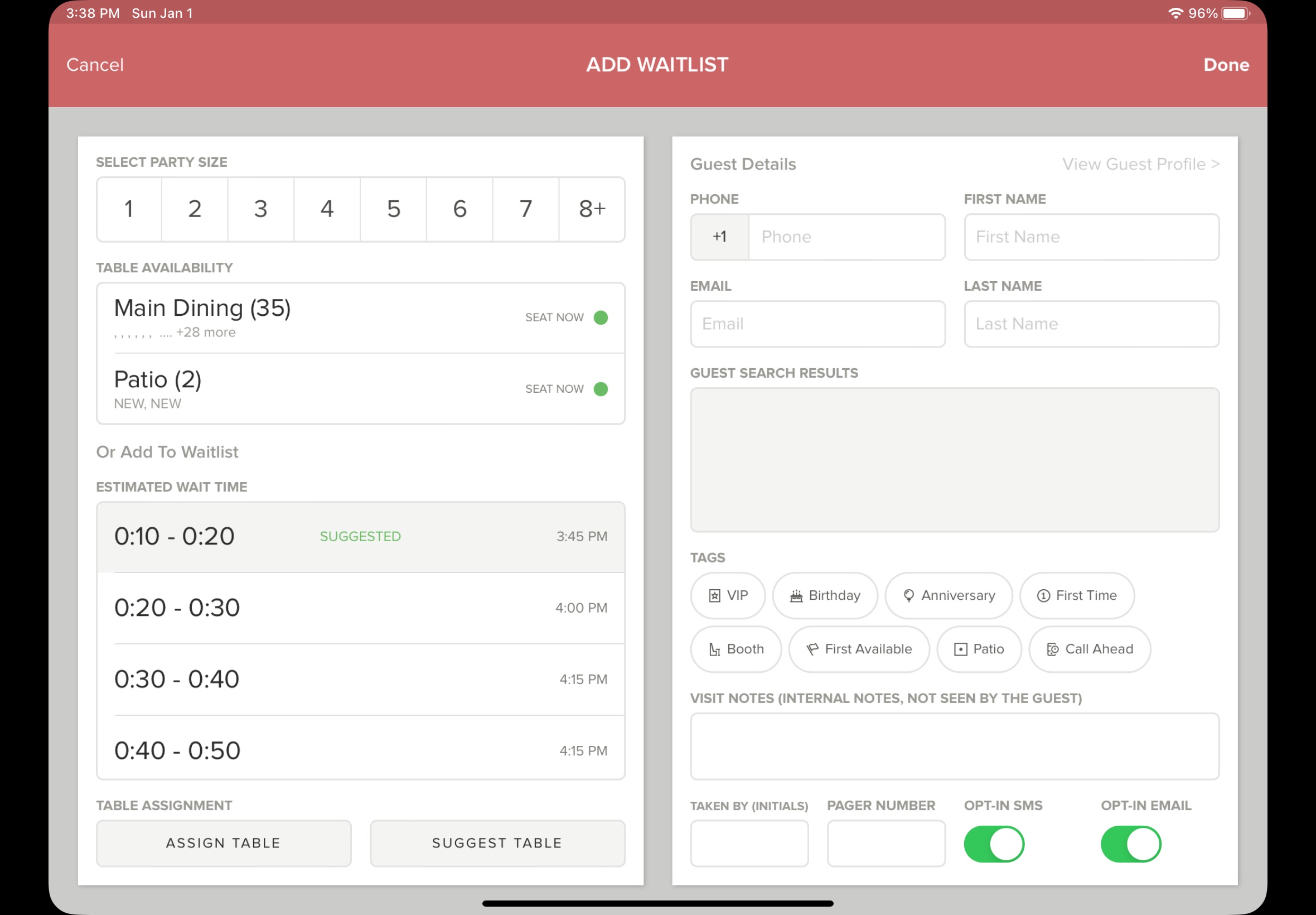Digital Waitlist Management Overview
Waitlist offers intelligent countdown for available tables, which gives the host an estimated wait time for a walk-in guest.
How it works
The Waitlist Management feature of BentoBox’s Reservations and Waitlist products is simple:
The guest enters a restaurant, and discovers there are no available tables
The host clicks on the Table Icon to view wait time based on party size
Host provides an estimated wait time & hits"+Wait"on the iPad
The guest provides their information including their mobile number
With two-way SMS messaging, the host notifies the party when the table is ready.
Adding a waitlist party on the Bento Book app
You will be preconfigured with your typical wait times per shift and table size (e.g. 1-2 top lunch table = 45 min, 3-4 top dinner table = 90 min)
From there, the system takes that, and intelligently factors in reservations, current waitlist numbers, and current diners in order to provide an accurate wait time.
Visual of the +Wait screen
Watch this 3 minute video how to add a Waitlist party on the iPad.
Video highlights:
Operator hits the table icon to provide an accurate wait time
Operator hits "+Wait"
Operator adds party details