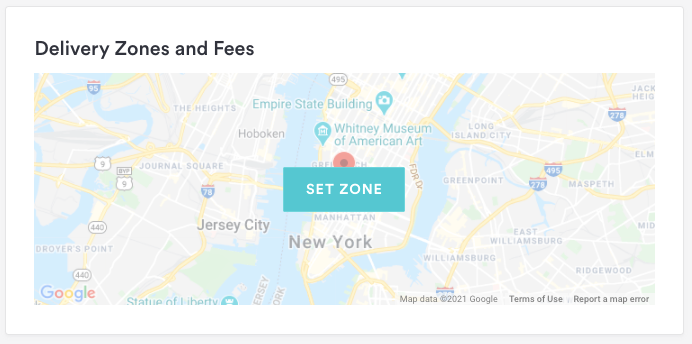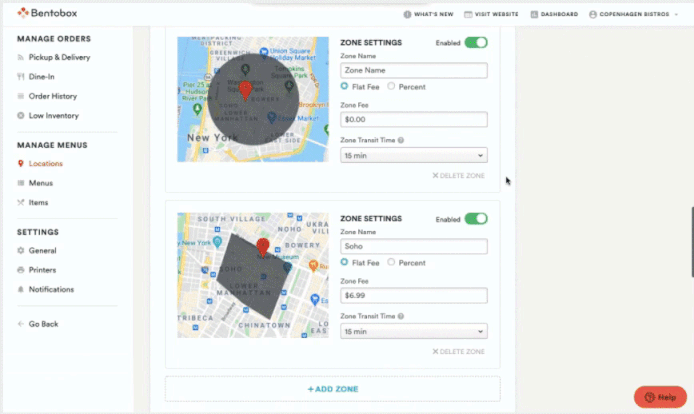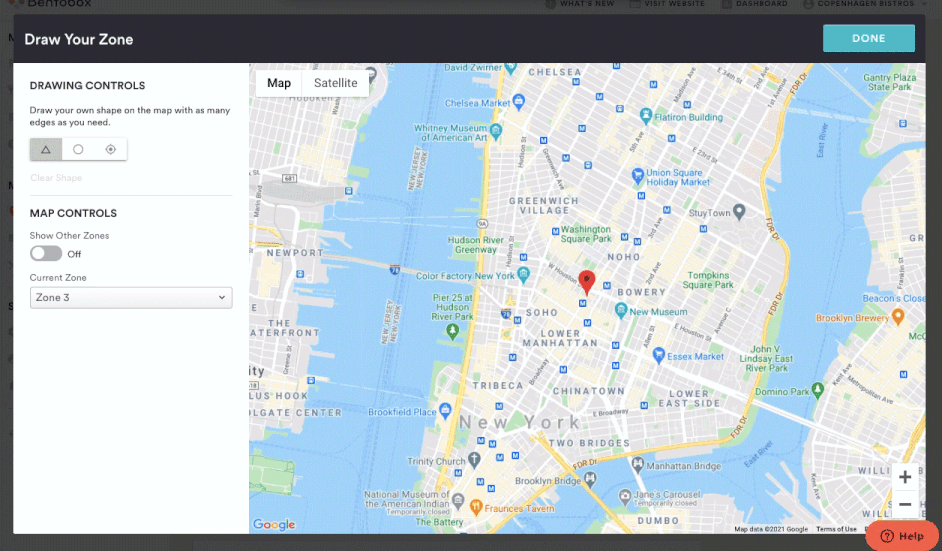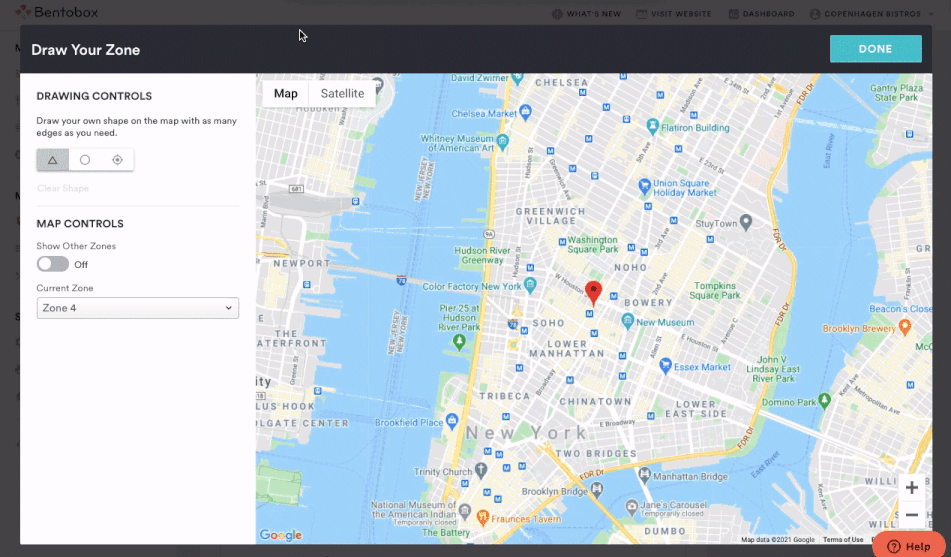If you staff your own delivery drivers, you can set up your delivery zones and fees for each zone in BentoBox. Once you log in and go to Online Ordering > Locations > edit location, you’ll be able to choose the exact area(s) that you’ll deliver to and set a flat dollar amount or percentage fee per zone. These zones apply at checkout based on the address that your guest types in.
Note: If you are accepting delivery orders with Door-to-Door Delivery fulfillment through our partnership with DoorDash Drive, your zones and fees will be predetermined.
To get Started: Go to the BentoBox's Takeout & Delivery location settings page in the backend and click “Set Zone”.
Zone Settings
Zone Name: Here you can choose to name your delivery zones.
Zone Fee: Choose a flat dollar amount or percentage fee (calculated from order’s subtotal).
Zone Transit Times: This will account into the total delivery time when placing an order.
Total Delivery Time = Prep Time + Zone Transit Time + Live Order Adjustments. Guests will see delivery times extended by a 10-minute time window. For example, a 30 mins Total Delivery Time will be shown as “30-40 mins.”
Note: If you plan on offering delivery outside of the state in which your restaurant is located, please be sure to add that state's zip code to your Store > Settings General > Sales Tax section (here). This is to ensure the correct tax amount is applied at checkout when a diner from the corresponding state places a delivery order.
Drawing Delivery Zones
With the map tool, you can draw zones using polygons, circles, or a radius.
The map has options to show you existing delivery zones and past deliveries. This can help you decide where to set new zones.
Polygon:
Draw your own shape on the map with as many edges as you need.
Circle:
Draw a circle on the map to set your delivery area.
Radius:
The map tool will draw a circle around your restaurant’s location, just enter your radius in miles here. You will also be able to resize or re-position as needed.
Once your delivery zones and fees are defined, scroll up and click “Save” at the top right corner of your location settings page.