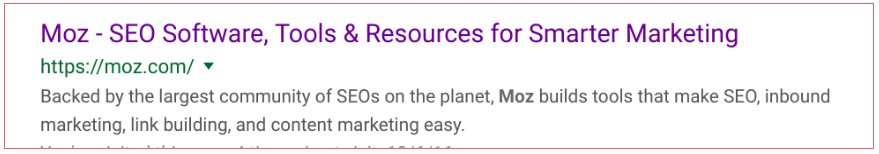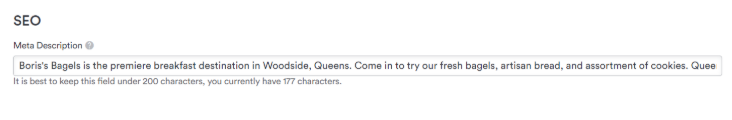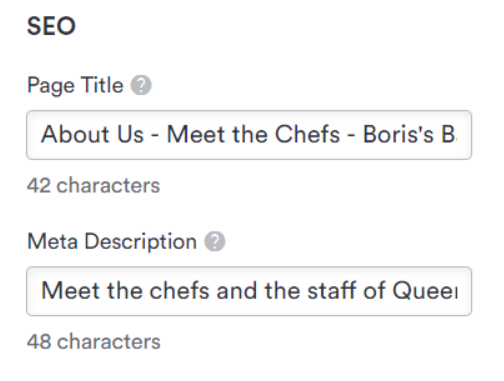Writing Meta Descriptions for your Website
The meta description is one of the core opportunities to tell both the site visitor and Google what your site is about, and what benefits they would enjoy from clicking on it.
Because meta descriptions also appear prominently in Google search results, and therefore, can influence whether or not someone chooses to click on your site, it is considered a best practice to have a keyword-optimized meta description on ALL relevant pages of a site.
Optimizing Meta Descriptions
The meta description is a bit of code that provides Google with a short summary of what that page is about.
Google, in turn, displays that meta description in the search results.
The meta description is one of the first impressions that a site owner can make on a Google searcher because of its front-and-center positioning, right below the Page Title and URL:
The Meta Description Gives Users a Reason to Click
Users typically glance at the first few words of the title and the first few words in the meta description when deciding what result to click in Google.
That means the meta description is your first and best chance to convince someone to click on your site.
In fact, this is the primary purpose of meta descriptions. Google has previously conveyed that meta descriptions are not technically a ranking factor.
However, a good meta description can be the difference between someone clicking on your site and not clicking on it, and Click-through Rate is a ranking factor.
You can change your meta description as often as you like, so feel free to play around with it until you find the best language to drive clicks.
Best Practices for Meta Descriptions.
Keep the length to between 130-160 characters. There is no maximum length, but if it is longer than 160 characters, Google will truncate it.
Every meta description should have 3 elements:
The restaurant name
One or two major keywords.
The location of your restaurant/service area
Do not use quotes (“ “) in meta descriptions. Google reads double quotes as an HTML element which is a signal to truncate the meta description after the quote. It is safest to not put any quotes or any non-alphanumeric characters in the meta description.
Examples:
California Grill -
California Grill features burgers, sandwiches, and brunch specials every day at our family-friendly Whittier, CA location. Try our happy hour cocktail specials!
Two Hands NYC -
Bright & airy cafe with juices & espresso drinks plus light fare like pastries, salads & sandwiches.
How long does it take for changes to the meta description to go into effect?
The meta description will update on the website as soon as you make the change and press “Save.”
Search engines like Google and Bing, on the other hand, will display the new title tag within a few hours or 1-2 days, depending on how often your site is crawled (larger sites get crawled more often)
Which pages should have meta descriptions?
SEO's best practice is to add a meta description to your “top navigation” pages, the ones that users on your website see most often. This usually includes pages such as Locations, Menus, Reservations, Specials, Events, Contact Us, etc.
What if a page on the site has no meta description set?
If Google does not see a meta description, it will create one based on the page content.
While this likely won’t hurt your overall SEO, it makes sense to control the messaging of meta descriptions by creating unique meta descriptions for each site.
Note: Occasionally Google will actually override a pre-set meta description if it thinks there is more relevant or useful information elsewhere on the page.
How do I know which keywords to use in my meta descriptions?
A meta description should include some important keywords that reflect what the page is about.
A good tool for this is Google Trends, which lets you compare the relative search popularity of various keywords.
However, in the case of a meta description, keywords are less important than the message.
How to Edit Sitewide Default Meta Description
You can set a sitewide or default meta description, which will appear on every page unless individual page settings override it (see below).
Sitewide meta descriptions can be edited from the General Settings. The meta description field is the first one under the “SEO” section:
The meta description box automatically counts down from 200 characters to let you know when you have room. Remember Google starts to truncate at about 160-170 characters.
How to Edit Meta Descriptions of other Pages
For every page other than the homepage, you can edit their meta description by navigating to the Page, and scrolling down to SEO section on the right menu:
Conclusion
Meta descriptions are an important element of a holistic SEO presence. With a clear, descriptive, keyword-appropriate meta description, it becomes easier to prove to Google (and your customers) that your site is worth visiting.