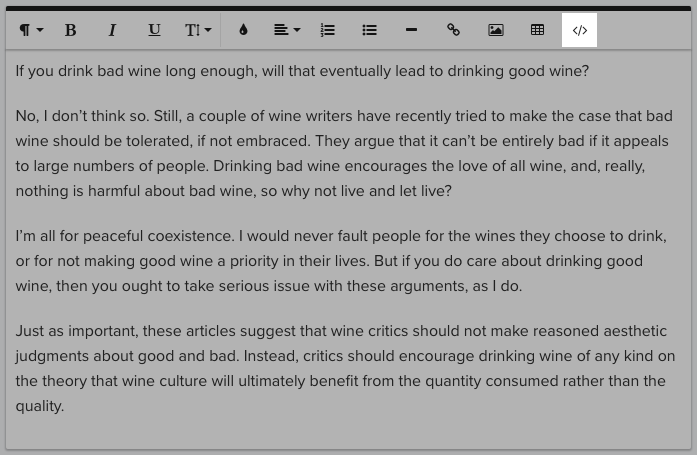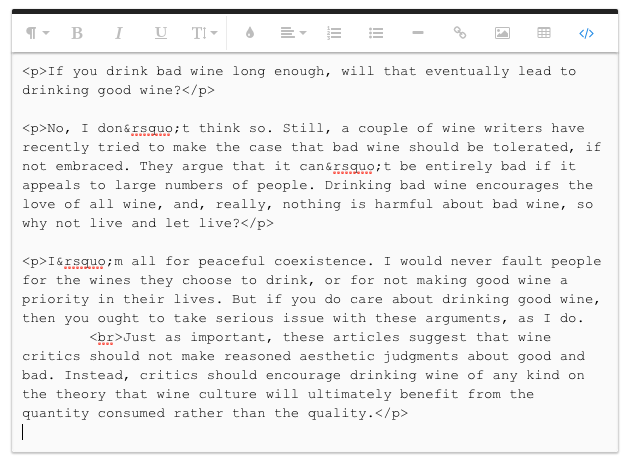How to edit HTML content
Edited
You can add HTML content for menus, alerts, and anywhere you see a WYSIWYG text editor in the backend of your website.
Navigate to the content you want to edit in the back end and click the show HTML button in the toolbar.
Make any changes to the content using HTML markup.
This can include embedding videos, reservation widgets, or customizing tables, fonts, and text using HTML.Click the show HTML button again to revert to the WYSIWYG view.
Click the “Save” button. Now if you click the “Visit Website” link at the top of the screen, you will be able to view your changes.
HTML
WYSIWYG
Was this article helpful?
Sorry about that! Care to tell us more?