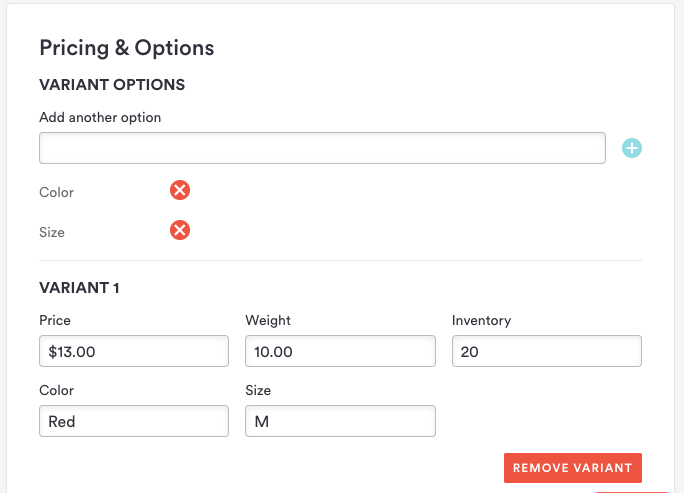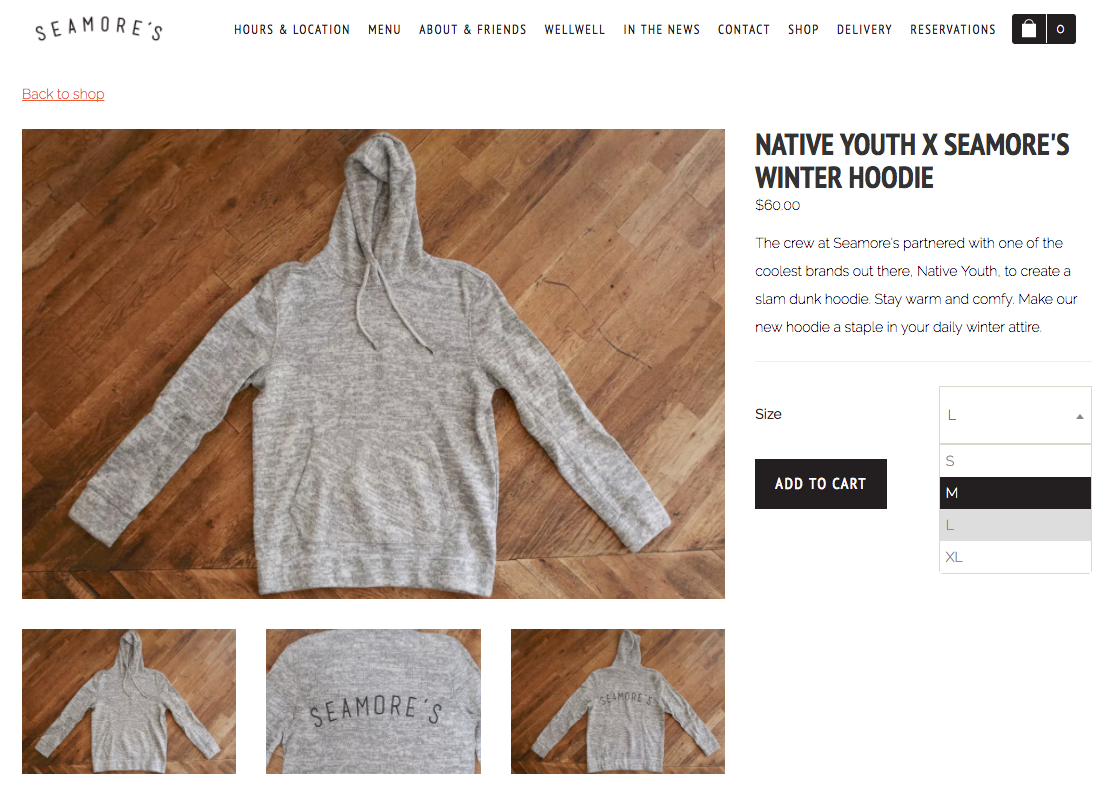How pricing and variants work
Products can come in all shapes, sizes, and styles. For example, hats come in various colors, shoes in different sizes, or candies in an assortment of flavors. With Clover Hospitality by BentoBox, you can create product variants to show your guests all the different options you offer.
How to add a variant
Adding a variant in the backend is how you'll categorize the variants - this an Option. Some examples of the guest options would be:
Size
Color
Flavor
You'll go into your specific product and go to the Pricing & Options section. Where it says Add Another Option, you'll type in the Option (i.e., the size, color, or flavor). Click on the + icon and another Column will populate with an open text field. That's where you'll write the product variants.
In the screenshot below, you'll see that each row is independent. You may have different prices associated with different varients, i.e you had a small, medium and large with different prices.
This is how it'll display on your website. The Option Name is written in. The variants are presented in a dropdown menu.