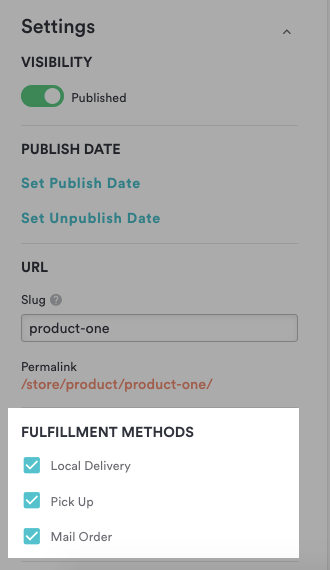Choosing fulfillment methods for store products
Edited
Every product in your store has an associated fulfillment method(s). You must assign one fulfillment method to every item in your store before you can assign additional/specialized fulfillment methods. You can set multiple fulfillment methods per product.
To set your fulfillment method, click into the individual product. You'll see a dropdown in the right Settings column, scroll down to Fulfillment Methods. You'll select at least one of those methods from the checkbox.
Fulfillment Method Options:
If you'd like to learn more about how you can customize your checkout page, please reach out to accounts@getbento.com and ask about Catering Store features. This will enable you to have blackout dates, set pick up/delivery windows and more.
Order Fulfillment Methods
Was this article helpful?
Sorry about that! Care to tell us more?