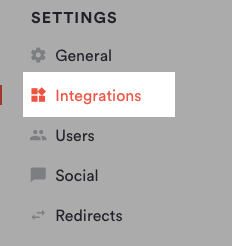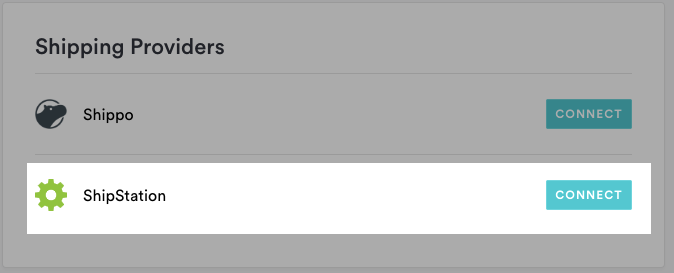How to add ShipStation integration to your site
Edited
Follow the steps below to link a ShipStation account to your site. When you link your ShipStation account, you will see your orders imported into your ShipStation account for convenient fulfillment.
Log in to the backend and click on Integrations in the left hand sidebar.
Under the Shipping Providers section, click the red “Connect” next to ShipStation.
On the ShipStation Platform, click the wrench icon.
On the left hand navigation bar, go to Account and API Settings to copy and paste the two keys into the ShipStation integration screen.
Click connect and your future orders place via your website will also appear in ShipStation!
Shipping Providers
ShipStation Integration
Was this article helpful?
Sorry about that! Care to tell us more?