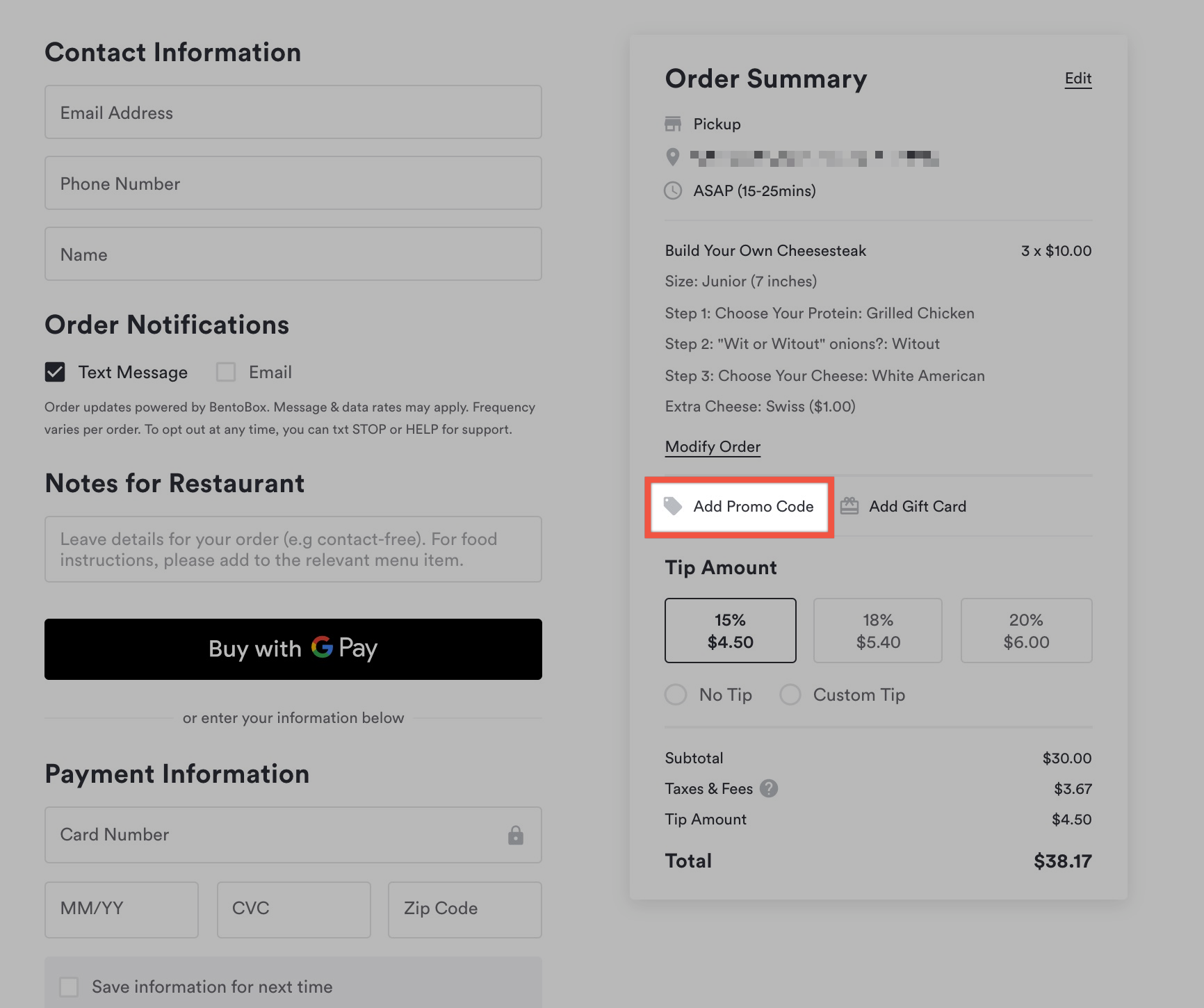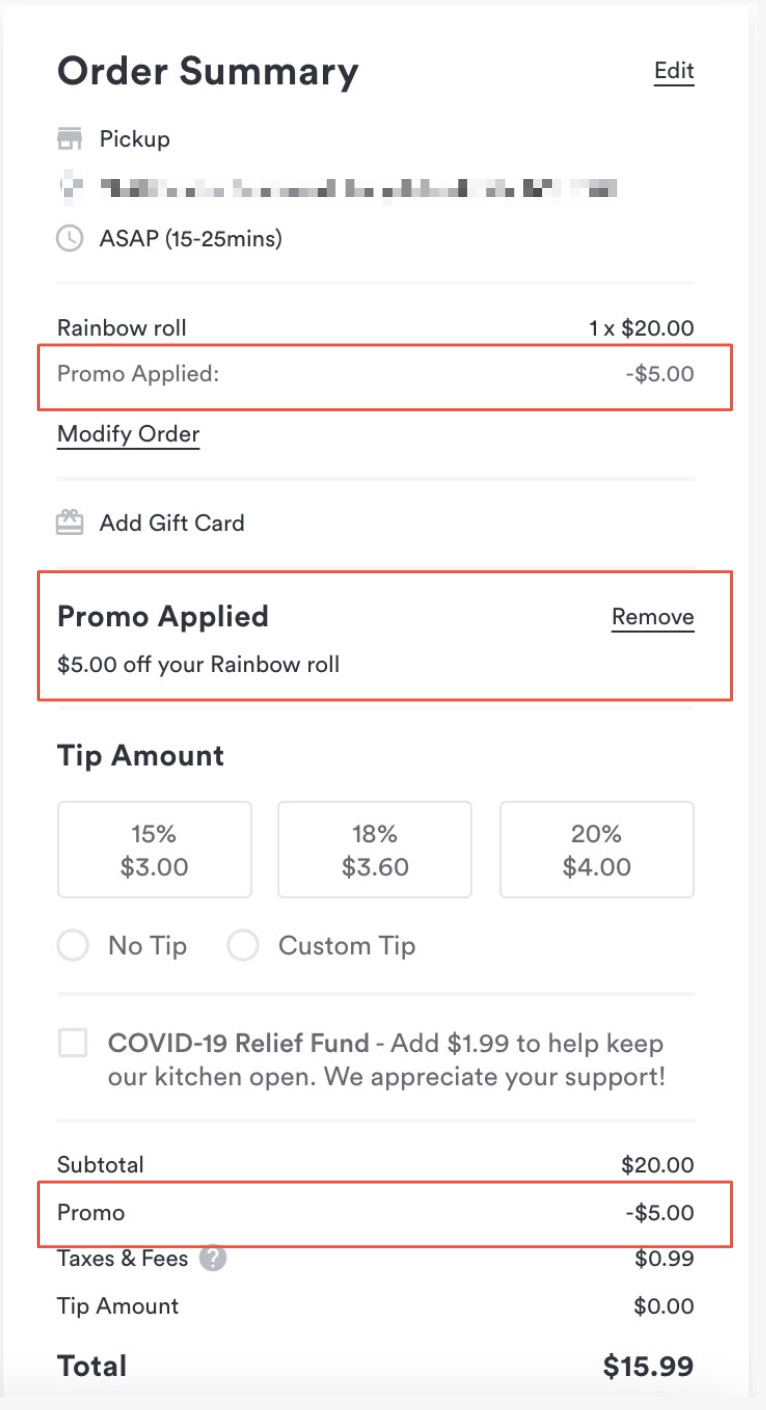Applying a Promo Code
Edited
Once a promo code is created, your customers will see a Promo Code text input field during checkout. Below is a display of how a customer will apply the code to an order. Make sure to remind guests that any promoted items must be in the cart first for the promo code to apply at checkout.
Note: Once the diner adds the eligible item(s) to their cart & applies the promo code, the discount will be applied to their Order Subtotal or the featured item(s).
Unlike Digital Gift Cards, promo codes for other store types are applied to the Subtotal, not the Order Total.
Before application:
After application:
Promo Codes
Applying a promo code
Was this article helpful?
Sorry about that! Care to tell us more?