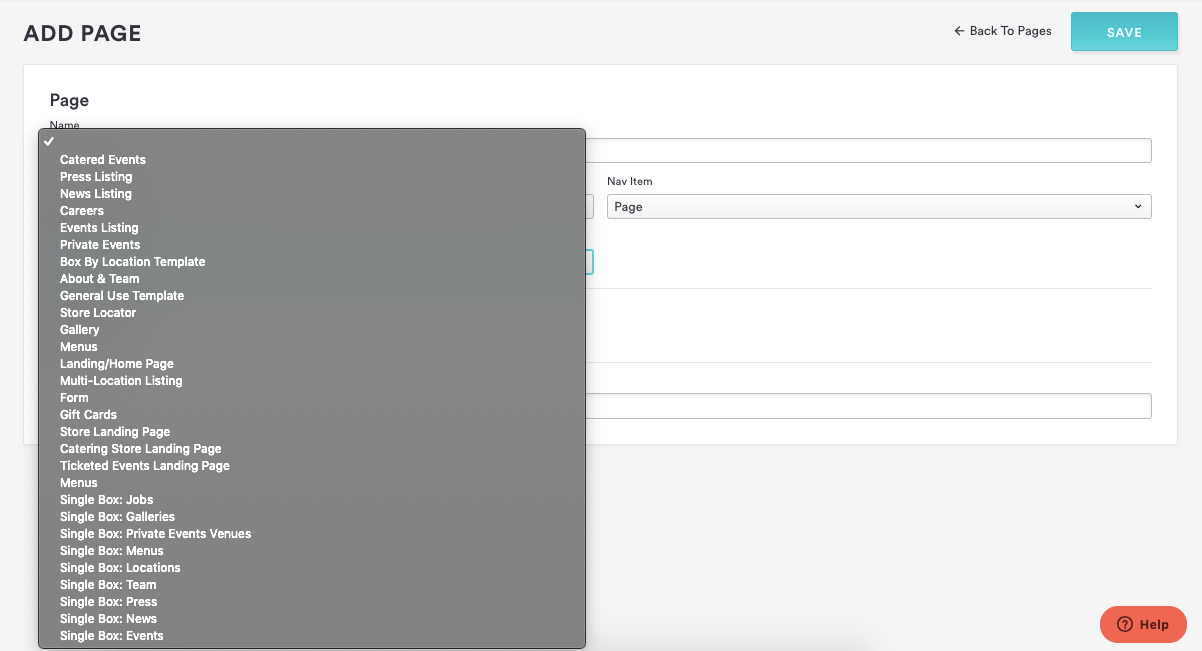Know your page types
Edited
When adding a page to your site, you will need to choose a page type from the nav type dropdown.
The different page types are listed below.
Page
The Page nav type will create a page that uses one of the hospitality-specific page templates.
Box List
The Box List nav type displays all of the content in a given box. For example, if you add a box list to your main navigation and choose Menus from the box type dropdown, the box list will display all of the menus on your site.
Existing Page
The Existing Page nav type will let you add a link to an existing page on your site.
Link
The simplest of the nav types, the Link nav type lets you create a link to an external site.
Page Types
Was this article helpful?
Sorry about that! Care to tell us more?