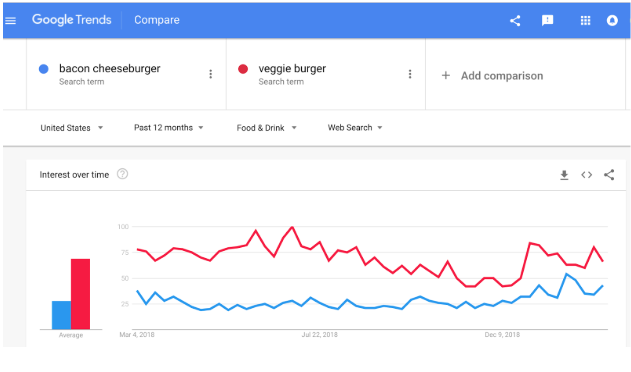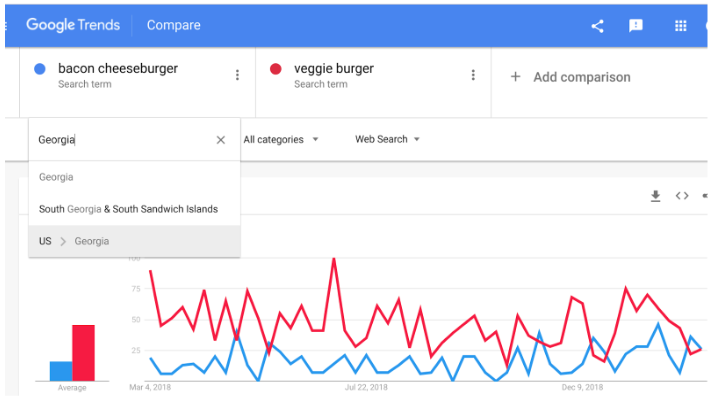How to do Keyword Research with Google Trends
What is Keyword Research?
SEO keywords are words or phrases that people are typing into search engines like Google or Bing. When you include them on your website pages in places like the page title, header, and alt image text, it increases your chances of coming up on the first page of Google when someone searches for that term.
Some terms get searched more than others, and to maximize traffic to your site, the goal is to focus on the keywords that your audience uses when they talk about your niche.
Brand vs. Non-Brand Keywords
Generally, keywords can be divided into two main groups: brand and non-brand.
A brand keyword is anything that is associated with a specific company.
For BentoBox, for example, a brand keyword is anything like “bentobox”, “bento web design”, or “BentoBox restaurant templates.”
Although ranking well for branded keywords is a valuable metric, this is only accounts for prospects that already know your company’s name.
What about people who have never heard of your business before, and are searching for something in your niche? Like “dinner near me” or “best restaurant in [your city].”
A non-brand keyword does not include any brand names and helps you reach new guests who have high intent to dine but may not have heard of you before. They may know they want an “Italian restaurant in Soho” or “Italian restaurant near me” or “best pizza in Chicago” but they don’t know which specific place they want to go to.
Once you find the non-brand keywords that you want to target (more on this below), you can include them in these places on your website pages:
Page titles
Meta descriptions
On-page content
Headlines (H1s, H2s)
Anchor text of internal links.
Local Intent In Restaurant Keywords
Local searches are when people are searching for a business/store/location in their geographic area. 4 out of 5 consumers use search engines to search for local information, and 76% of consumers, who search for local businesses, end up visiting a local business within a day.
Additionally, local search has a very strong correlation with mobile search. According to Google, Almost 2 in 3 smartphone users are more likely to purchase from companies whose mobile sites or apps customize information to their location.
For a restaurant, which primarily makes money when people walk in the door or order online, being prominent in local searches is critical.
Google Trends features the ability to filter by location, to see how potential customers in your city or state or searching for your restaurant.
What is Google Trends?
Google provides a tool called Google Trends which can be used for quick and effective, top-level keyword research.
Google Trends allows you to enter a search term and:
See “interest over time” for that term. This is measured on a relative scale of 0-100 and is displayed in a visual chart.
Compare it to another term and see which is more popular. Currently, you can compare up to 5 terms.
Localize the results by country, state, or sometimes city.
See historical data for the term or terms searched, including historical info from 2004 to today.
Using Google Trends for Keyword Ideas
Let’s see how we can use Google Trends to make sure a pretend restaurant is using proper SEO keywords.
In this scenario, we are a restaurant in Atlanta, Georgia that has both a “bacon cheeseburger” and a “veggie burger” on our menu, but we don’t know which keyword to feature in our page title tags or in-page content.
First, let’s go to Google Trends, and enter our search terms. We get something that looks like this:
We can see that people seem to want (information about) “veggie burgers” more than “bacon cheeseburgers.”
We can also narrow it down by geo-region. We’ll set the region to the location of our restaurant in Georgia:
Now, we can see that in the US state of Georgia, people do more searches for “veggie burger” than they do “bacon cheeseburger.” This is useful information for me to create page titles, meta descriptions, or alt tags.
Step-by-Step Google Trends Directions for Your Restaurant:
Enter one or more keywords to compare average “search interest” over time.
Set the geo-region to wherever your restaurant is located, if applicable.
Adjust the time period displayed. This gives you valuable insight into any seasonal trends that may exist. If most people in your geo-region search for “Valentine’s Day date night” starting in January, then your restaurant would do well to feature Valentine’s Day content starting in January. If you wait for February, you’ve already missed the boat!
Check out the “related queries” section to find more contextual keyword ideas, if you need them.
Other Uses for the Google Trends Tool
Because Google Trends is a quick, free way to compare keywords against each other historically, it’s a good tool to use whenever you want to make changes to your website.
Consider these use cases (and add your own!):
If you’re creating a special event page for a holiday like Valentine’s Day, New Year’s, or Mother’s Day this is a perfect opportunity to use Google Trends to find keywords to use in your title and on-page content.
Keep a list of the SEO keywords you’re targeting on your website, and set a reminder to check search volume once a year. This way, you can see if it fluctuates or goes down, and you have time each year to find and plan for new keywords.
If you have a blog on your website, use Google Trends to find high-search-volume keywords that are relevant to your restaurant’s geo-region and target market.
If you find that an item on your menu has high search traffic, you could potentially capture some of that search interest by creating a new page around the item (let’s say turkey burgers, as an example). Or, just create a pop-up or internal link featuring the term “turkey burger.”