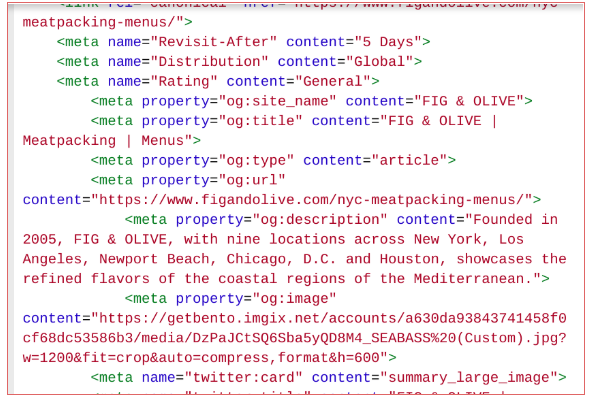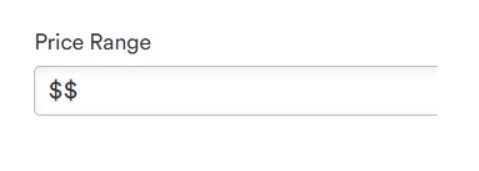Understanding Schema for your Website
Schema is code that is added to a website so that a search engine like Google can better understand what the website is about.
This kind of markup essentially tells a search engine what each part of the website is meant to do by using labels.
What does “schema” mean?
A “schema” is just any kind of coding or organization system. In this case, the code is called schema because of Schema.org, which was formed in 2011 as a collaboration between major search engines specifically to create this kind of code.
Think of schema as a type of code that helps a website by making its individual components more understandable to Google.
Where does schema come from?
There are several ways to generate schema code. Our platform dynamically generates the schema we use via JSON-LD, a type of JavaScript.
What kind of schema does BentoBox support?
Because we specialize in websites for the hospitality industry, we support these schema types that are specific to restaurants:
Restaurant
Menu
Menu items
Cuisine type
Price
Events
Reservations
Location
Subscriptions
Can you “optimize” schema?
No, schema code is generated and there is nothing there to further optimize. However, there are key fields in the current Clover Hospitality by BentoBox UI that need to be filled out in order for them to populate in the schema code.
Filling in Schema Fields in the User Interface
Although you can’t optimize schema, our websites have particular fields that need to be filled so that the schema code can be fully generated.
The General Settings tab features two fields, the PriceRange, and Cuisine type. These fields are in the SEO Section of General Settings. Fill these in for a more complete schema:
How to fill in Cuisines Field:
The cuisine field is to tell Google what kind of food your restaurant serves. You can choose 2-3 cuisines, separated by commas.
Example: Middle Eastern", Mediterranean
How to fill in Price Range Field:
The Price Range lets Google know how much customers can expect to spend. Use the “$” character and a range of 1-4, with one $ being the cheapest and four $$ being the most expensive.
Example: $
Conclusion
Schema code is an important element in making sure that Google and other search engines are able to effectively crawl, parse, and understand the contents of a website.