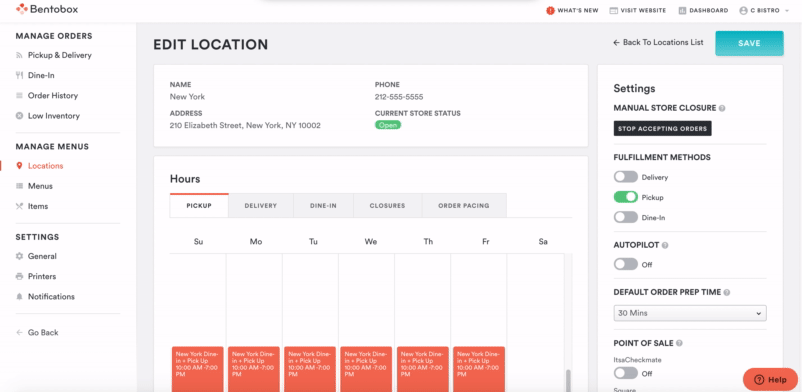Scheduled Closures
Edited
How to schedule an upcoming closure
If there are certain dates that you expect to be closed (e.g. winter holidays, or 4th of July) you can add a closure within each of your locations.
To temporarily turn off Online Ordering, click here.
Log into BentoBox and go to Online Ordering > MANAGE MENUS > Locations > Hours > Closures > Add Closure.
Use the Date picker to select a day, then either use the time selector or “All Day” checkbox to indicate when the temporary closure should occur.
Click “Save” to apply the changes.
After a scheduled closure is added, its date and time will be reflected on your Online Ordering when a guest attempts to select those hours.
Online Ordering
Scheduled Closures
Closures
Store Hours