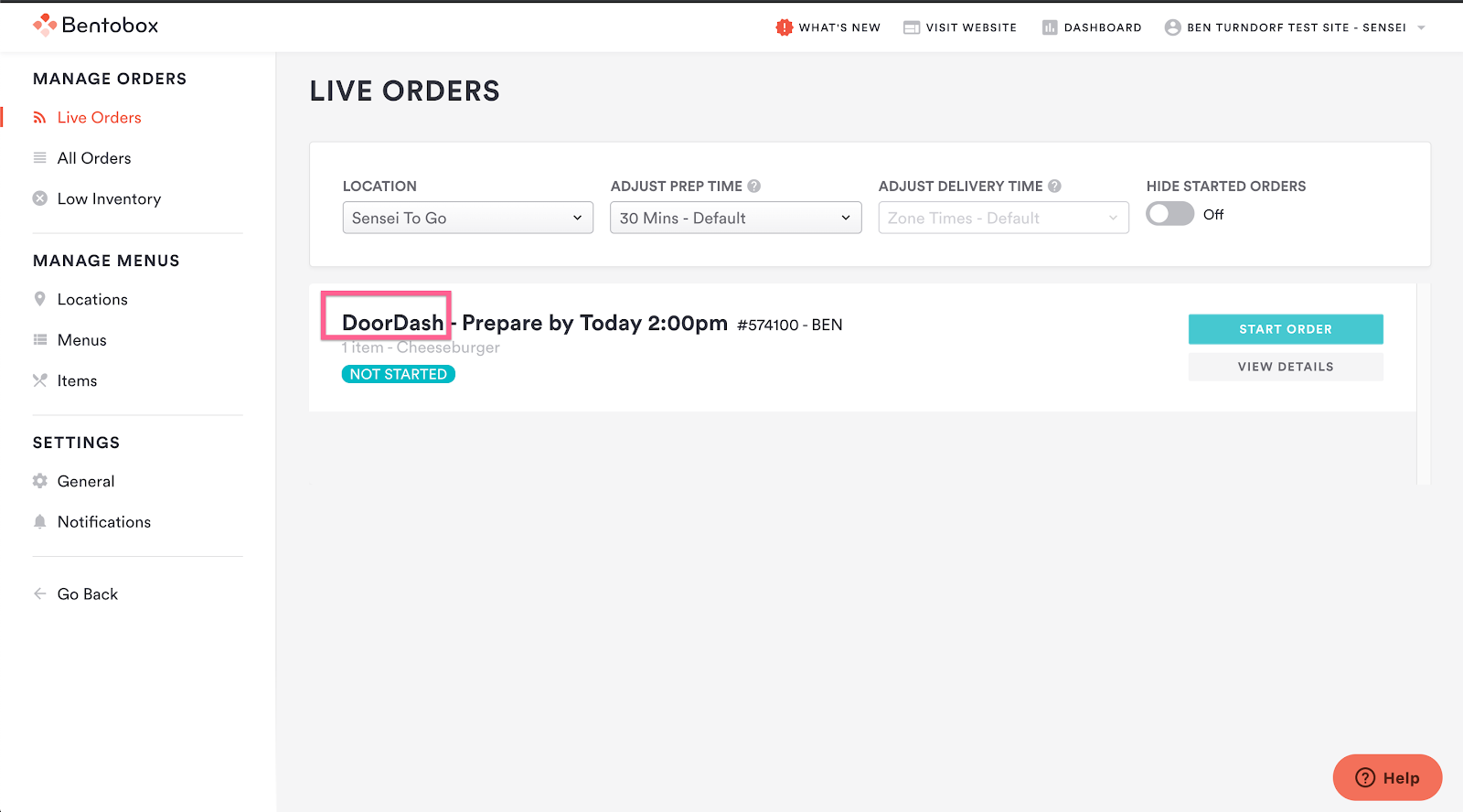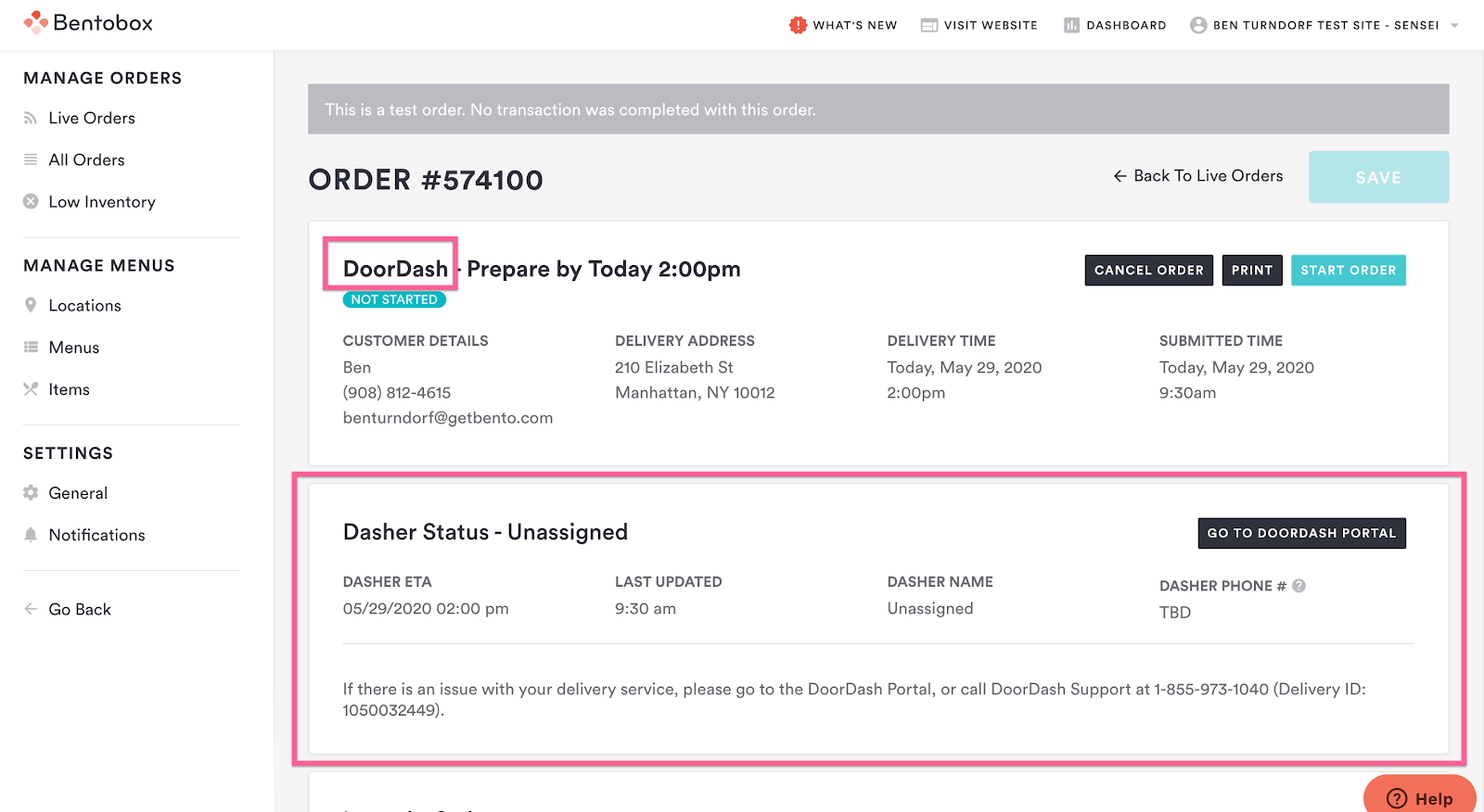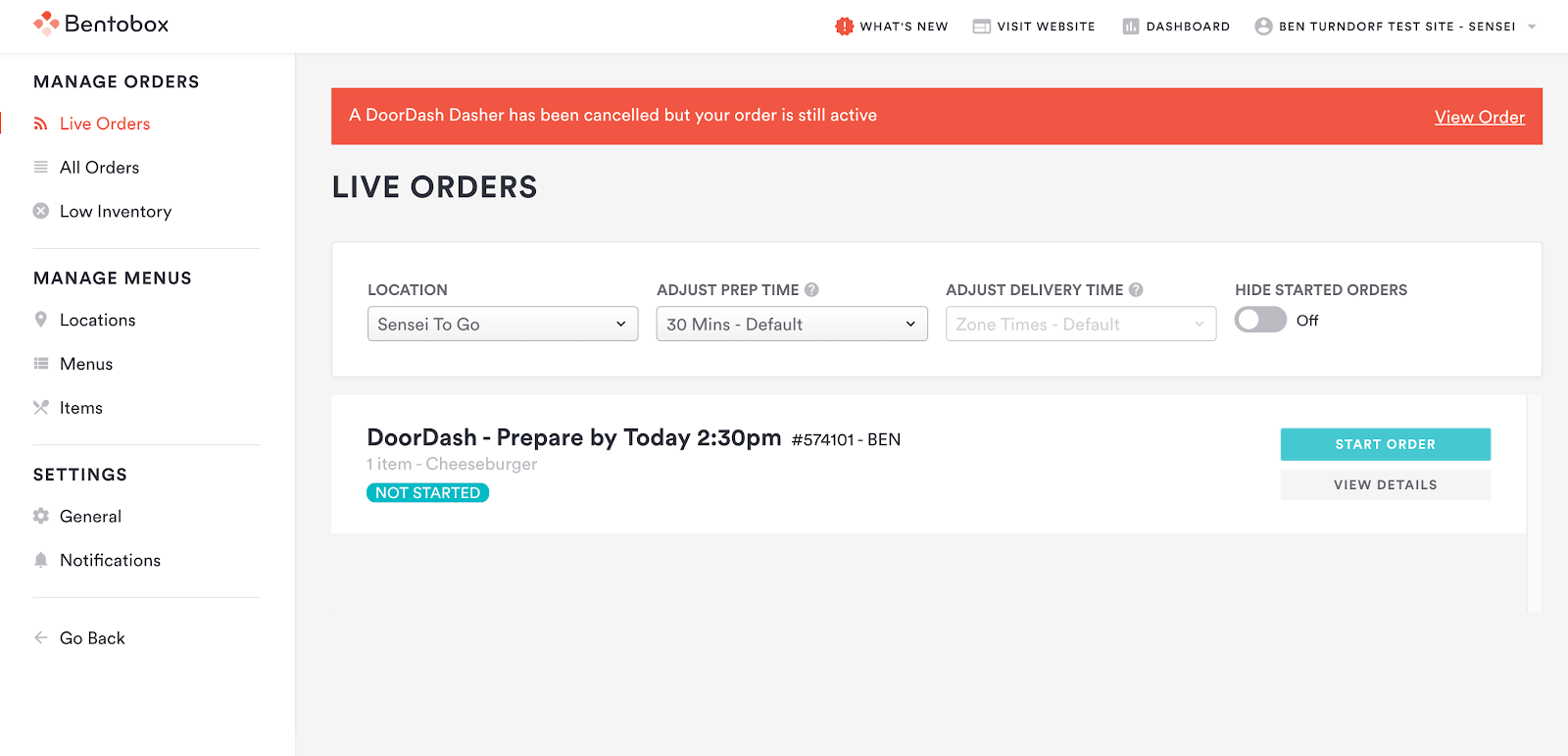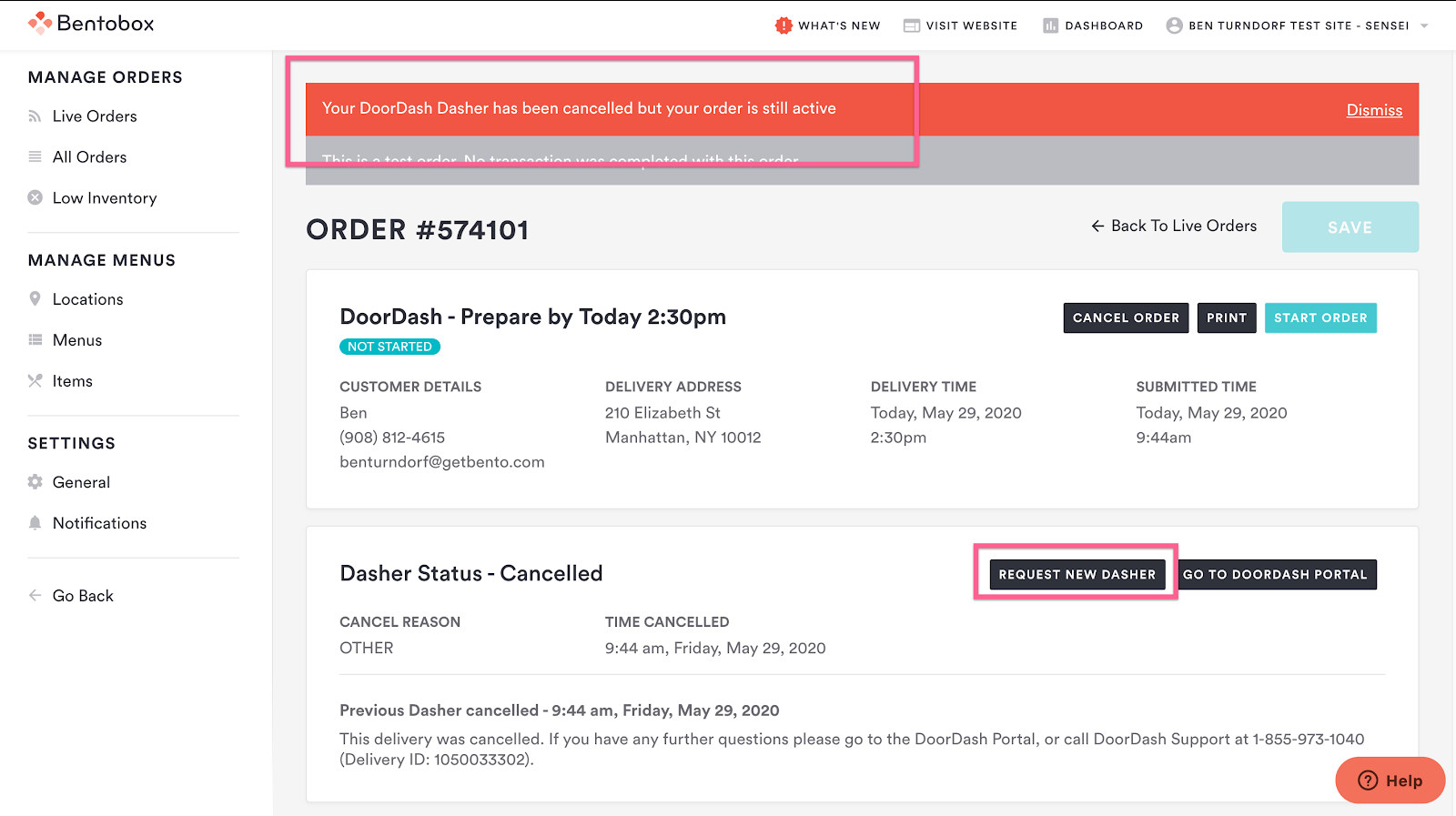Managing orders with Door-to-Door Delivery
Live Orders Screen
New DoorDash orders are clearly marked on the Live Orders screen in BentoBox's Takeout & Delivery:
Order details for DoorDash orders
In the order details view, DoorDash orders have a section with information about the courier for the order. When a courier is assigned, their name and phone number will be displayed here. You can also view the DoorDash support line in the order detail page as well, or access the DoorDash portal.
Canceling an order
If you need to cancel a DoorDash order, you must:
Cancel the order in BentoBox from the order details screen
DoorDash will receive an order cancelation notification, and no further action is needed on your part.
If DoorDash cancels an order
In the unlikely event that a dasher cancels, you will receive an alert on the Live Orders screen indicating that you need to take action. See the “View Order” link in the red alert here:
Clicking into the “View Order” link will take you to the order, where you can request a new courier for the delivery by clicking ‘Request New Dasher’.
Getting support
If you have an issue with DoorDash Drive or a dasher, their support team is available to help. They can be reached at (855) 599-7066 or drive-support@doordash.com. The phone number for a Dasher assigned to a specific order is listed in the order details.
When to call DoorDash Drive support
If you need immediate resolution for live orders, you should call DoorDash Drive support. State that it’s a DoorDash Drive delivery order, and give your Store Name, Customer Name, and Delivery ID.
Reasons to call:
Dasher 15+ min late for a pickup
Dasher took the wrong food
Customer calls your restaurant and cancels
When to email DoorDash support
If you don’t have an immediate issue, DoorDash can help over email. State that it’s a DoorDash Drive delivery, and give your Store Name, Customer Name, and Delivery ID.
Reasons to email:
If a guest has a complaint or wants a refund
If a dasher was rude
Billing/refunds processing
When to contact BentoBox support
If you have issues with the integration or locations settings pages
If you encounter issues with orders or functionality on your BentoBox backend
Best practices
Designate & clearly mark a pick-up location for dashers
Ensure orders are ready by quoted pickup time
Ensure staff know about Bento Door-to-Door
Visibly post support guidelines for BOH and FOH staff