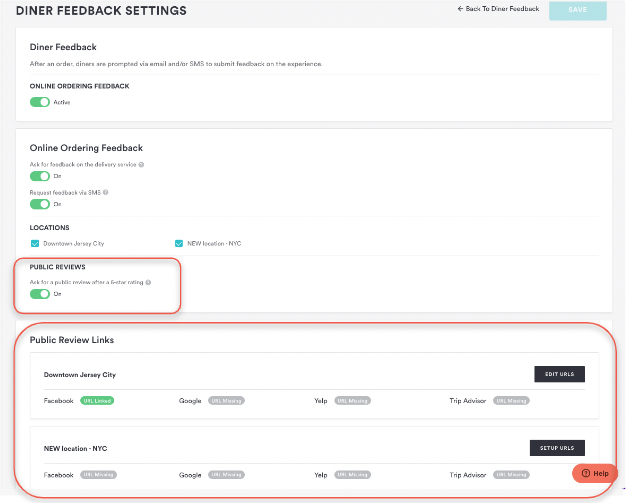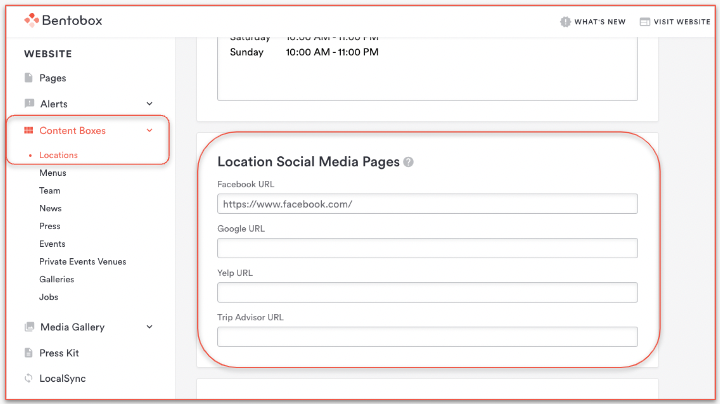Diner Feedback: How to Get & Set Your Public Review Links
As part of our Diner Feedback feature, diners who leave a 5-star rating will be prompted to leave a public review for any of the public review links you have set. You can set links for Facebook, Google, Yelp, and Trip Advisor.
How to Get Your Review Links
Facebook:
Go to your Facebook page
Go to the Reviews tab
Copy the page URL from the address bar
Google:
Go to your Business Profile
Select Customers > Reviews > Get more reviews
Copy the page URL from the address bar
Yelp:
Visit your Yelp location business page
Click on Write Review button
Copy the page URL from the address bar
TripAdvisor:
Visit your TripAdvisor location business page
Click on Review button
Click on Write a Review
Copy the page URL from the address bar
How to Set Your Review Links
From the Diner Feedback Settings page:
After enabling Public Reviews, clicking on EDIT URLS or SETUP URLS will take you to the Locations page to update the links.
From the Locations page:
Once on the Locations page, scroll down to the Location Social Media Pages section and input your review links.